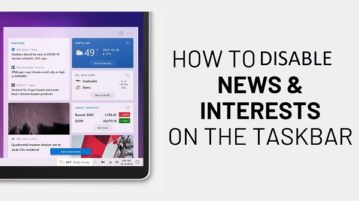
How to Disable News and Interests from Windows 10 Taskbar
See how to disable News and Interests feature of Windows 10 Taskbar. The new feature is kind of annoying so get rid of it in a few clicks
→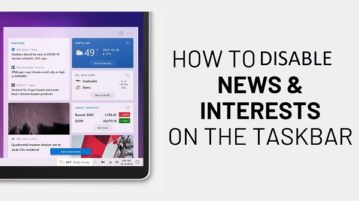
See how to disable News and Interests feature of Windows 10 Taskbar. The new feature is kind of annoying so get rid of it in a few clicks
→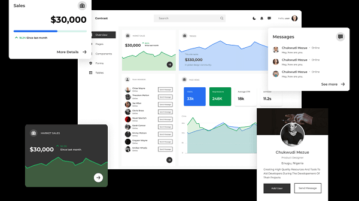
Here is a free system UI kit for busy UI designers and developers. Use it to for all your website and web app designing needs.
→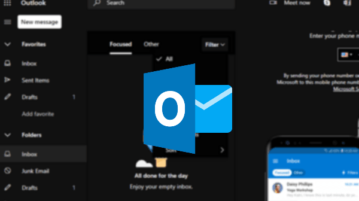
Here is a free browser extension to quickly turn on dark mode on Outlook.com, disable ads and works in Firefox, Opera too.
→
See how to disable lockscreen blur in Windows 10 to show clear background. Use any methods given in this tutorial to do it in a few seconds
→
See how to use Google Drive as CDN to serve static files. Use the free tool mentioned here to fetch files from Drive on a static URL fast
→
Here is a free online file sharing tool with no size limit and any restriction. Add branding to the shared files and set expiration time
→
See how to fake bad connection Zoom meetings. Go through the tutorial and use this simple trick to avoid pointless meetings.
→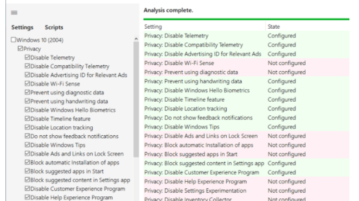
Here is a free software to configure Windows 10 privacy and security settings after analyzing system, uninstall built in bloatware apps
→
Here is an Instagram account for PC with multiple accounts support, DMs, notifications, bookmarks, and more
→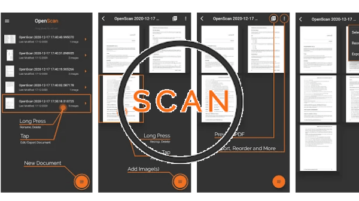
Here is a free Android app to scan confidential documents and it has no data collection, ads or telemetry. All the data stays on phone
→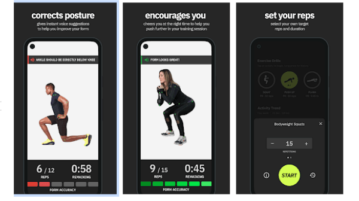
Physique AI is a free home fitness training assistant with posture correction. This app is basically meant for people who do exercise daily.
→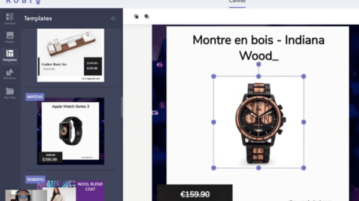
Here is a free social media post maker with a visual editor, AI data extraction from websites for getting product images to create posts
→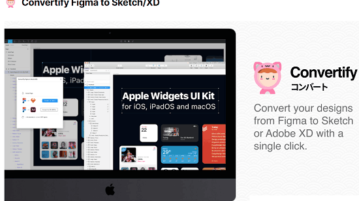
Here is a free plugin for Figma by Convertify to instantly export any Figma design as XD or Sketch file on your PC
→
qr.new is a free online QR code generator with text in code pattern. Here you can use this simple and straightforward tool to create QR codes on the fly
→