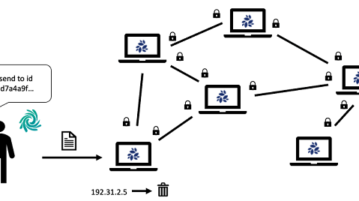
Free P2P Anonymous File Sharing Software based on NKN Blockchain: Surge
Here is a 100% anonymous, decentralized & secure P2P file sharing software for Windows, MAC, and Linux. Find files in NKN network and seed
→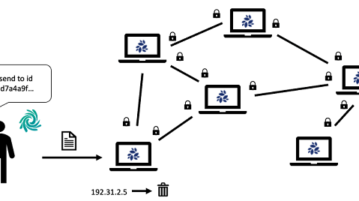
Here is a 100% anonymous, decentralized & secure P2P file sharing software for Windows, MAC, and Linux. Find files in NKN network and seed
→
Here’s a free decentralized file sharing service to upload files and directories. Use it to securely share files and come back to upload again
→
Here is a free online file sharing tool with no size limit and any restriction. Add branding to the shared files and set expiration time
→
This article covers a simple method to check the folder sizes of Google Drive which is not possible in the web application.
→
This post here explains how to setup free image hosting CSV using backblaze B2 and Cloudflare Workers. Get 10 GB free image hosting with custom URLs
→
This article talks about 2 software that lets you access multiple cloud storages at one place and one maps all the cloud storages to File Explorer as well.
→
Learn how to generate direct download link In Google Drive from right click menu. Use simple Drive extension mentioned here and then get link of any file
→
Here is a free unlimited cloud storage website with various features like unlimited file upload, FTP upload, file manager, built-in media player, and more.
→
Tempfile.Cloud is a free temporary cloud storage to store files of up to 1GB online. Upload files like images, videos, documents, etc. of 1GB for 24 hours.
→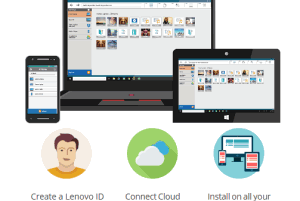
REACHit is a free cloud storage management software. It lets you easily manage Dropbox, Google Drive, OneDrive, and Box accounts from one place.
→
OziBox is a free cloud storage service that provides 10 GB storage space. You can store any type of files and also use its desktop client to sync files.
→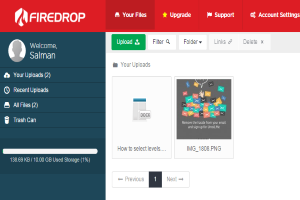
FireDrop is an online cloud storage with 10 GB of free storage and a file viewer. Upload files like PDF, DOC, audio/video, etc. and share them with ease.
→
mymusi.cc is a free website that provides unlimited music storage. It’s good to backup your music collection online and play music in cloud from any device.
→
10minutestorage website provides storage space for 10 minutes to share files online. You need to create your private room (valid for 10 min) to share files.
→