REACHit (a product of Lenovo) is a free cloud storage management software. It lets you manage multiple accounts of Dropbox, box, and Google Drive. Whether you want to copy or move files between any of these cloud storage’s, delete files from your account, share a file, download or open a file, it can be done directly from the desktop. You can also manage OneDrive, but only one account at a time can be connected.
REACHit is also available as a web application, Android, and iOS apps. So, you can manage the connected accounts from anywhere.
One of the best features of this cloud storage management software is that you can also access files of one connected device from another device. You can first add folders of your choice and then access folders of that device from other devices. All you have to do is install this software on all the required devices, log in from the same Lenovo ID, and then select folder or drive that you want to access from a device. I must say it gives a really strong competition to other similar software.

In the screenshot visible above, you can see multiple cloud storage accounts connected by me and content of the selected drive is visible. Its interface is not so attractive, but the purpose for which it is meant is served by it very well.
This software also works as a virtual drive which you can access from File Explorer. So when you have to just access, download, copy or move files stored on different cloud storage’s, you can use this virtual drive.
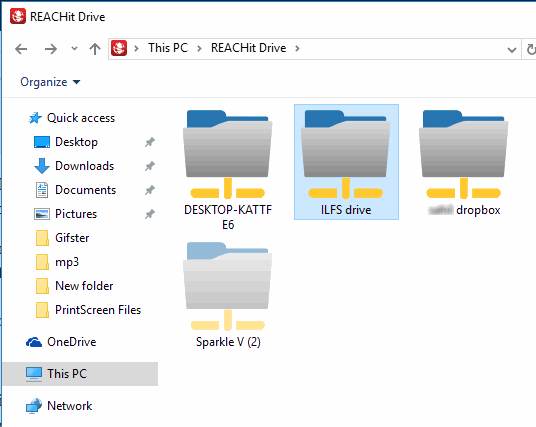
Note: The software is in beta but I didn’t face any problem. However, its interface was hanging a bit when accessing the drives and files. I hope this performance related feature will improve with its stable release.
Using This Free Cloud Storage Management Software:
Go to this link and download its setup. When you will launch it for the first time, you have to create your new account and verify it. Or if you already having an account, you simply need to login.
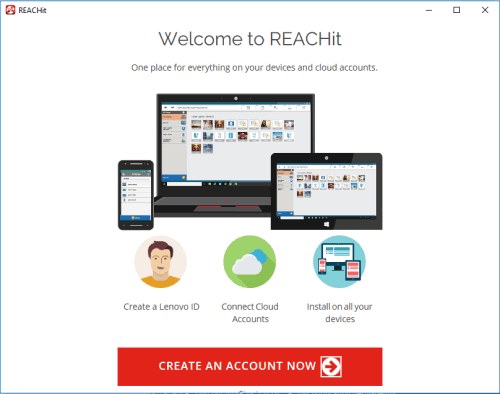
When this process is done, you need to add your cloud storage accounts (Box, OneDrive, Dropbox, and Google Drive). It is completely your choice which service and how many accounts you want to connect.
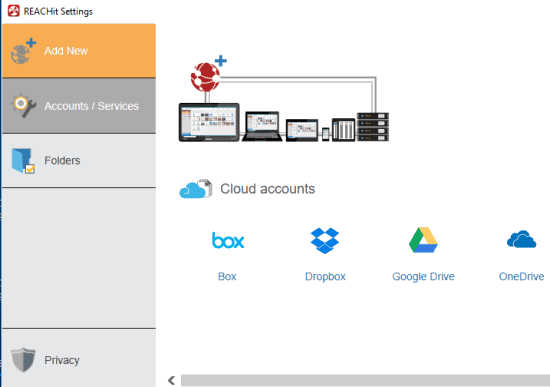
After adding the accounts, all the connected accounts will be visible at the left side on its interface. Clicking on a particular account will explore all the items available in that cloud storage. You can also sort items by type (Picture, Video, Audio, or Music), date, size, etc., and also change File View mode. These features are really good to find items easily. You can also take the help of Search box to find a particular item.
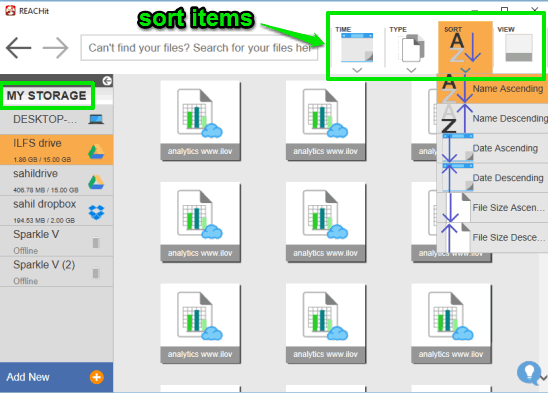
Now select a file of your choice and all the possible options that can be done for that file will be visible on the right side. You can open a file, download it to your PC, delete it, copy or move it to other cloud storage, etc.
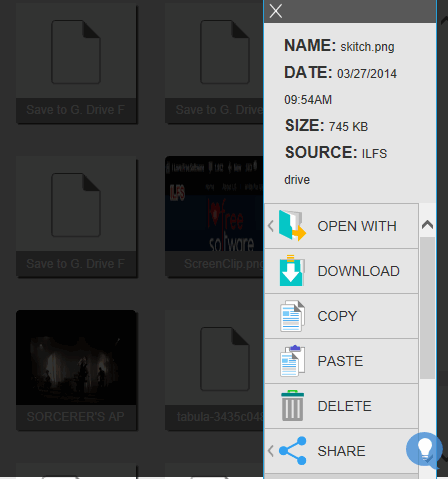
You can also select multiple files and then take actions.
In case you don’t want to use a particular account anymore with this software, you can simply disconnect or remove it. For this, access Settings and then click Accounts/Services section.
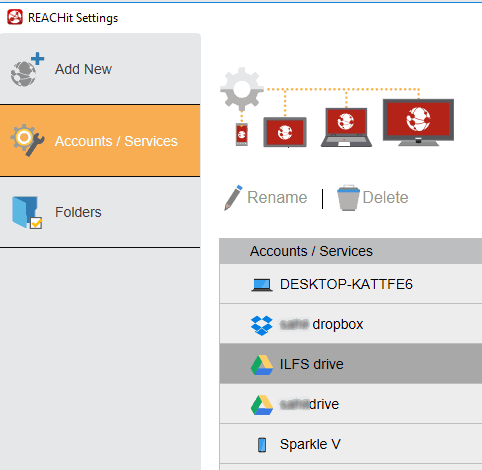
The Verdict:
REACHit is an awesome software where connecting and managing the different cloud services is so easy. Also, it is available for multiple platforms, this is simply a good feature for many users. You should definitely give it a try.