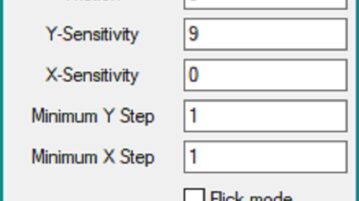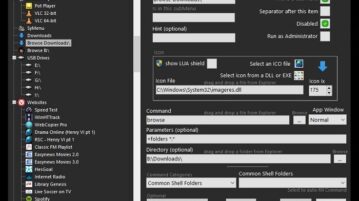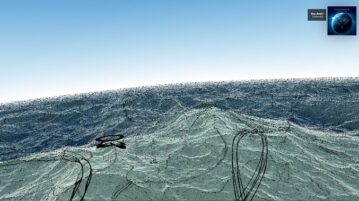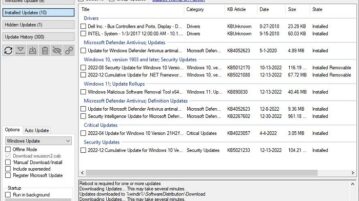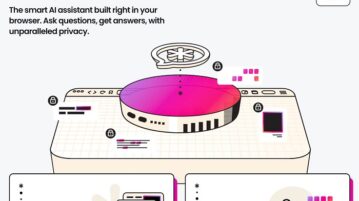
Free Private AI Assistant by Brave Browser to Summarize Webpages, Ask Questions: Leo
Brave Leo AI is a Smart AI Assistant built in the Brave Browser that that enables you to summarize any web page, chat about the current web page, ask questions to get precise answers and clarifications as well as to get some alternate viewpoints about the topic, all of this without leaving the page at all.
→