Ulaa is a free privacy-centred browser recently launched by Zoho Corporation and fashioned to enhance your online productivity & security, respect your privacy and protect your personal data. The name ‘Ulaa’, that signifies a voyage in the Tamil language also boasts privacy customization features, with integrated productivity tools and in-built user profile modes keeping the user data safe and secure at the same time.
Ulaa offers 5 unique modes that we have discussed below in this article, smart grouping of tabs, an efficient and effective adblocker and a host of other handy features that make it stand out as a complete and wholesome browser application. In the next few paragraphs, let us briefly go through the features of Ulaa.
Features:
Complete protection: Ulaa offers you maximum possible protection while you are browsing the web. It blocks any attempts at tracking your online activities with a multi-tier and powerful ad blocker that protects users from any abuse of their privacy as well as blocks any cybersecurity threats that have become a common occurrence nowadays. Let us see the ways in which it prevents tracking of your activities:
- Anonymized statistics: The IP address of users and their location as well as what they are browsing is never tracked down by Ulaa. This is because the data that enters their servers from the users’ devices is not mapped back to the individual user which prevents identification and ensures anonymity.
- Auto reset browser IDs: All the unique identifiers such as Browser and Profile IDs are reset each time the browser is opened thereby providing an extra layer of protection to users’ data. This makes if feel that you are utilizing a fresh installation each time you launch your browser.
- No ads: Ulaa provides an inbuilt EasyList filter that removes ads from webpages thus providing a distraction free environment to the user. Also, the Peter Lowe’s Ad and Tracking Server List provides filtering and blocking of ads, spyware, malware and more from various listed URLs.
- No disturbance from Social Media: The Fanboy Annoyances List automatically eradicates pop-ups, sign-up banners, social media share buttons etc. helping your webpages to load faster and making them appear tidier.
- No 3rd party sneaking: UIaa provides an filter called EasyPrivacy that prevents any chances of third party sneaking and removes all methods of internet tracking including scripts, web bugs and more thus protecting your personal data from ad agencies and other websites.
- No social media trackers: Several social media platforms including LinkedIn, Twitter and Facebook place trackers on many websites to follow what you do and view online. The heightened tracking protection of Ulaa automatically blocks such trackers from pursuing you on the internet so that your online activity always stays private.
- No targeted ads: Again, Facebook and other social media platforms use personalized ads to keep track of the online activities of users. While using Ulaa, you can stay clear and say goodbye to such privacy threats.
- Isolation of Geographical data: Ulaa offers access to information from any part of the world but all the data is restricted to the legal geographical boundaries of the country from where it emanates. Thus, GDPR compliance is automatically ensured.
Blocks snooping: Ulla offers enhanced features that ensure that all personal information is kept confidential, and the online footprint of the users remains concealed from the prying eyes of advertisers and sellers.
Multiple Modes: Ulaa offers 5 browser modes to choose from based on your requirements as follows:
- Work Mode: This mode boosts your productivity while helping you to stay focused on the job at hand by blocking such websites that have the potential to distract you.
- Developer Mode: This mode is designed for professional web developers and testers. It includes handy extensions for a seamless browsing experience.
- Professional Experience: In this mode, the browser provides standard privacy functions such as secure logins as well as tracking prevention so that your online privacy is strictly maintained.
- Kids Mode: This is a very important mode for families that offers a protected and safe platform for children in which they can search, browse, and explore online content. Parents or guardians can set a password for Kids mode on accessing for the first time. The children will not be able to switch to another mode without knowing the password.
- Open Season Mode: As the name suggests, in this mode adblockers and tracking blockers are disabled so that you have complete access to all websites without any hindrance to their UI or any restriction whatsoever. Ulaa behaves like any other general browser in this mode.
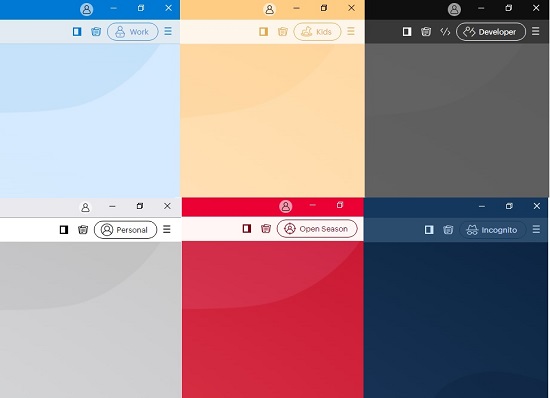
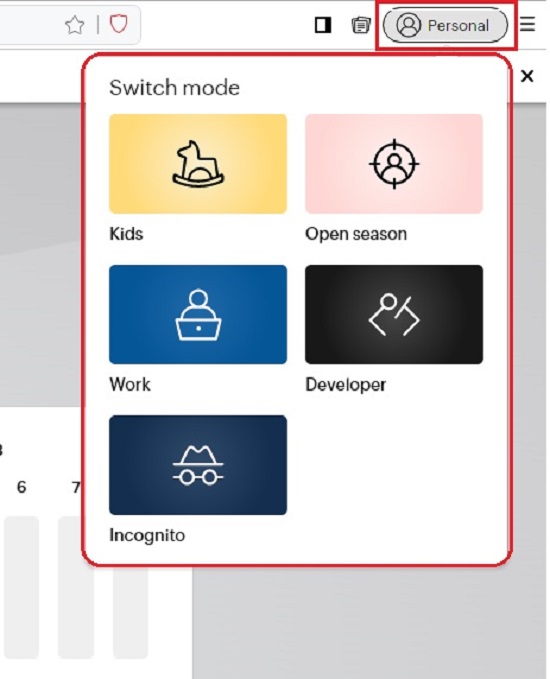
To switch between various modes, you can click on the ‘Personal’ icon ahead of the address bar and choose a different mode. The same can also be done through the menu bar by clicking on the 3-lines icon at the top right. The color of the Title bar changes in each mode so that you can be easily reminded of the Mode that you are presently using.
Seamless integrations: Ulaa offers some good and handy integrations such as Zoho’s SSO authentication system which allows users to sign in securely to any Zoho app without the need to manually sign in every time. Additionally, all the browser modes of Ulaa are integrated with Zia which is an AI-powered search system for Zoho apps.
Productivity: Ulaa offers a variety of features that help you to augment your productivity. Lets quickly have an overview of such features:
- Tabs Manager: This wonderful feature enables you to view all your open tabs in one place and group and organize them. Easily switch between the tabs or move them to a different mode or a new window altogether. Additionally, you can also save tabs from a specified session and reopen them once again. Also, you can group tabs together based on the domain name of the website thereby creating a collection of similar tabs that are easy to organize and manage.
- Notes: Ulaa provides a dedicated note-taking feature that is accessible across all the tabs. This helps you to jot down reminders, ideas or any other information without leaving the confines of your present session. You can also organize the notes by topic or category and share them with anyone you like through emails or on social media platforms. You can access this feature from the ‘Notes’ icon ahead of the address bar.
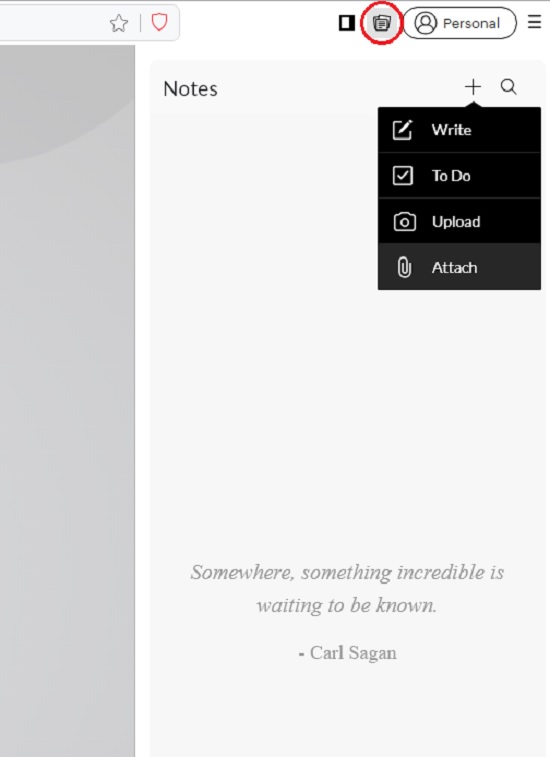
- Password Manager: The built-in password manager of Ulaa helps you to easily and safely store your passwords and autofill them on your favorite websites to ensure quick logins. This way, it becomes easy for you to login even while using strong and complex passwords.
- Multi-device sync: Ulaa enables you to login using your Zoho account so that you can access all your bookmarks, browsing history and more across multiple devices. The data is automatically synchronized in real time once you login so that the latest information is readily available at your fingertips irrespective of the device that you are using.
Closing Comments:
Ulaa has been basically created and developed to turn the Internet into a place that is private, safe, and beneficial for everyone by ensuring security, data protection, privacy and a range of features that improve your productivity and efficiency.
Go ahead and try it out and let us know what you feel about it.
Click here to navigate to the official Ulaa website and download the browser.