When you press and hold the mouse scroll wheel (middle mouse button) you can scroll the page by moving the mouse up and down without using the scroll wheel. This function is called Fly Wheel Scrolling and the cursor changes to an up / down arrow with a vertical scroll bar to notify you. In some mice, this action persists even after you release the scroll wheel enabling easy scrolling of any file by simply moving the mouse.
LibreScroll is a free downloadable software for Windows that enables Fly Wheel scrolling with any regular (generic) mouse even if it is not supported by it natively.
Working:
1. Click on this link to download LibreScroll from GitHub as a Zip package.
2. Unzip the contents to a specified folder and run the application AutoIt3_x64.exe from the ‘bin’ folder. When it asks to open the script file, choose LibreScroll.au3 and click on ‘Open.
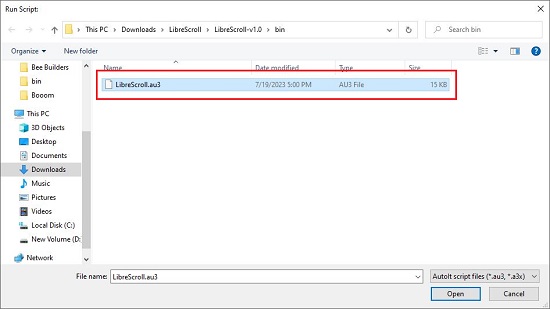
3. This will launch the LibreScroll application in Windows. If the application window does not popup you can open it from the System Tray.
4. Now, click on the ‘Apply’ button to activate the Fly Wheel (Inertial) Scrolling.
5. To use Inertial Scrolling, press and hold the middle mouse button for a few seconds. Now, move your mouse and you will observe that the cursor stays in its place and the mouse motion is converted to scrolling. Release the middle mouse button to halt the scrolling and unlock the cursor.
You can also configure the following settings in LibreScroll to customize the scrolling function:
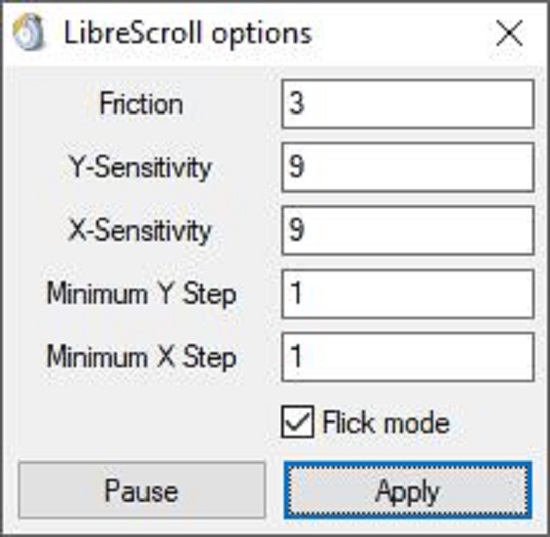
- Friction: This value indicates the rate at which the scroll momentum decays.
- X / Y sensitivity: These are the horizontal and vertical sensitivity values at which the mouse movement is transformed to scroll momentum. To enable reverse-direction scrolling you can set a negative sensitivity value. To disable the scrolling, set the value to zero for that axis.
- Minimum X/Y Step: This value translates into the granularity at which the scrolling inputs are decided or calculated. This is important for certain legacy apps that are unable to handle smooth scrolling increments properly.
- Flick Mode: When this mode is enabled, scrolling momentum will not stop even after releasing the middle mouse button.
Closing Comments:
LibreScroll is a good Windows based application that enables flywheel scrolling with a generic mouse that does not support it natively.
Click here to download LibreScroll from GitHub.