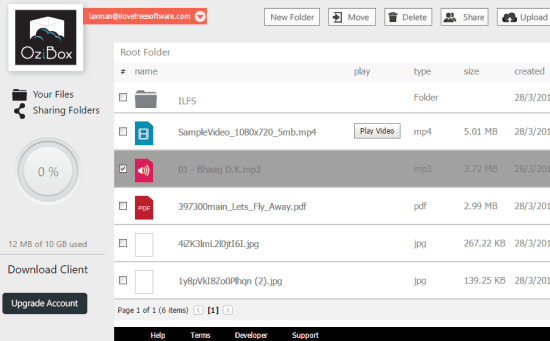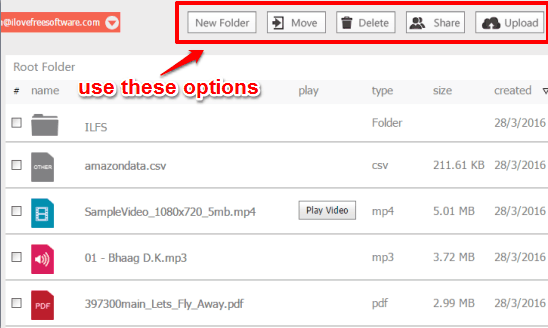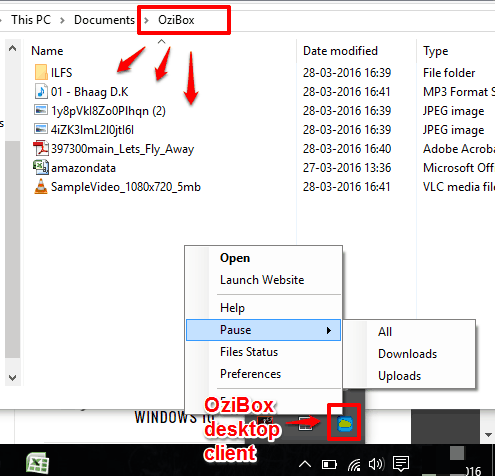OziBox is a free cloud storage service that provides 10 GB free space to store files. You can store any type of files (audios, documents, videos, etc.) on your OziBox account and access them anytime from anywhere. This free cloud storage has all the important features, which must be available in a good cloud storage service. It provides its desktop client to keep files syncing, share a folder with other OziBox users, create folders to store and organize files, etc.
With all these good features, there are few limitations also. You can’t generate a sharing URL for file or folder, view file revision, and preview files. Although an option to play video is available, but for me, that option didn’t work. So, if I add it to the comparison list of good cloud storage services, then it would be challenging for this service to compete with them. However, if you are looking for some other than traditional and popular cloud storage services, then OziBox can be a good option.
Above you can see the main interface of this free cloud storage service where some sample files are uploaded by me.
Using This Free Cloud Storage Service:
Use this link to sign up for free and claim your 10 GB free storage space on this service. This is the maximum space you can get for free. Unlike other services, like Dropbox, you can’t earn more storage space by referring friends, completing the tasks, etc. So, when you have created your account, you can use 10 GB space to upload and store your files.
All the uploaded files are visible on its main interface. For each individual file, it shows the total size, created date, and type of file. You will also find some important options on the top part of its interface. These options are:
- Create a New Folder: It is helpful when you want to store the same type of files in a single folder.
- Move selected files to a folder of your choice.
- Upload new files.

- Delete selected files.
- Share a folder with other OziBox users. You need to invite a particular user via email. You can’t share folders or files with anyone you want. Only users who are registered with OziBox will be able to access your shared folders.
There are no other features except the above mentioned. Yes, you can download its desktop client to access your online files directly from the desktop and upload files from the desktop to your OziBox account.
Conclusion:
There’s no strong reason for why you should switch from your current cloud storage service to this service. This free cloud storage service has some good features, but it has to cover a long way to compete with other well established and feature rich cloud storage services. You can go ahead and have a try yourself.