
Grid Player: Play Multiple Videos Together Side by Side on PC
Free software to sync play multiple videos together side-by-side in a single grid frame on PC. Read this step-by-step guide to know more.
→
Free software to sync play multiple videos together side-by-side in a single grid frame on PC. Read this step-by-step guide to know more.
→
Improve the quality of videos you watch online with Enhance video in Microsoft Edge. Boost colors & sharpen videos.
→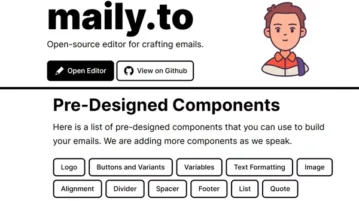
Here is a free email templates builder that you can use to create beautiful emails for your newsletter campaigns.
→
Dehaze your photos online with free tools mentioned in this post to make them clearer and improve the visibility by eliminating hazy effect.
→
Here’s a free Tailwind UI generator to generate, edit Tailwind CSS components with AI. Generate simple and complex Tailwind components.
→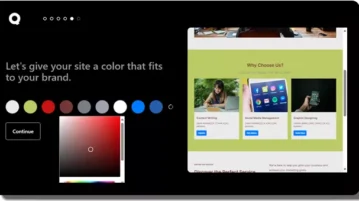
QuickWP creates an AI-generated theme for Gutenberg in minutes. It allows you to create a WP theme with styles, content, and images
→
Here’s a voice-based interview tool that uses AI to help you prepare for Y Combinator interview questions about your startup.
→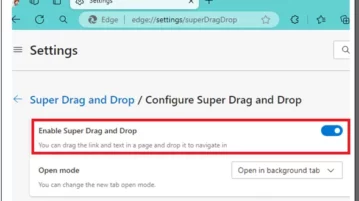
See how to enable Super Drag Drop in Microsoft Edge. Use the simple step-by-step guide mentioned here to do it.
→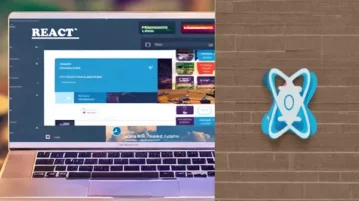
Microapp is a free tool that you can use to generate React code with Tailwind→
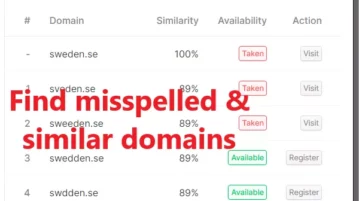
Find similar & misspelled domains on the website mentioned here in this post. See their availability on the corresponding registrar.
→
Instagram adds option to stop visitors from expanding your profile image. Use the step-by-step guide mentioned here.
→
Want to animate images that are in open domain for free? Use the free AI model and tool mentioned here to so it quickly and easily.
→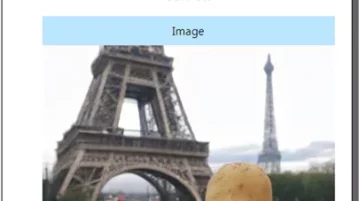
See how to use SDXL Turbo for free. Use the website mentioned here to generate unlimited images using AI without login/signup
→See how to enable cookies tracking protection shortcut in Chrome. Use the new shortcut flyout to block cookies and temporarily enable them.
→