
Audiobox by Meta: Free Audio Story Maker with AI Voice Cloning, TTS
Audiobox can generate voices and sound effects using a combination of voice inputs and natural language, helping you create audio stories.
→
Audiobox can generate voices and sound effects using a combination of voice inputs and natural language, helping you create audio stories.
→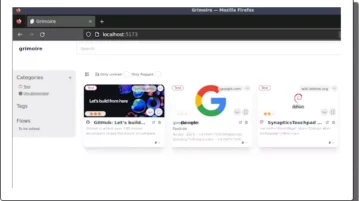
Grimoire, a free, self-hosted bookmark manager that helps you organize and manage your bookmarks. Check it out.
→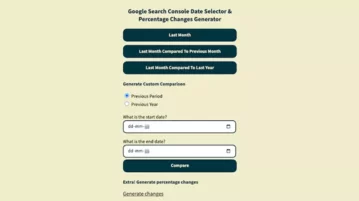
Easily compare periods in Google Search Console and generate the percentage changes. Use the free Chrome extension mentioned here to do it.
→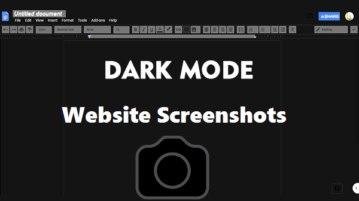
See how to implement dark mode on your website for free via 1 liner script mentioned here. Just add it to tour website and you are done.
→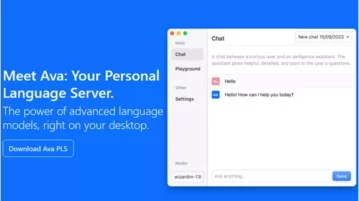
Ava PLS is a desktop application for running LLMs locally on your PC to perform tasks, like text generation, grammar correction, rephrasing.
→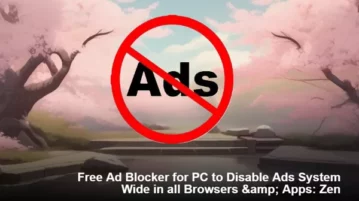
Zen is simple, free and efficient ad-blocker and privacy guard for Windows, MacOS and Linux. Block ads without browser extensions.
→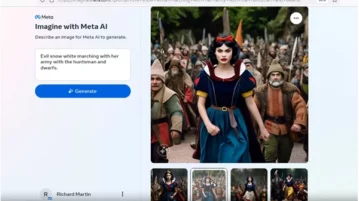
Imagine with Meta, creates high-resolution images from text prompts. It’s free to use and generates four images per prompt.
→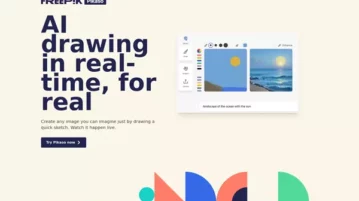
Create any image you can imagine just by drawing a quick sketch. Watch it happen live. Bring your notions to life with Freepik’s Pikaso.
→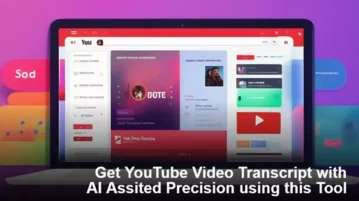
Transcribe your YouTube video content into written text. Obtain precise YouTube transcripts and captions with ease.
→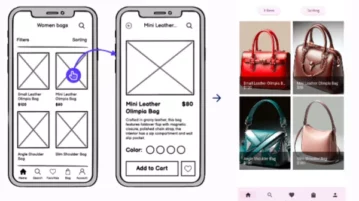
See how to convert image to Flutter Android code using AI tool mentioned here. Create Android scnsees from screenshot/wireframe images.
→
Here’s you will learn about a free open source CLI too to scrape Google Maps for any search query. Save data about places such as reviews.
→
See how to convert TypeScript to JavaScript for free using a free AI tool. Just give it a TS code snippet and get JS equivalent of it.
→
See how to convert Bootstrap to Tailwind for free using a free AI based tool mentioned here in this post. Works with all versions.
→
Here is a free tool to find subreddits based on user’s recommendations and their activities. Self host it or use the free online version.
→