
How to Turn on New Energy Saver on Windows 11 PC?
See how to use the new Energy Saver on Windows 11. Save energy by limiting resources on laptop as well as desktop PCs.
→
See how to use the new Energy Saver on Windows 11. Save energy by limiting resources on laptop as well as desktop PCs.
→
A loom alternative screen recorder with some options like adding your webcam in a square, or a circle, that you can move around.
→
See how to bulk exclude files and folders from in Windows 11 Defender. Use the software here to quickly add bunch of files to exclusion list.
→
See how to retouch photos using AI in Microsoft Edge browser. Fix all kinds of spots, blemish in Photos with the content aware AI editing.
→
Convert PDF to MP3 audio with a free and open source tool mentioned in this blog here. Bulk convert PDF to audiobook.
→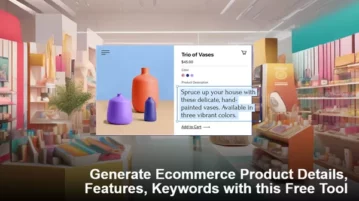
See how to generate all the relevant product details such as short/long description, keywords, meta description, features, etc., for free.
→
See how to search a word or text on multiple webpages opened in multiple tabs in Chrome. Edge, and Opera like browsers.
→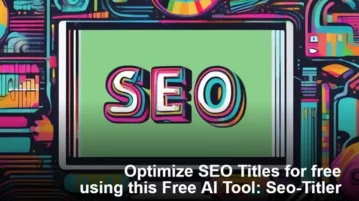
See how to optimize SEO titles for free using this free AI tool I have mentioned here. Use SEO-Titler to come up with amazing SEO titles.
→
Here you will learn about free and open-source tool to convert a screenshot design to code. Convert image to HTML/CSS
→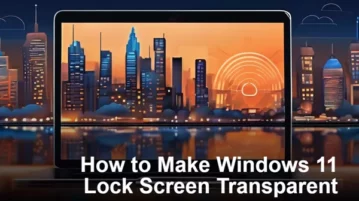
See how to make Windows 11 lock screen transparent. Use the simple transparent lock screen software mentioned here to do that.
→
See how to use the new Smart Eraser feature of Microsoft Edge. Use it to remove objects from photos using AI.
→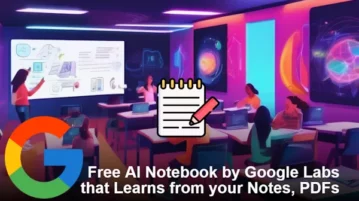
Notebook LM is an AI notebook that aims to revolutionize the way people learn, think and create. Chat with your own notes and get insights.
→
Here’s a free and a Tiny Dall-E 3 UI for your homelab. Use it to create HD images using DALL·E 3 AI easily and quickly.
→
OpenGPTs is an open source effort to create a similar experience to OpenAI’s GPTs. It builds upon LangChain, LangServe and LangSmith.
→