
How to Enable Video Quality Enhancer in Edge to Improve Sharpness & Colors
Improve the quality of videos you watch online with Enhance video in Microsoft Edge. Boost colors & sharpen videos.
→
Improve the quality of videos you watch online with Enhance video in Microsoft Edge. Boost colors & sharpen videos.
→
Quickly create Amazon Affiliate Links in seconds without Visiting Associates Central. Just search the product and get the link right away.
→
Learn how to set reminders to revisit bookmarked sites so no saved sites get forgotten only to be pilled up in the bookmarks.
→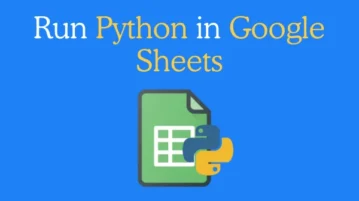
Learn how to run Python in Google Sheets to import data, process data, and visualize data with the help of charts and graphs.
→
Let’s explore how to clear DNS cache on Windows 11 using multiple methods including a method to automate the process.
→
This post covers a simple method to loop your camera during online meetings and Take Short Breaks while maintaining a virtual presence.
→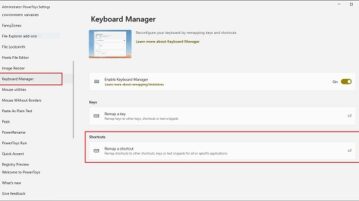
In this we will be exploring a method by which you can disable a specific shortcut in Windows using Microsoft PowerToys
→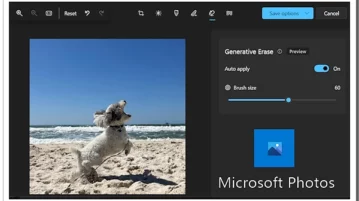
Microsoft Photos app offers Generative Eraser feature that can remove any object from an image and fill the background.
→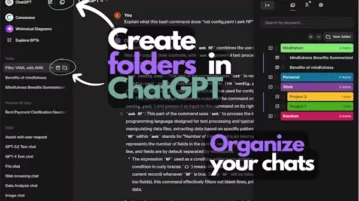
Learn how to create folders in ChatGPT to organize chats. Bring some order to the chat chaos on your ChatGPT interface.
→
This post takes you through the process of setting Microsoft Copilot as the default assistant on Android replacing Google.
→
A step-by-step guide to search WhatsApp chats by date that works for individual conversions as well as group chats.
→
This post covers a free browser extension that brings picture-in-picture mode with volume controls and video scrubbing using keyboard.
→
ChatGPT Splitter is a free Chrome Extension that automatically splits long texts and inputs them into ChatGPT.
→
This post covers a free browser extension that lets you search through ChatGPT chat history. It is available for Chrome and Firefox.
→