Google Labs has launched an experimental AI-first notebook, called NotebookLM, designed to help users gain insights faster by pairing language models with existing content. The notebook can summarize facts, explain complex ideas and even brainstorm new connections based on selected sources. The AI only has access to source materials that are uploaded, and user files and dialogue are private. Notebook LM is an AI notebook that aims to revolutionize the way people learn, think and create.
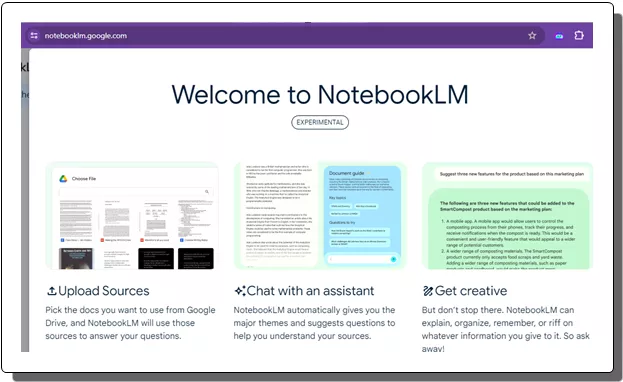
Main Highlights of NotebookLM:
- An AI-first notebook called Notebook to gain insights faster in your own content.
- It uses Google Docs, plain text notes, and PDF files as data sources to train itself.
- Allows you to interactively chat with your own content.
- It can summarize facts, explain complex ideas, brainstorm based on selected sources.
- Notebook LM’s AI is personalized to the user as it is grounded in their own notes and data sources.
- You can create multiple projects and each project can have different sources.
How to use NotebookLM?
Using NoteBookLM is very simple. You need to first ask for the access. So, just access it from this link and then join the waitlist once they approve you, you will get an invitation email that looks like this.
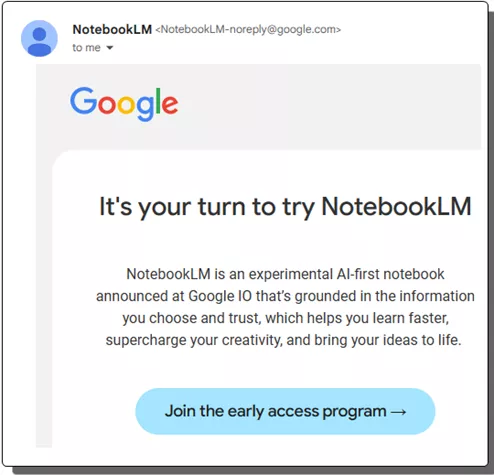
Now, you access the main notebook. Create your first project, and then you will reach the main chat interface. But it will not just start working right away. You first have to add some informational sources to let the chatbot prepare.
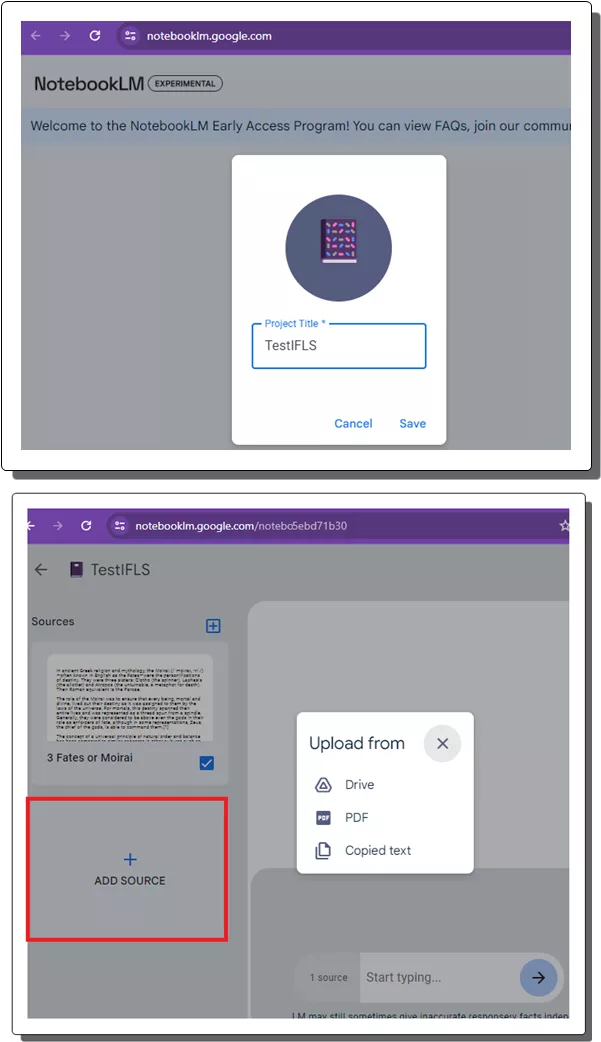
So, add the text, articles, and some other content. You can also upload a PDF file, and it will process that for you. Once you have added all the sources, then you are all ready to go.
Start the chat now. Ask question related to the data sources that you have already provided. It will process your question and then will return the answer accordingly. Also, you will notice that it also suggests some questions already that you can ask.
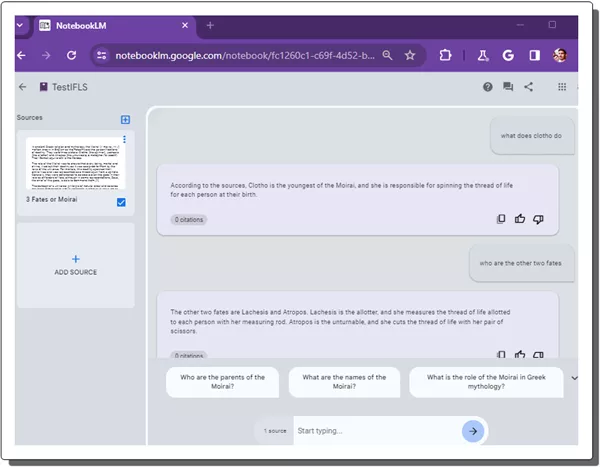
For all the responses that it returns, you will be able to see citations for them. Click on a citation, and then it will take you to the data sources that it has used to produce that response.
It will also summarize the content that you add as source. It uses AI summarizer for that and will shorten your content so that it will be easy to access. This is as simple as that.
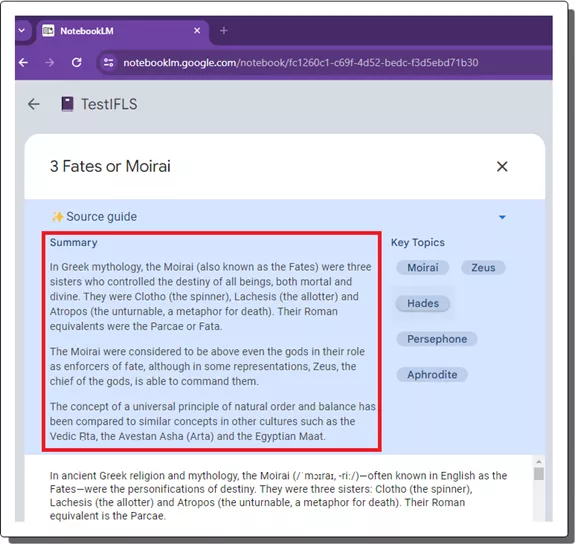
In this way, you can use this simple and powerful new tool from Google. NotebookLM is best suited for students and researchers. They can accommodate all their data and give that to this tool. Once it processes it, you will be able to chat with your data, homework, assignments, and reports. This smart notebook will help you a lot.
Closing thoughts:
NotebookLM is a remarkable AI notebook that aims to revolutionize the way people learn, think and create. Just sign up for it and once you are approved, you can simply start using it to train it on your own data. Upload PDF and text-based sources and then chat with them to learn and revision your work. I see it as a must have tool for students and researchers.