Zeeno is a free app that integrates ChatGPT into your iPhone’s keyboard. It can automatically autocomplete the text and generates answers to the questions when being asked. This is a completely free app that you can use and there is no sign up or registration process for using it. You just write a sentence or a question and then tap the Zeeno button on your iPhon’s keyboard. It will complete the text or will generate the answer to the question.
With the help of Zeeno app, you can take ChatGPT everywhere and in any app. Whether it’s an IM app such as Facebook Messenger or WhatsApp or online websites or text editors. It works everywhere. You can use it to post catchy tweets, jokes on Twitter. And you can also use it in email app to write emails for common tasks such as appreciation, sales pitch, or you can even use it to create a cold email.
Integrate ChatGPT in your iPhone Keyboard with Free Zeeno App
Using this app is very simple. Find it in the Apple app store and then install it. After installing, it, you just need to launch it and then it will ask you to set some permissions.
So, the very first thing you have to do is add it as keyboard. Press the Add Zeeno Keyboard button on the app’s main screen to do that. Tapping the button will open the Keyboards settings section.
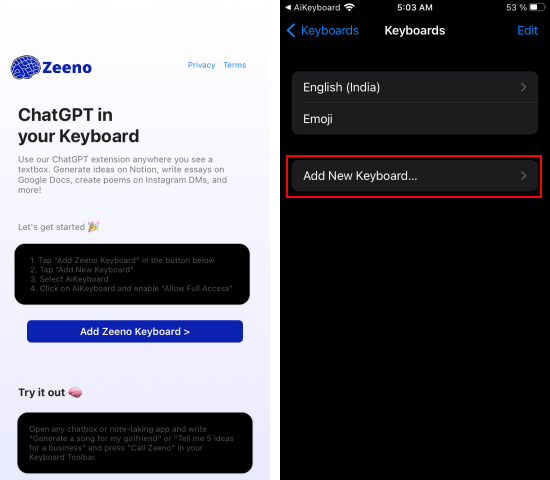
Tap “Add New Keyboard” and then select “AiKeyboard” from the list. Add it and then allow full access. Your iPhone will ask for the confirmation, so you just need to allow it.
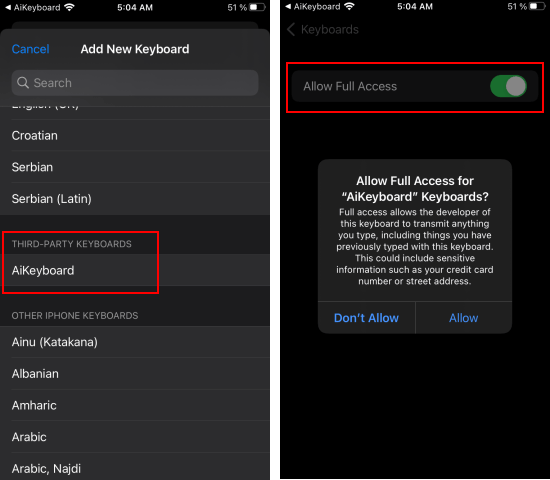
Now, you are all ready to use the app. Open any chatting, notes, or email app. You will now see the Zeeno keyboard widget there as you can see in the screenshot below.

You can now use the ChatGPT anywhere with the help of the new iPhone keyboard widget. Just write or autocomplete anything or get answers to questions in a few seconds. Just type it and then activate Zeeno to see the magic.
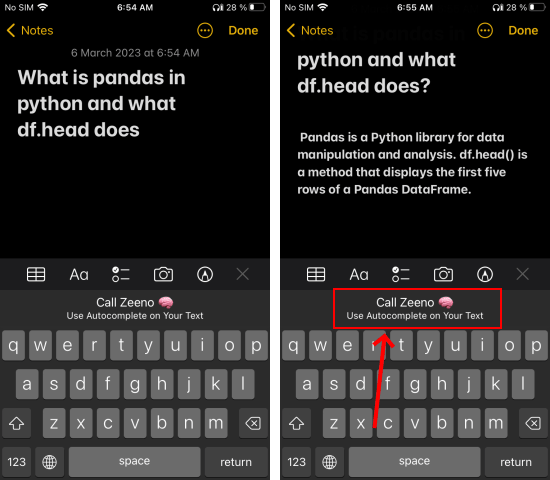
In this way, you can use this simple iPhone app to use ChatGPT anywhere. For now, the app is very simple to use as it doesn’t require any sign in or adding OpenAI API key. Just keep using it in this way, and I am sure it will boost your productivity and will help you in personal as well professional work environment.
Closing thoughts:
If you want to use ChatGPT anywhere and do not want to stick to the web interface, then you are at the right place. If you have iPhone then you can quickly install the Zeemo iPhone keyboard widget that I have mentioned in this post. Unfortunately, there is no Android version of the same app but would’ve been nice to have one.