Meta has unveiled a new tool called Audiobox which you can use to create audio stories with the help of AI. This tool basically lets you create audio stories in segments and the best part is that it even lets you generate a background music for it. The background sound effects it offers can be generated using AI text prompts. Not only this but there is an option in it to use your own voice for the narration of story. It has a built-in voice cloning tool where you submit your recording and then it will generate the audio story in your own voice.
In this post, I will show you everything that you need to know about this new Audiobox tool of meta. If you are an audio book publisher or a writer, then this tool will help you a lot. with this, you will be able to create a compelling and engaging story for children or for anybody. Just build your story by creating various segments step by step. You can also generate a different background music for various segments and position them on a timeline accordingly. The sound effects can be generated of anything from howling wind to chimes, and music instruments.
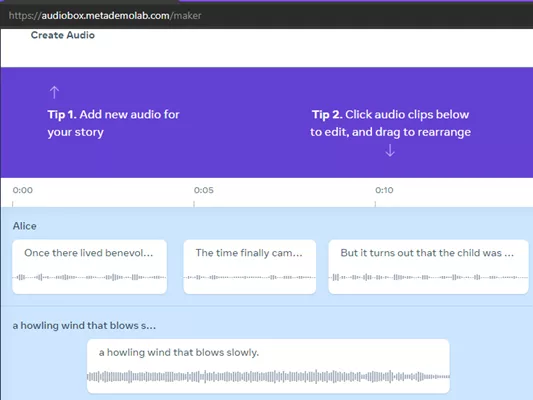
Benefits of using Audiobox Story Maker:
- Text-to-speech (TTS) capabilities: Audiobox can convert written stories into narrated audio, making them accessible to people with visual impairments or those who prefer listening over reading.
- Voice cloning: The ability to use your own voice or other voices for narration can add a personal touch to your stories and make them more engaging for listeners, especially children.
- Segment-based creation: Building stories in 30-word segments allows for flexibility and experimentation. You can easily rearrange segments and add or remove content.
- AI-generated sound effects: The ability to generate sound effects from text descriptions will help you not require a sound library or physical recording equipment.
- Customization: You can control the volume and other aspects of the generated sound effects to match the tone and mood of your story.
- Reduced production time: Audiobox can potentially save time compared to traditional audio recording methods, as you don’t need to hire voice actors or record sound effects yourself.
- Improved storytelling: The combination of TTS, voice cloning, and AI-generated sound effects can help you tell your stories in a more engaging and immersive way.
- Wider audience reach: Audiobooks and other audio-based stories can reach a wider audience than text-based formats. It might make your work more accessible and potentially more profitable from the revenue point of view.
Using Audiobox to Create an Audio Story:
Access this tool using this link. It has a simple interface, and you don’t need to sign up anywhere. Choose the start from scratch option and then begin.
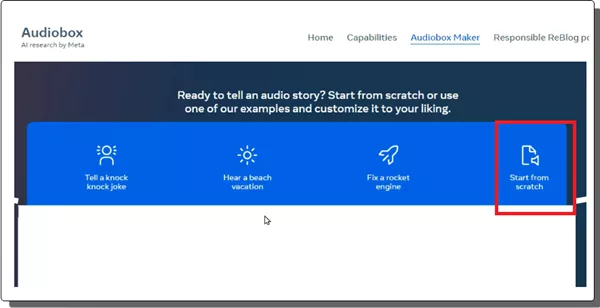
Click create audio and then choose a voice. Type the first segment of the story in 30 words.
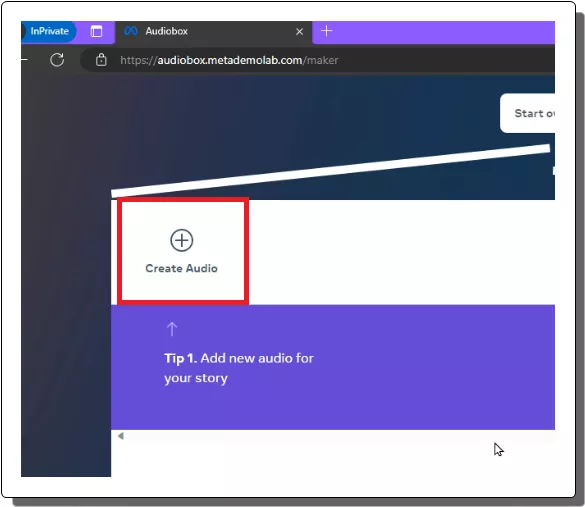
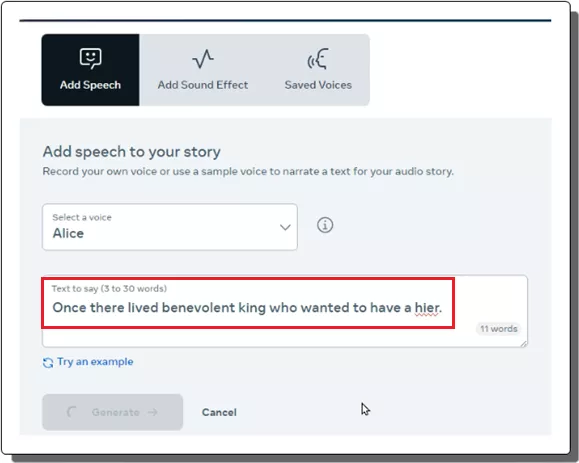
Next, click Generate and it will generate two variations of the audio for you. Select one and then add it to your main story.
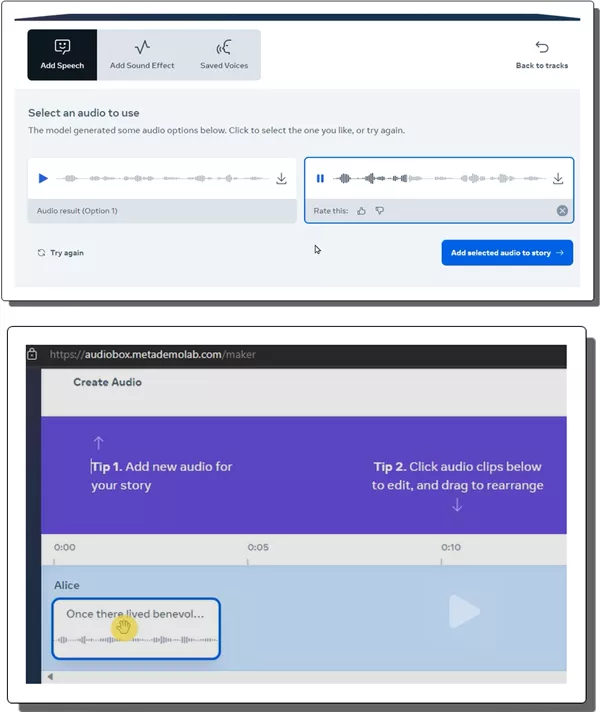
Now, repeat the same process but this time generate a sound effect for the segment that you generated earlier. Describe the sound effect and then generate it. Listen to it and then add it in the background of the main audio story.
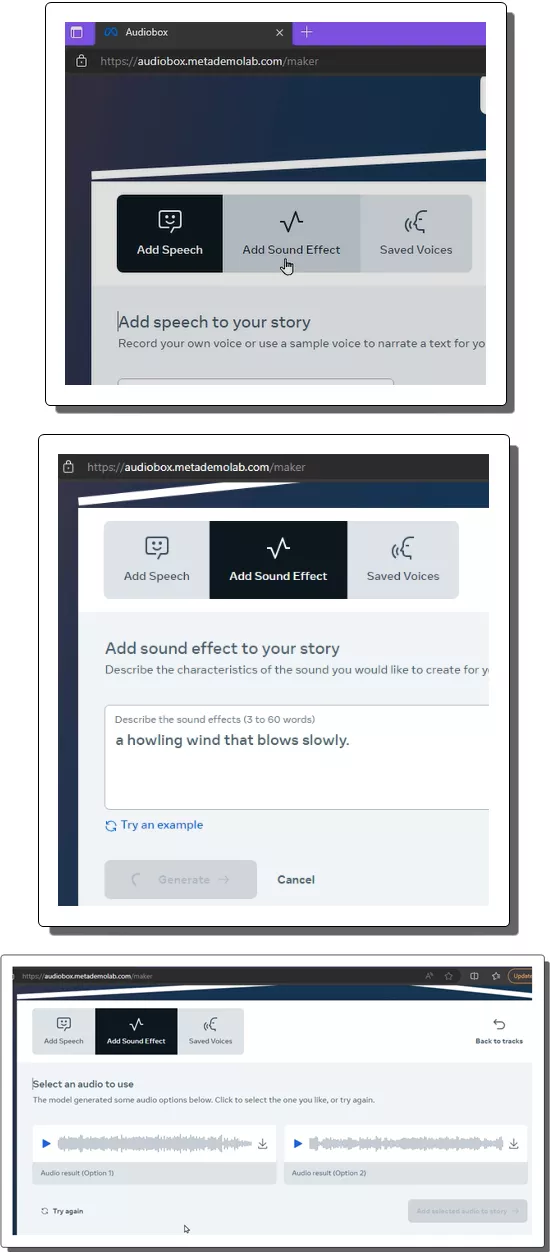
You can control the background volume and its position in the timeline. So, you also have a basic audio editor as well.
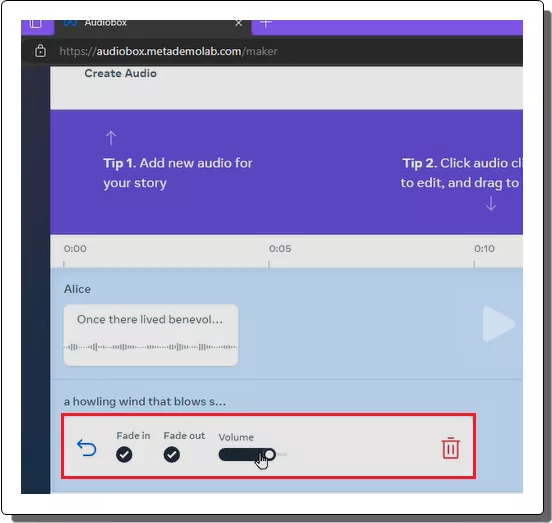
Repeat the same process and generate more segments of the story and create the sound effects. Keep organizing them in the timeline.
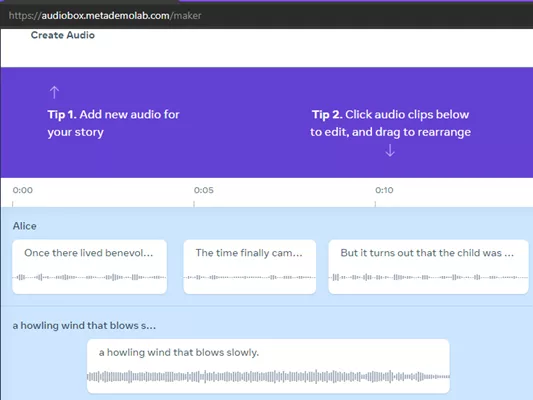
For now, it only has a few voices for TTS. But you can use your own voice as well by uploading a sample and letting it create the custom voice for you. You can do that by using this register your own voice option.
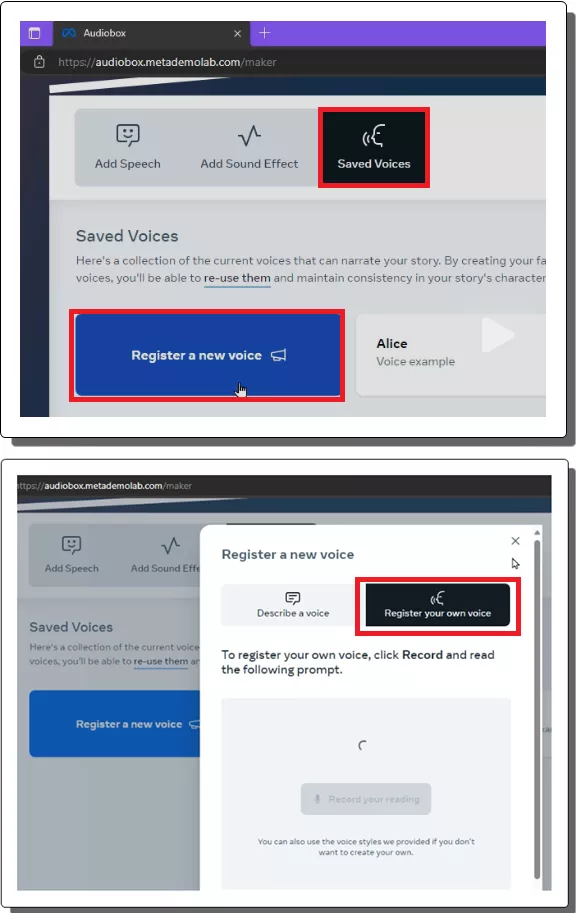
So, finalize your story and from the main UI, you can play it to listen to it for the last time. Once you are satisfied, just download it and then share it with anybody you like.
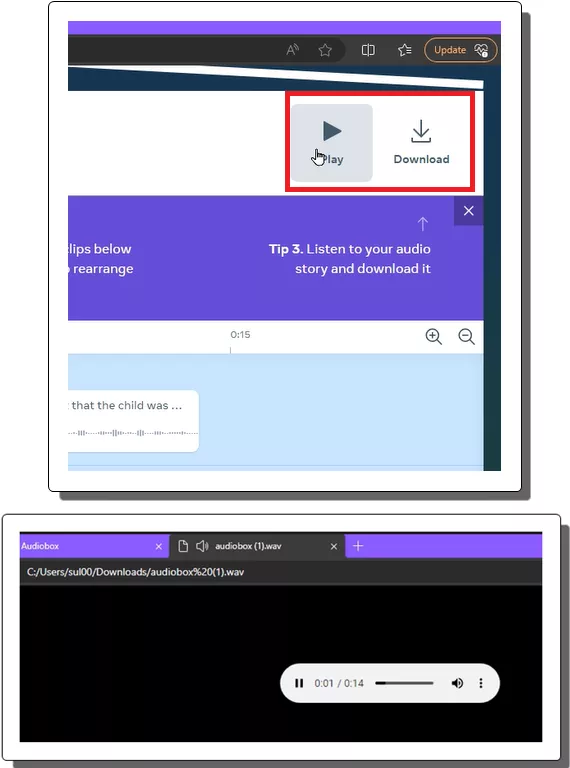
In this way, you can use this free tool by Meta to create audio stories and download them and publish them. You can create as many stories as you like and do whatever you want. The process is very simple and straightforward. the best part is that it doesn’t require any sign up or registration so you can use it anytime you want.
Conclusion:
Audiobox is like a magic tool that turns your words into sounds! It helps creates your story, lets you use your own voice, and even adds cool sound effects. You build your tale bit by bit, making it easy to change and add stuff. So, grab Audiobox and unleash your inner storyteller – anyone can be an audio storyteller now. The only limit is your imagination, and with Audiobox as your tool, the possibilities are as endless as you are in full control.