Ava PLS is a free software to run Llama based models on your PC. It can basically run all the LLMs in the GGUF format. You can run chat models and it offers you a chat interface where you can get answers to some questions. With the custom prompt, you can make the models generate specific kind of output as well.
If you want to use any of the LLMs over the API, then this software allows you do that. You can run it in browser on localhost. Or your van also run it as a desktop as well. It comes with pre-configured models already. You can either download or use them. Or you can give it a custom made GGUF model to help you chat.
There are no hidden fees or premium features in this software. It is super lightweight, and it can run in portable mode. All you have to do is, just load a model, and then in the chat, asking questions. This is as simple as that.
Best Free Software to Run OpenHermes 2.5 and Llama GGUF on PC:
You can simply download Ava PLS software from this link and then start using it. Its main interface is very simple and looks like this. Go to the Settings and there you will see the list of models that you can download.
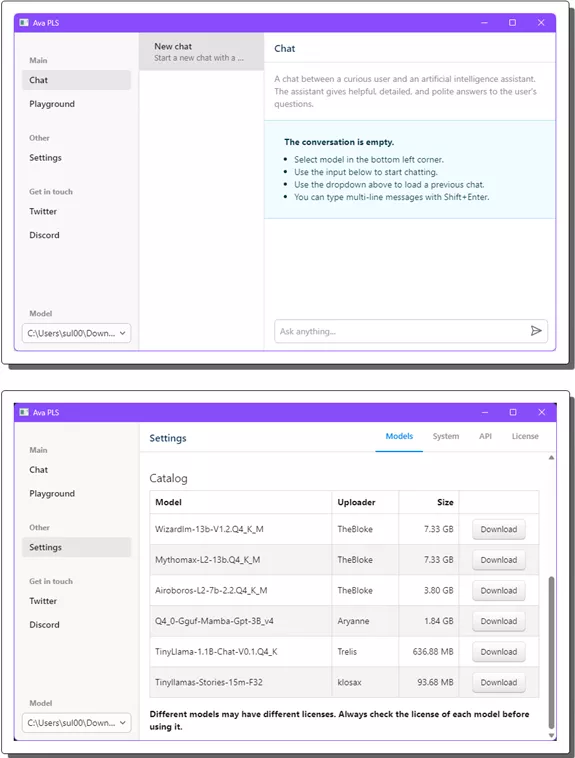
So, just choose any model and then it will start downloading it for you. Or, you can also import an already downloaded GGUF model in it. To do that, you just need to click import after making sure that the model is present in the Downloads folder. For example, you can import OpenHermes in this way after downloading it from here.
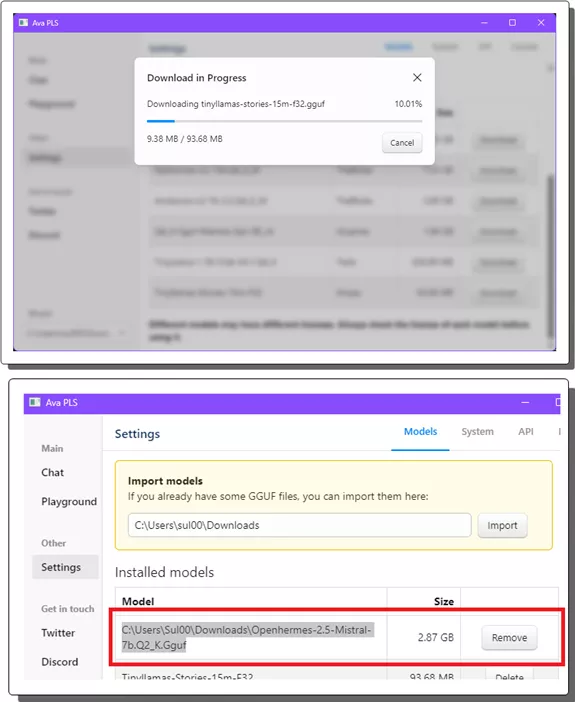
Now, return to the chat interface. Start chat after selecting the model from the bottom left dropdown. You can ask questions and then it will return the answer to you.

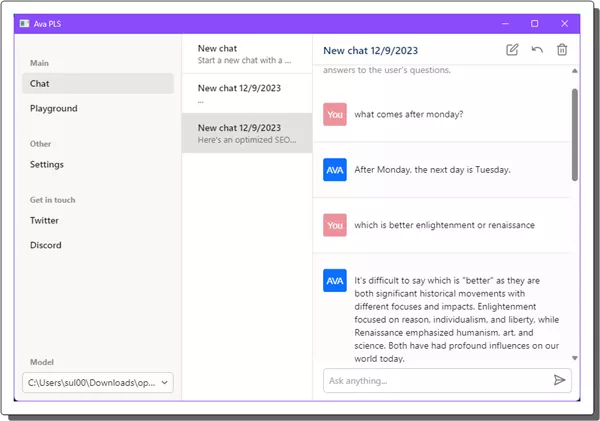
OpenHermes can give you answers to complex questions as well. This model is very powerful for a 7B parameters. And that’s why you would want to use it. And you can easily use it this software.
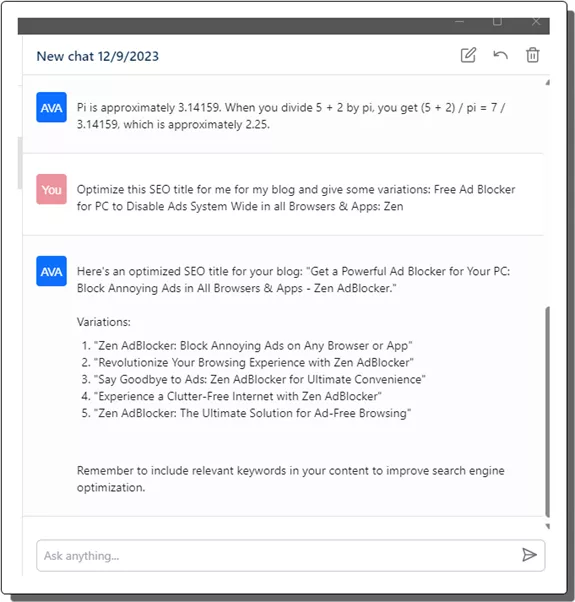
Other nice thing you can do is run this software in browser. When the desktop app is running, you can type http://127.0.0.1:3002/chat in the browser and then same UI will open in browser. From here, you can chat and also expose the localhost on the internet for some other people to use.
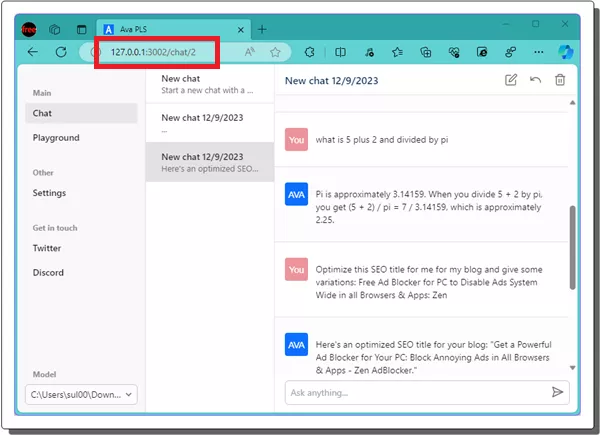
In this way, you can use this simple and powerful software on Windows to run various LLMs easily. The UI is very simple and then software itself is very lightweight. So, try it like I have shown here and use it for your daily work to boost productivity.
Closing thoughts:
If you are looking for a free software to run Llama based GGUF models on your PC, then you are at the right place. I liked the fact that it is very lightweight and can handle large models with ease. So, just go ahead, download it, and try it on your own. Apart from Windows, it also works on macOS.