
Shazam for Web: Identify Songs Playing Around You without Phone
Here is all you need to know about new Shazam for Web. Now identify songs playing near you within browser and add it to library w/o phone
→
Here is all you need to know about new Shazam for Web. Now identify songs playing near you within browser and add it to library w/o phone
→
See how to enable OSD notifications for camera in Windows 10. Go through an easy tutorial here and do it in a few seconds.
→
Here is a Chrome extension to delete all the comments you have posted on videos so far in just a click along with replies sent to live chats
→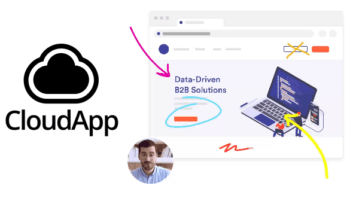
See how to add comments and annotations to screenshots and screen recordings with CloudApp. Use the desktop client and track views
→
Here is a free tool to organize Google Photos Takeout in Chronological order. Use the simple script mentioned here to do it quickly
→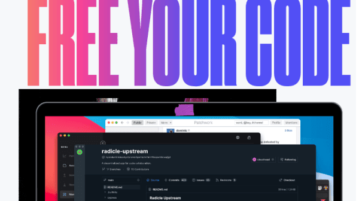
Here is a free peer to peer GitHub alternative for code collaboration. Use it to publish your projects on decentralized network and get paid
→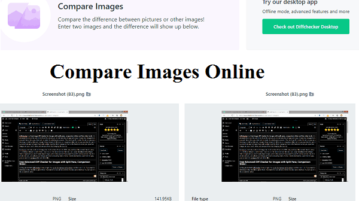
Here is a free diff checker for images with split pane, comparison slider and few other tools to quickly compare files online and offline
→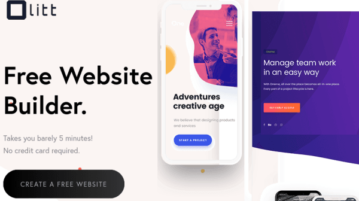
Here is a website builder you can use to host websites in few minutes. Integrate custom domain, PayPal, Stripe, GTag. GA for free
→
Here is an app for pet owners to manage pet activities and events. Use it to manage all pets you have, take notes, comments, create reminders
→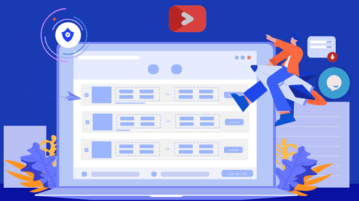
Here is a free bulk video converter by Minitool with 1000+ video and devise formats. Use it to convert videos to same or different formats
→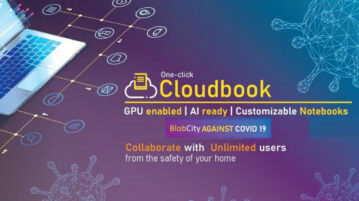
Here is a free online AI Cloud that you can use to run data science projects in one click in high speed Jupyter Notebook/Lab
→Here is all you need to know about the newly launched project management tool by JetBrains with issues tracker and time management
→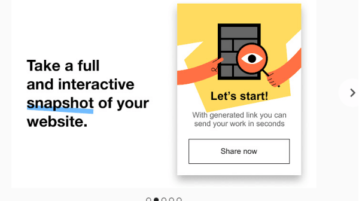
Here is a free Chrome plugin to create snapshot of a local website and share it for feedback and getting suggestions from client
→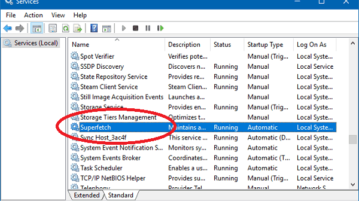
Here is a free software by that allows you to open view Superfetch database files and export the contents(list of all the files)
→