Minitool has recently launched a bulk video converter that you can use for personal or professional work. It comes with support of 1000+ video and device formats for conversion. You can easily convert a single or a group of video files to any Samsung, Android or iOS device in a few clicks. It has a very simple interface where you can just import video you want to convert and the start the process. The input videos can be assigned a different output format or you can convert them all to a same format. Apart from video conversion, it offers you a video downloader as well but that usually works with YouTube.
There are many video converts but this one here by Minitool is a new addition in the list. But here it is quite powerful as well and it requires high hardware configuration too. You can convert unlimited videos with it anytime. No matter if you want to convert video to audio or audio to video, you can do it all. Just import the video files and then you are simply done. Minitool Video Converter works on Windows only and recommends that your PC/Laptop has i3 processor or above.
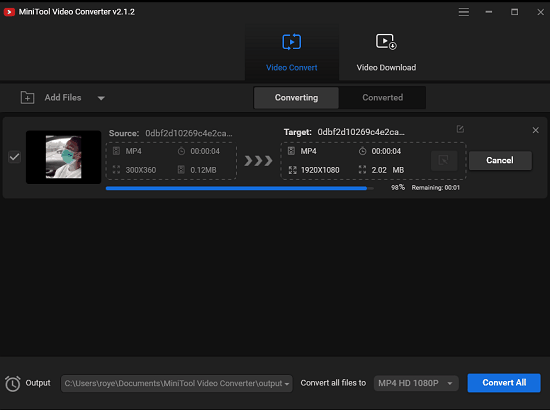
Using Minitool Video Converter to Batch Convert Videos:
You can download this video converter from here and then install it. After that, just run it and then the main UI will show u which is empty at first. You will see the main UI of the software is divided into sections; in one section you convert videos and in the other you download videos.
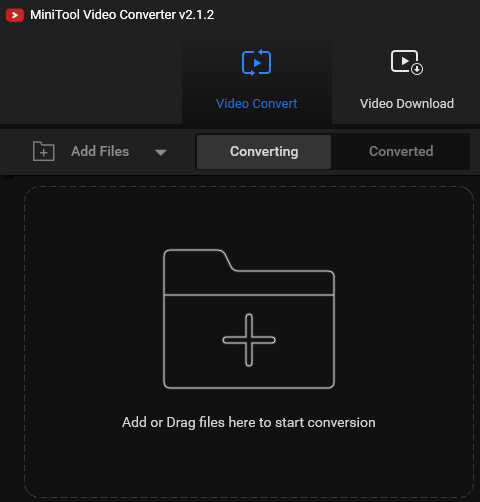
So, just quickly add some videos that you’d like to convert. You can add as many videos as you want. And I will suggest that if you are converting long videos to high definition formats then make sure there are no heavy background apps are running.
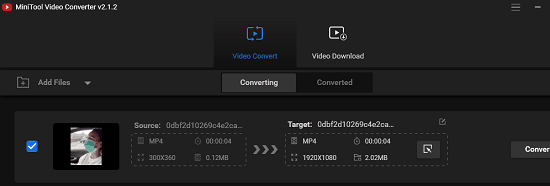
Now, you just define the output parameters. In the output, you specify the format for the videos. If you want then you can even choose device type as output format. It has support of a lot of iOS and Android device and along with Samsung and Huawei ones. If you are aim is to convert for a specific device then select the output format accordingly. This is easy and if you want then you can specify different format for each video that you’ve added in the queue.
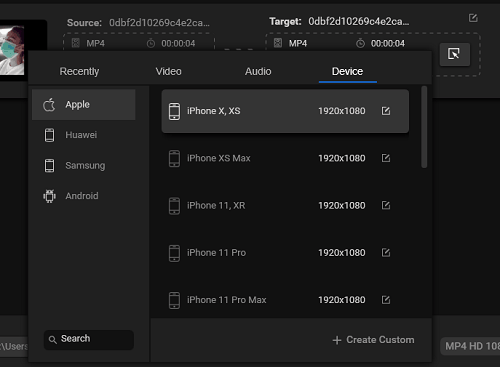
Finally, start the conversion and wait for it to complete. When it has finished the conversion process, you can find the converted videos in the output folder and do whatever you want. Apart from converting videos and audio, you can also convert audios to video. There is a video downloader too and you can use that to download videos and convert them as well.
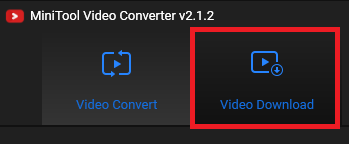
In this way, you can use this powerful video converter software to batch convert videos quickly and easiest way possible. Convert short as well as long videos with it anytime you want and also download them as well.
Closing thoughts:
There are many video converters out there but I kinda feel that this one here is the best one. Minitool Video Converter is one of the best bulk video converter ever. You just download it and then use it and see for yourself. I liked the simplicity of the software and the way it works to convert videos.