PageShare is a free Chrome extension that lets you share a local webpage that you are working on for review and feedback. It basically creates snapshot of the website running on your local server and then you can simply share that with anyone. The user on the other end can annotate the page and add comments to it. It offers a simple toolbox there and annotations that the client or you add there will stay there as long as you want. For each webpage you share with it, it will create a separate URL every time. And not only local websites but you can use it on any online webpage as well.
Getting feedback on online websites is easy and there are some tools for that. But if you want to take feedback on a local website that is not yet published then you can use PageShare. In just one click, it will create a snapshot of your local website and will give you a URL. After that, you can just share it with anyone you want and get feedback easily. It is a good tool for UI designers to quickly approve designs and get review of the overall work. All you have to do is just install a simple Chrome extension and sign in via Google.
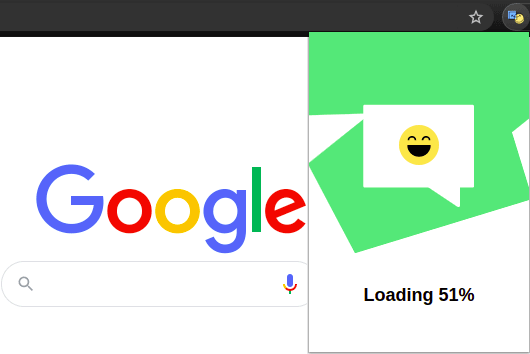
How to Share Local Websites for Feedback Directly from Browser?
Using PageShare for feedback is really simple. You can install it from Chrome store and then sign in via Google. To do that, just click on its toolbar icon and then proceed accordingly. After successful sign in, you are all good to go.
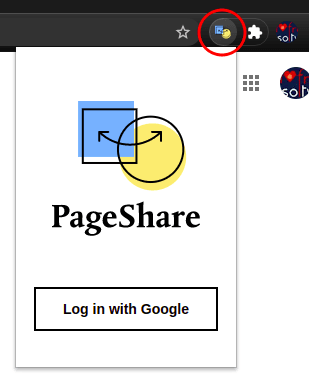
Now, you just open a local website in browser. After it is loaded fully, you just click on the icon of the extension. It will take some time and will create snapshot of the current page and upload it to its server. After it successfully creates the snapshot, it will show you the link that you can just share with anyone want. The person on the other end can just follow that URL and add comments on anywhere on the page. You can see the screenshot below.
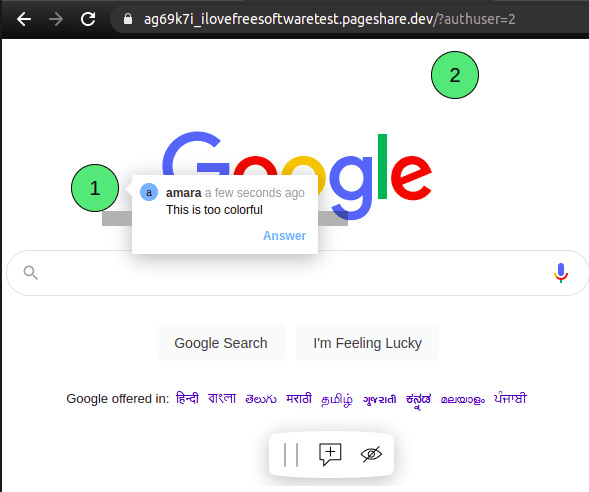
That is it. In this way, you can use this simple and quite useful tool for getting feedback on your web development work. Just install the extension and then simply get suggestions for improvements in minutes. PageShare make the entire process very simple and quite straightforward.
Closing thoughts:
If you use traditional methods like email for getting approvals or feedback on your work then you can now ditch that. Use tools like PageShare and share the website that you are working on right from the browser directly. I liked the simple and straightforward functionality if this tool and I hope they add a dashboard in the toolbar menu. So, if you are looking for a feedback tool for local website then just try this extension here and you can leave your review in the comments below.