Shazam now lets you identify songs playing near you from browser directly. They now have added the song identifier on the main website that you can access without any sign up or mobile to identify songs. Right now it works on MAC/Safari only and is in beta stage. But when it will be released to the public then I am sure it will be available on other major web browsers. This is pretty straightforward; you just play a song, it will identify it, and will take you to the Apple Music page from where you can add that song to your library.
If you have ever use Shazam on you Android or iOS phone then I am sure you know what it is and how it works. We covered a song identifier for browser once but now this one by Shazam itself is no doubt is best. They are top in the industry with their state-of-the-art software. The new song identifier works in 1 click, and you just use it whenever you want. And if you are not on MAC then do not worry as I will tell you a quick way around to get access to Shazam Web on any PC and OS.
Using Shazam for Web to Identify Songs Playing Nearby:
You just go to the official Shazam website, and then you will see the new song identifier there. There is a beta label added to it for now, and you are free to use it right away. But if you want to add identified songs to your library then you have to make sure that you are logged in Apple Music.

Just click on the Shazam icon to start the song identifier. Give it a few seconds, and then it will show you the name of the song. And finally, it will take you to that song on Apple Music. This is as simple as that. Next, you are free to do whatever you want.
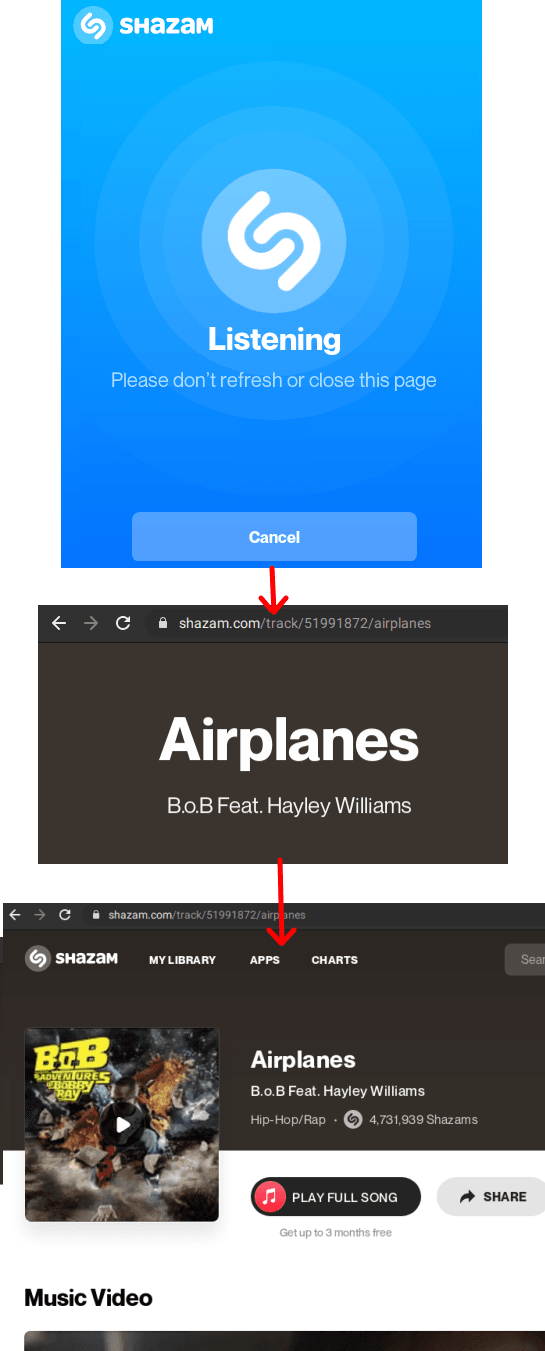
In this way, you can all new Shazam Web to identify songs. The best part is that since there is no sign up or something like that, so you can identify unlimited songs with it. However, for now it only works on MAC and Safari browser so in case you are on Windows or Linux then you have to use the latest version of Chrome along with user agent switcher extension. Open a new browser tab, click on the user agent switcher extension and then set your user agent to MAC/Safari before accessing the Shazam website.
Verdict:
The new Shazam Web is as accurate as the mobile apps. I liked the simplicity and straightforwardness that it offers for identifying a song. In just a single click, you can find what unknown song playing near you and add it to your library.