BlobCity is providing cloud infrastructure to quickly load run open source data science projects. Here it helps you set up Jupyter Notebook and the tools you need to run the projects. There are even around 1000+ data science projects already that you can search and deploy in a click. It has a very nice support for Jupuyter Notebook and Jupyter Lab but in the free plan, you can only have 1 projects deployed. It creates a separate URL for a notebook that you can access and it is protested by a password. Additionally, you can make your cloudbook public or private.
In order to run data science projects, you need high level hardware with some tools and the most important one is Jupyter Notebooks. And BlobCity is providing you that along with other infrastructure that might need. Just create a blank cloudbook or just get one from GitHub like platform and then simply run it. It takes just a few seconds to load a notebook and then you can access that on a specific URL that it creates for you. If you want to use more cloudbooks then you can always upgrade to the premium plan.
How to Run Open Source Data Science Projects in 1 Click with BlobCity AI Cloud?
You can go to the BlobCity AI homepage and then create a free account. Just use your email and then complete the verification process and then you will land on the main UI. From there, you can launch your first cloudbook. You can host a specific data science project or you can go to the explore section.
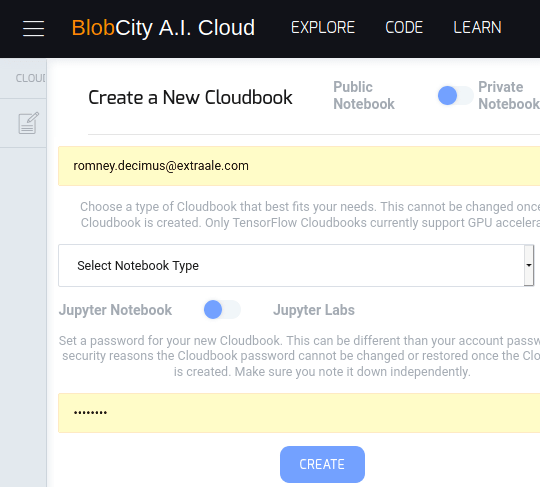
In the explore section, there are around 1000 data science projects from GitHub and that you can run. There is a description and file details for each project is there. You can select any projects from here and then run it in a single click.
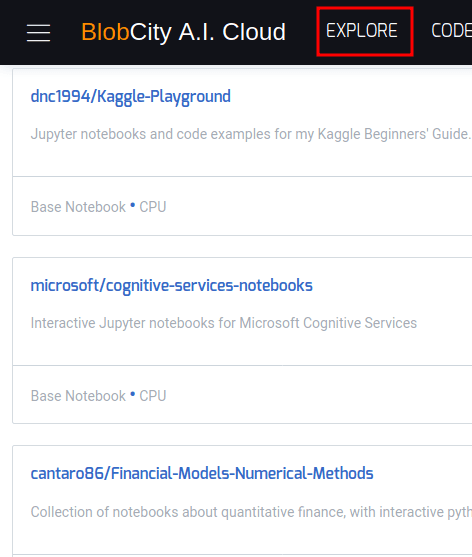
To create a cloudbook from any projects that you see in the list, you just hit the Run Cloudbook button from the top. Now it will take you to the settings page from where you can start it. Just click on the start link from the top side and after it has started it, you can just hit “Open” to access it. Before launching a cloudbook, you can opt to make it public or private. You can also look at the server type before starting a cloudbook. If certain projects uses GPU instead of CPU then you can see the details there.
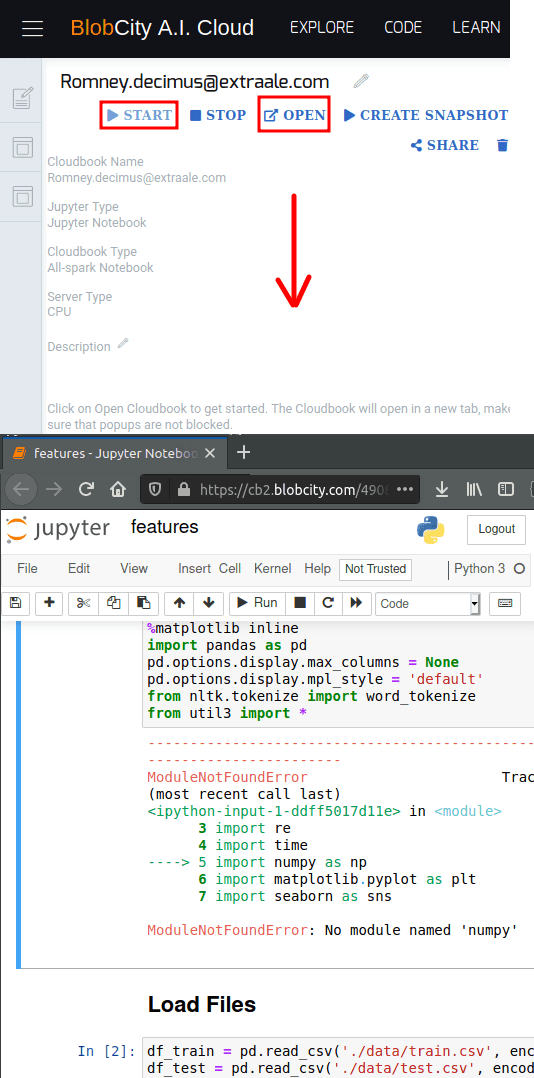
In this way, you can use this powerful AI Cloud to run open source data science projects. You can use it along with the Google Colab and do whatever you like. It is very simple and one click is all it needs to run a cloudbook. You can also take a snapshot and share your cloudbook with a co0llaborator or anyone with the link. You can configure all these settings in the share option.
Final words:
For data science students and enthusiasts, BlobCity AI Cloud is an amazing tool. The Jupyter Notebook that it gives you is really fast and can handle heavy projects. Also, the list of data science projects that it has for 1 click run are also very nice. Some of those projects are tutorial as well so you can learn and code at the same time. I think it is very good for individuals and if you need more then you can always switch to the pro plans.