Jupystar lets you run any Jupyter Notebook in browser instantly. The best part is that you don’t have to install anything in order to make it work. It only takes URL to an “.ipynb” file and then open it for you. You can run the code inside the cells of notebooks and add new code as well. It provides you a native browser solution to open, view, and edit a Jupyter Notebook and save it in your account this is as simple as that. If you just want to view it and run a few cells then you don’t have to sign up for an account It supports Markdown and all the Markdown text in the cells is displayed correctly there.
If you often work with Jypyter Notebooks then you will like this simple online viewer. With this, you can open any Jypyter Notebook, say one from a GitHub repository with ease. Just specify the URL to the notebook file and it will take care of the rest. Depending on the size and complexity of the file, it may take a few seconds. However, this tool is currently in experimental stage and may not work smoothly. For now, it supports, opening and editing of the Jupyter Notebooks but kind of hangs when you run the code. In the later stable releases, I hope this will be fixed.
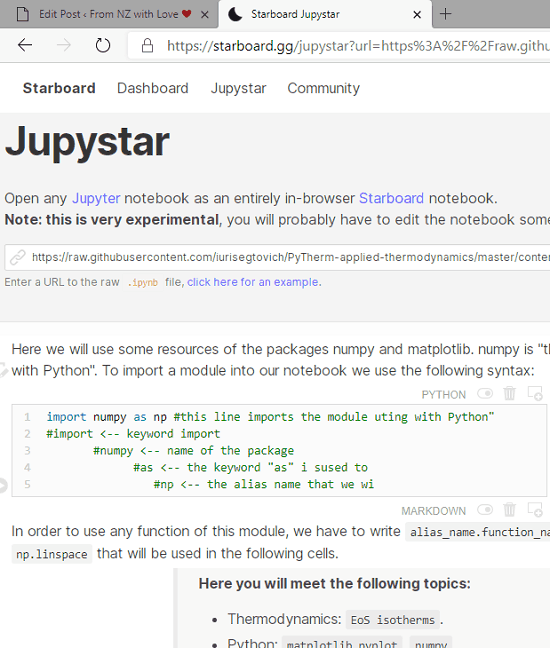
Run Jypyter Notebooks in Browser without Installing Anything: Jupystar
Using Jupystar is very easy and if you want to just view a notebook then you don’t have to create an account. In case, you want access to the dashboard then you can sign up using your email address. The interface is very simple and in the beginning, you just enter the URL of the Jupyter Notebook there in the text box.
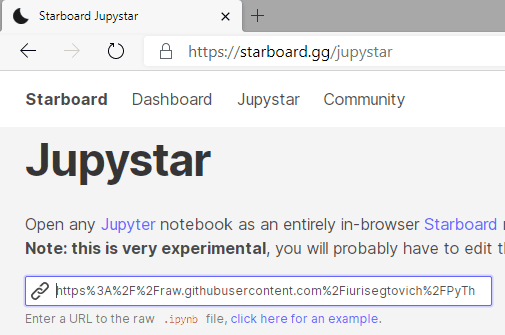
Now, just hit enter and it will start rendering the Notebook for you. After it is done, you can start reading the code and even run the cells using the play button given there at the bottom. You can add new cells and edit the existing ones. For documentation or commenting purposes, you can use Markdown syntax there with all its features and then save the changes. This is as simple as that.
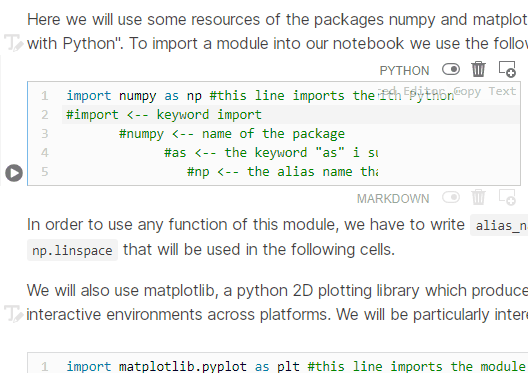
In this way, you can use this simple and powerful tool to open, view, and edit a Jupyter Notebook directly in your browser. You don’t have to install anything on PC or browser. All it takes is URL to the Jupyter Notebook and then takes care of rest of the process.
Closing thoughts
If you are a Jupyter user then you will like the simple and powerful tool mentioned here. I liked the simplicity of the tool and the way it works. You can use it to open any remote Jupyer Notebook on the fly and then do whatever you want. If you are a Python or JS programmer then give it a try and you can let me know what you think about it.