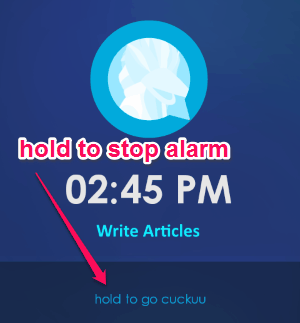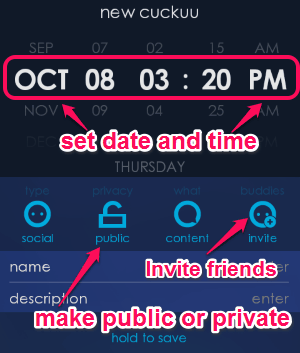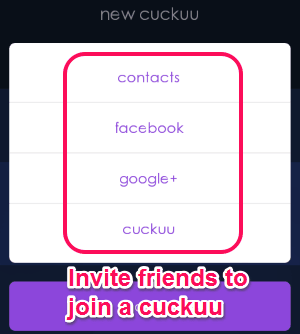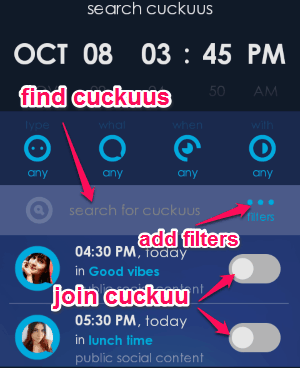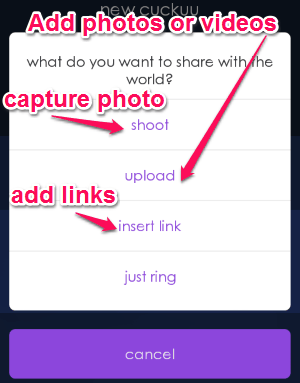Cuckuu is a free Android app to create and share alarms with friends and also globally. The main purpose of this app is to create and share cuckuus ( they call it in the app for the mixture of alarm and reminders). Unlike “Walk Me Up” and other alarm apps for Android, this one lets you add photos and videos to the alarms with reminders. The best part of this app is that you can invite your friends via Facebook, Google+, Cuckuu, etc. to share or join cuckuus.
You can also chat with your “Cuckuu” friends in real-time and compete with them in the time game. Now, you might be wondering what is this time game, do not worry I will explain it to you. Actually what happens is when you set an alarm and invite your friends to join it, the app starts a time game in which whoever shut off the alarm faster can get more points or Tick-Tocks (as they call it in the app). Each time you shut off an alarm, you will earn Tick-Tocks.
The following screenshot shows a cuckuu ringing with shut-off option.
One of the additional features of this app is that you can also share your cuckuus globally, which means people using “Cuckuu” all around the world can see and join your cuckuus. You can make a private cuckuu which can be seen and joined by your friends only and if you choose to make your cuckuus public then it will get shared globally.
Note: This app also lets you discover and join global cuckuus shared by people around the world.
You might also like another alarm app for Android “Walk Me Up” which doesn’t stop ringing until you wake up and walk few steps.
How to Create Alarms or Cuckuus and Share with Friends:
Download and install the app from the link given at the end of this post or from the Google Play Store.
How to create a cuckuu:
Simply tap the “New Cuckuu” button on the main screen to create a new alarm or cuckuu. Set time and date for the alarm when you want it to go off. It has an option using which you can make a cuckuu either public or private. To grab user’s attention, add a cool name and description to the alarm.
The following screenshot shows how to create a cuckuu.
How to share or invite others to join a cuckuu:
As soon as you create a cuckuu, you can share it globally or with your friends. While creating a cuckuu, you will be able to see an “Invite” option using which you can send a request to other cuckuu users to join. You can invite your “Cuckuu” friends, contacts, Facebook and Google+ friends. The following screenshot shows how to invite others.
How to discover and join global cuckuus:
In the main screen, simply tap the “Search Cuckuu’ icon to discover global cuckuus and join them. You can search cuckuus filtered by date, time, username, etc. After you see the global alarms simply tap on them to join. Find people who share same interests and see what they are up to. The following screenshot shows how to find and join global alarms.
How to share photos and videos:
While setting an alarm, tap the “Content” icon to add photos and videos into it. In addition to that you can also share links (YouTube, Vimeo, etc.) and capture photos within the app to share. As soon as you and your friends wake up using the same alarm, you can chat in real-time or share moments (photos and videos) with each other. The following screenshot shows how to share photos and videos along with the cuckuu.
My Final Verdict:
Cuckuu is a free and outstanding app for Android to create and share alarms with your friends and to the world. It allows you to make your cuckuus either private or public which is quite an interesting feature. Discover tons of alarms from the people all around the world and join them for fun.
Try the app from the link here.