
Free PDF arranger software to visually arrange, split, rotate pages in PDFs
Here is a free PDF arranger software to arrange or reorder pages of PDF files visually with drag & drop operations. Also Split, rotate PDFs
→
Here is a free PDF arranger software to arrange or reorder pages of PDF files visually with drag & drop operations. Also Split, rotate PDFs
→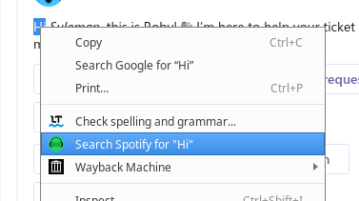
Use the browser plugin to add Spotify search right click menu in Chrome and Firefox to find songs by name. Search Selected text in Spotify
→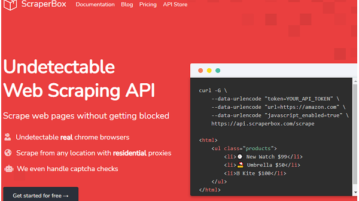
Here is a free web scraping API to scrape any website. Use the API mentioned here to get HTML from any website without getting blocked
→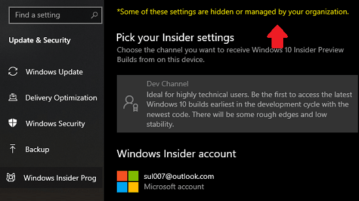
See how to disable Windwos Insider Program option in Windows 10 Settings. Go through the tutorial here to grey out the insider option
→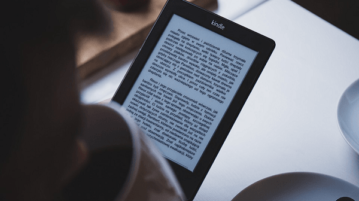
Here is a free browser based e-book reader for azw3, epud, mobi, and PDF files. Use it with all th reading features that it has on any screen
→
Here is a free webapp to create website wireframe in 1 click. Use this wireframe maker to generate website mockup on macOS window border
→
Here’s a free online tool to create, edit & delete short URLs with custom domains, configure traffic routing, add custom redirection rules
→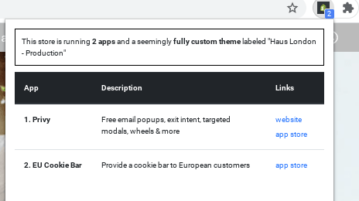
Here is a free Shopify app detector to find installed apps on a Shopify store. Detect installed apps and themes in a click
→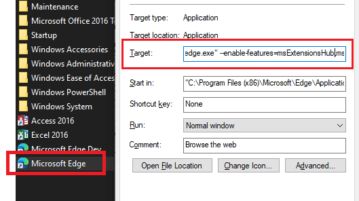
See how to enable built-in Tab Search feature in Microsoft Edge. Go through the tutorial here and see how to enable tab search manually
→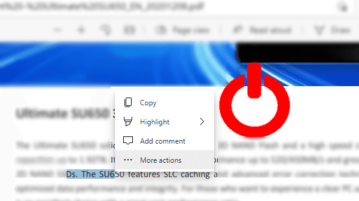
See how to disable PDF Mini context menu in Microsoft Edge. This tutorial here shows how to get old context menu back on PDFs in new Edge
→
This post lists some best free decision table maker software. Create decision tables with all the actions and conditions and then export them.
→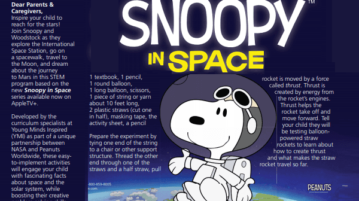
Here is a free lesson plans about space for teachers and parents featuring snoopy in space. Use these PDF lessons in your next class
→
See how to create YouTube playlists without any Google account. Go through this tutorial here and use the tool mentioned to create playlists
→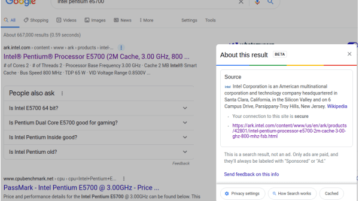
See how to view website information right inside Google search results via the new feature that is being added to it
→