ChatwithPDF.AI is a AI-based web application that enables you to chat with a PDF document quickly and easily without any login or restrictions. It’s a great tool for Students, Lawyer, Academicians, Researchers etc. to help you to understand, analyze and engage with books, agreements, contracts and other documents in a highly efficient and effective way.
The tool allows you to converse with PDF documents of unlimited size containing any number of pages. This clearly means that you can extensively research into the documents without bothering about any limits.
ChatwithPDF is free to use with a very easy-to-use interface. All that you are required to do is upload the PDF document and start conversing and asking questions instantly. The original document is always visible on the screen and in addition to this, a short summary along with a few questions are provided to inspire you to begin.
Working:
1. Click on this link to navigate to ChatwithPDF. As stated earlier, you are not required to register or sign up for a free account to use this product.
2. Drag and drop the PDF file from your system to upload it. The original document is displayed in the pane of the screen while a summary and few sample questions are shown on the right to help the users.

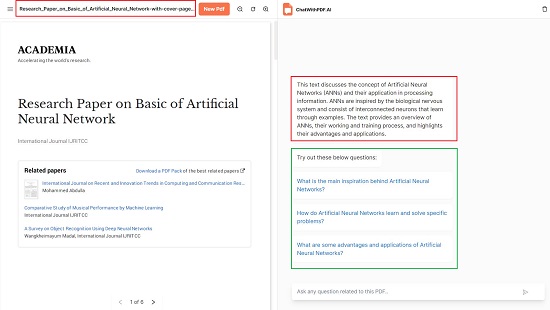
3. Type your questions or queries pertaining to the topics covered in the PDF and press ‘Enter’.
4. Wait for some time while ChatwithPDF processes your queries and generates the results on the screen along with the page numbers of the PDF document from where the information has been extracted. You can click on these page number links to directly navigate to the specific page in the original PDF.

5. You can click on the ‘Copy’ icon beside any response to copy the text to the clipboard.
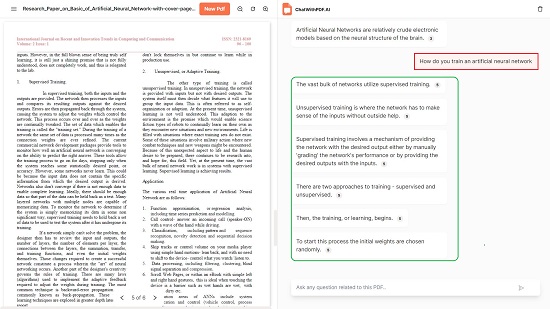
6. You can access your PDF document history and previous chats by clicking on the 3-lines icon at the top right of the page and choosing the required document.
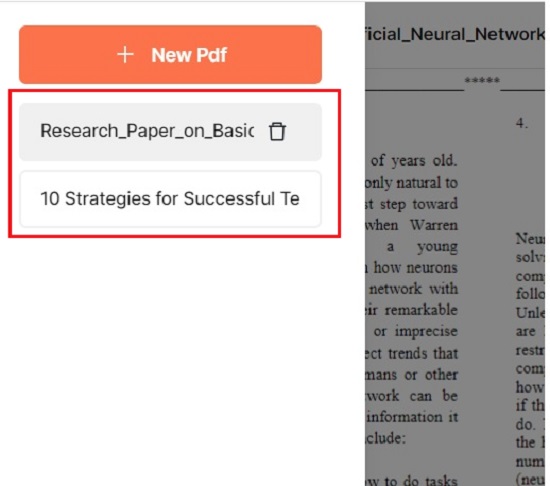
Closing Comments:
ChatwithPDF.AI is a personal PDF assistant that allows you to upload your PDF documents and ask questions, extract information and gain a very deep understanding about the topic in question. It revolutionizes PDF interactions and comes in very handy for educators, students, lawyers, researchers and other individuals and professionals who work extensively with PDF content.
It comes free of cost and allows unlimited analysis of your PDF documents with no limitations whatsoever. Go ahead and try out the product and write to us about your experience with it. Click here to navigate to ChatwithPDF.