In the new update pushed to Google Search, you can now see website information corresponding to a specific search result. You can see a simple description about the website, whether if it has secure connection, or in some cases a few details about its indexing. Right now this feature is in beta and currently being rolled out in the USA only. You can see this if you are in the USA right now or you can use VPN to change your location.
Seeing website information right inside Google search results can be beneficial for many reasons. If you are getting a suspicious result from a certain website and before proceeding, you want to see some useful information about it then this feature will be quite helpful. With this, you see what the website is all about without actually visiting it. And it will probably use some advanced algorithm to generate website description for you.
How to Use New 3 dot Menu in Google Search Results to see Website Information?
As I already mentioned earlier that this feature is in beta and available in the USA only. So, if you are outside the United States then you will have to wait a little longer in order to get it. But if you are in USA right now then you can just do a quick search on Google and see this feature in action.
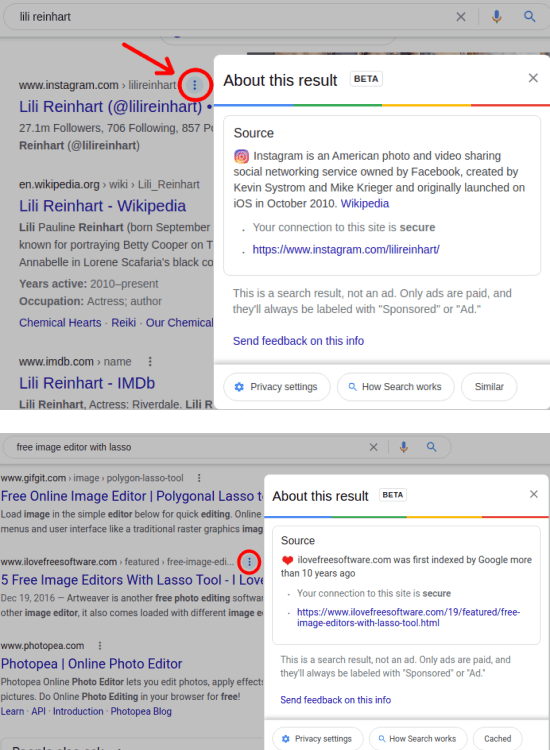
You just click the 3 dot icon that is displayed in the search result and it will show you a popup. In that popup, you can see the website description among other details. You can see if the result is an ad and in case the website does not show a description then it will replace the description with the indexing details. With this, you will get an idea how old a website it and then you can decide whether you want to follow it or not.
In this way, you can use this new feature that is being added to Google Search. It will roll out to other regions slowly, till then you can see it in action by changing your search location and using a USA based free VPN. For now, you will see a “BETA” tag in the popup that it shows but after analyzing the feedback that it will receive, it will go live.
Closing thoughts:
Google Seem to be giving attention to Google Search for quite sometime now. They added a feature related to applying date filters on results and now with this website information viewer they are doing some good work to make the search safe and reliable. The new website information viewer will definitely help identify phishing or potentially harmful sites.