Opepen Maker is a free web application that enables you to easily create your own custom Opepens with just a few clicks. Open is a viral Ethereum NFT series conceived by the creative mind of Jack Butcher, the popular digital artist, designer, and content creator. In fact, OpenPen is more than a digital art NFT collection – it’s a community-driven experiment that explores and discovers the concepts of uniqueness, scarcity etc. in Web3.
Opepen was greatly inspired by Pepe meme culture as well as the geometric works of the famous digital artist Batzdu (Batz) who is well-known for his modern memeism style. The artworks made by Batz use only squares and circles which caught the attention of Jack Butcher who then produced his own Batz’s style comprising of rectangles and ellipses.
For people who are new to this, NFTs or Non-fungible Tokens are specific types of digital assets that are verifiably unique making them suitable for collections as well as the functions related to establishment of ownership of real-life assets, online gaming and more. Ethereum NFTs have many specialized uses that include digital art, representation of elements in Metaverse, proof of ownership of real-world assets and more.
With the Opepen Maker app you can customize this amazing art to generate your own unique Opepen. Let’s see how it works.
Working:
1. Click on this link to navigate to Opepen Maker and a default OpePen edition will be displayed on the screen.
2. You can clearly observe that the Opepen is formed of different shapes such as squares and circle quadrants. You can click on the image at different places to better understand the geometric elements that it is made of.
3. Opepen Maker allows you to change the background color of the image as well as the color of the geometric elements (shapes) and this is precisely how you will be able to create your own custom Opepens.
4. To change the Opepen background, click on the ‘Background’ button in the panel towards the right of the page and use the color picker to choose the background color. Use the same process to change the Foreground / Background color of the checkmark.
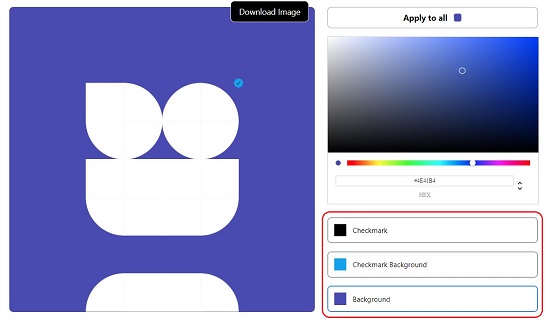
5. Now, click anywhere in the image and you will be able to understand the element (geometric shape) at that location by looking at the blue outline. Next, use the color picker on the page to change the color of the individual element.
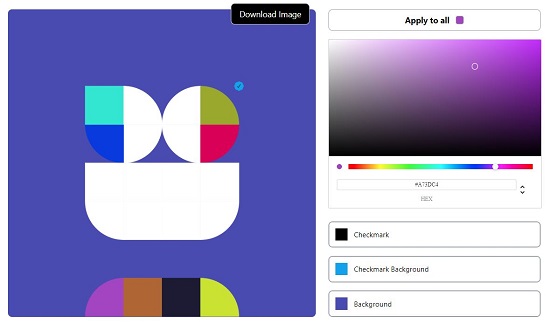
6. Repeat the above process for every individual shape (squares and circle quadrants) that make up the Opepen to create unique designs.
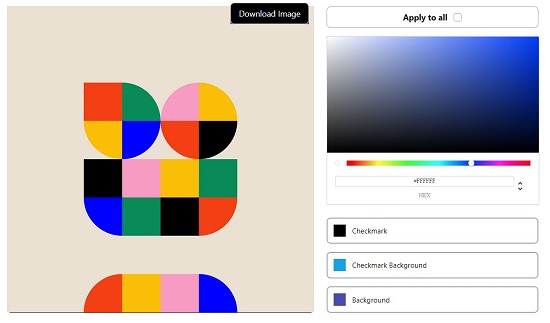
7. When you are satisfied with the Opepen, you can download it to your local computer in the PNG format by clicking on the ‘Download Image’ button.
Closing Comments:
Opepen Maker is a free online app that allows you to create custom Opepens in just a few seconds. Once the artwork is created, you can save it to your computer and use it.
Click here to navigate to Opepen Maker.