Loudreader is a free in browser e-book reader for AZW3, EPUB, PDF, and MOBI files. Here it works in drag and drop mode and you just drop a file and start reading it. It has dual pane mode, reading mode, and you can also share what you are reading on it with others. There is no sign up or anything like that and here it is following what you see is what you get philosophy. The e-books that you open on it are entirely opened in your browser with all the chapter and page indices.
If you are an avid e-book reader and struggling to find a reliable tool to read e-books then Loudreader is for you. Just bookmark this extremely simple reader and the use it anywhere you want. The drag-drop functionality is very fast and you just need to have local downloaded e-books. Also, not just on desktop but this will work on your mobile and iPAD like devices. The width of the screen is adjusted automatically even if you try to use it on a device with a large screen.
Free In-Browser E-Book Reader for AZW3, MOBI, ePUB, PDF
Loudreader is really one of its kind of tool and you can just use it directly from its homepage. There are some example e-books are already there you can open them for reading to see how it displays them. The main interface is very simple and there it only asks for drag and drop an e-book to read it.
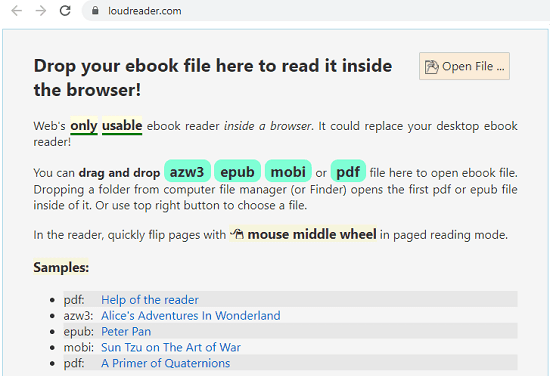
If you already have an e-book that you want to test then just open it up, drag and drop that book if it has one of the supported formats and then let it read it. It will process the file and will immediately open the first page along with the index. You can see the index of the book at the left sidebar and you can also toggle it to have more reading space.
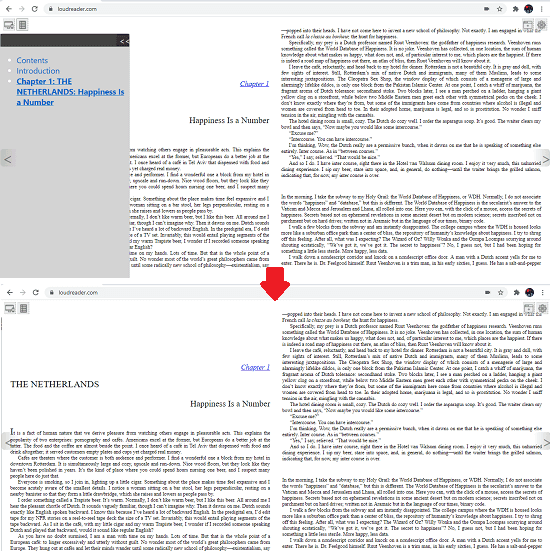
In the top right corner, you can see options to tweak the reading area and you can use it. There are some nice options such as font size controller, option to open the current book on some scree, etc. It can generate QR code for the current book. You can see the screenshot below.
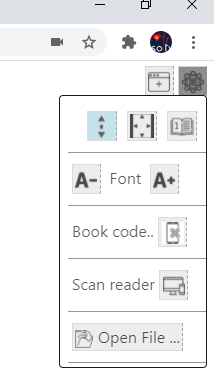
In this way, you can use this simple and powerful e-book reader which is entirely browser based. You can read and open any book in it and then do whatever you want. It has almost all the features that you require typically in any other tool of its kind.
Final words:
Loudreader is simply amazing and does a great job when it comes to open e-books in the browser. You just use it on any device that you read e-books on no matter what is their file format. You can also have it bookmarked right into your default browser and then use it in just a single tap or click.