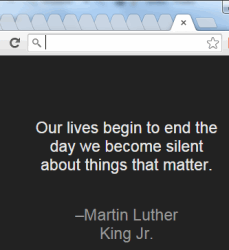
How to Get Random Interesting Quotes In New Tab of Chrome
Random Quote is a free Google Chrome extension to get random interesting quotes in each new tab. Whenever a new tab is opened, a different quote is visible.
→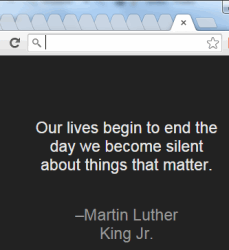
Random Quote is a free Google Chrome extension to get random interesting quotes in each new tab. Whenever a new tab is opened, a different quote is visible.
→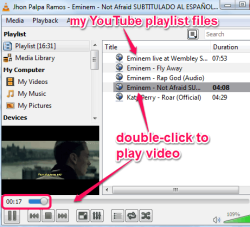
playlist_youtube.lua script for VLC is used to import a public YouTube playlist in VLC. Stream your YouTube playlist right from your VLC media player.
→
ColeType is a free software to learn touch typing. It provides on-screen keyboard layout in Qwerty, Dvorak, and Coleman layout for learning touch typing.
→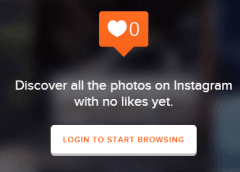
No likes yet website is used to find Instagram photos that have not been liked by anyone. It will Show users own photos, world photos, and friends’ photos.
→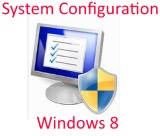
This tutorial explains how to use msconfig (System Configuration) in Windows 8. It explains each useful component of msconfig: Boot Options, Startup, etc.
→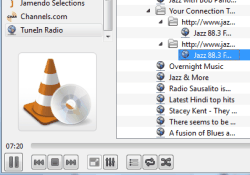
TuneIn Radio extension for VLC helps to listen to TuneIn Radio in VLC. Also provides playlist files to stream Podcast, sports, and news directory.
→
This tutorial explains how to turn ON BitLocker Drive Encryption in Windows 8 and how to temporarily suspend BitLocker Drive Encryption in Windows 8.
→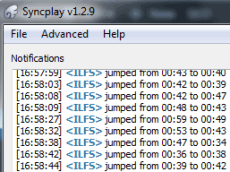
Syncplay is a free application that helps to synchronize VLC playback on multiple PCs. Users have to use same server and play same media file to sync.
→
See Through Windows is a free software to make any foreground window transparent. Requires a hotkey to make window transparent and back to normal view.
→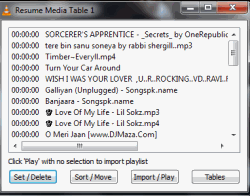
Resume Media V2 is VLC extension that helps to resume play in VLC player. It helps to auto resume playback position of media files and playlists.
→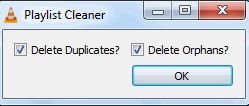
Playlist Cleaner is a free plugin for VLC media player to automatically remove duplicate, deleted, and moved files from VLC playlist.
→
This tutorial explains how to enable Secure Logon (CTRL + ALT + DELETE) in Windows 8. Explained using netplwiz, Local security policy, Registry Editor.
→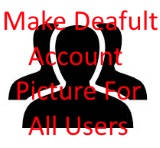
This tutorial explains how to apply same default account picture for all users in Windows 8.
→
This short tutorial explains how to enable or disable file and device sharing in Windows 8. It also explains how to turn ON password protected sharing.
→