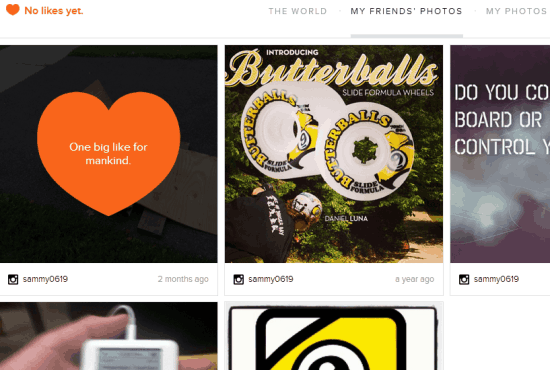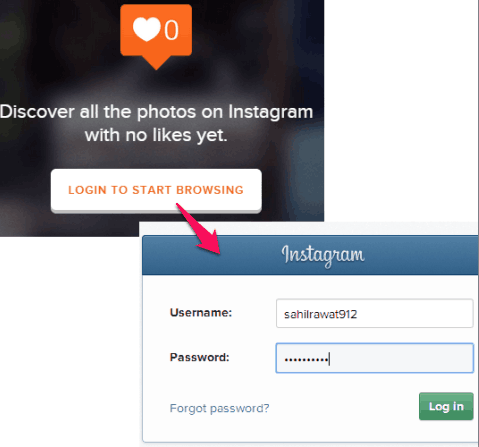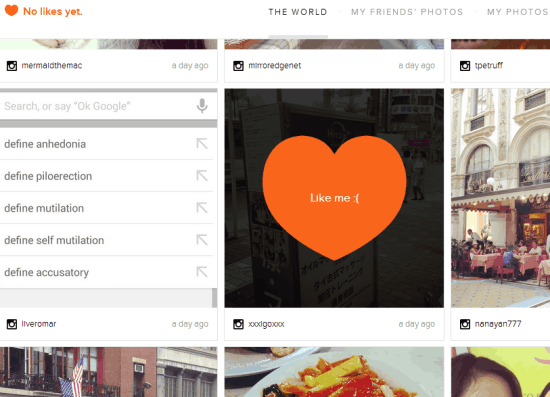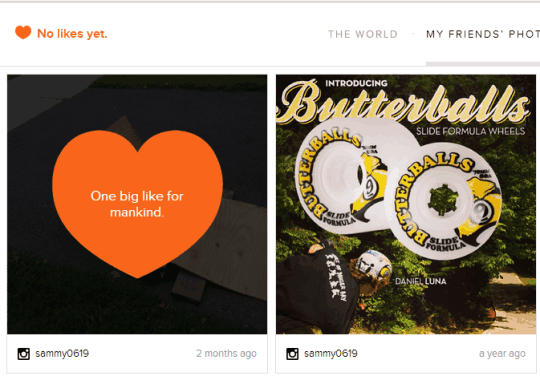This tutorial explains how to find Instagram photos that have not been liked by anyone yet.
No likes yet is a free website to find all of those Instagram photos which have not received a single like till now. Photos without like include photos of Instagram users available all over the world, your own photos, and photos of your friends. It’s a quicker way to find out your own photos and all Instagram photos that didn’t receive love from any person.
Apart from fetching lonely photos, it also helps to like photo of any of your friend or a particular user. Unfortunately, you can’t like your own photos using this website. But it provides an option to view a particular photo in a new tab and like and comment on that photo. Photo(s) liked by you will be removed immediately from the list.
In the above screenshot, you can see Instagram photos of my friends that have not been liked by any person till now. You can also search any Instagram user using his/her username to fetch photos without any like.
Placing the mouse cursor on a particular photo provides a message with a heart that is used to like that specific photo. Message could be funny or might force you to let like that photo, but final choice is yours only.
You might be interested to see these free Instagram downloaders reviewed by us: dhIMG Instagram, Photo and Video Downloader for Instagram, and Instagram Saver.
Find Instagram Photos That Have Not Been Liked Yet:
To find all lonely Instagram photos, follow these steps:
Step 1: Go to its homepage by clicking on the link placed at the end of this review.
Step 2: Tap on LOGIN TO START BROWSING button and sign in with your Instagram login credentials.
Step 3: After login, you will come to THE WORLD section of this website, where it will start loading all those Instagram photos automatically which are waiting for their first like. With each photo, it lets you view username who has uploaded a particular photo, and time when the photo was uploaded. You can also view the photo in a new tab in Instagram.
Step 4: Just next to above mentioned section, you will find MY FRIENDS’ PHOTOS section. As the name suggests, it will help you to explore all those photos of your friends which are with zero like till now. And next to this section is MY PHOTOS section, which will show your own Instagram photos that are still in the queue for their very first like.
Step 5: You won’t be able to like your own photo directly from this website, but can open your photo in a new tab for like and comment. However, photos of other users can be liked by you right from this website. If you find any photo interesting, simply place the mouse cursor on that photo, read the message, and like it. That photo will be removed instantly from the list.
Conclusion:
For Instagram lovers, this website is quite useful to very easily and quickly fetch their own photos, as well as photos of other users which didn’t get any like. For your own photos, you can take further decision to either remove such photos or keep them. May be such lonely photos could receive someone’s like in the future.