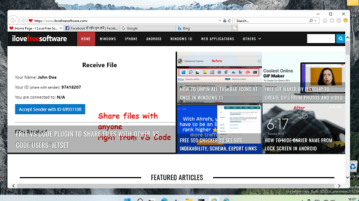
How to Enable and Launch Internet Explorer in Windows 11
See how to enable and open Internet Explorer in Windows 11. Use the process mentioned here to do it in a click
→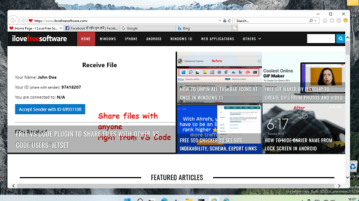
See how to enable and open Internet Explorer in Windows 11. Use the process mentioned here to do it in a click
→See how to unpin all Taskbar icons at once in Windows 11. Use the method mentioned here to do it by just double clicking
→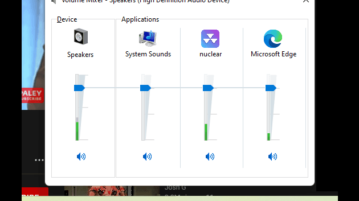
See how to bring back old volume mixer in Windows 11. Use the simple application I have mentioned here that you can use to do it in a click
→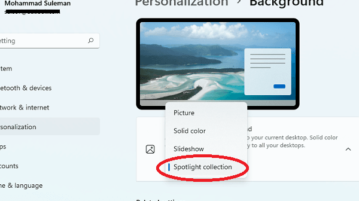
See how to set spotlight images as wallpaper in Windows 11. See how to do it without any software or application
→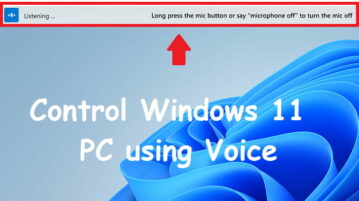
In the latest Windows Insider Build in Dev channel, Microsoft offers, “Voice Access”a new accessibility feature, using which you will be able to control your PC using voice commands.
→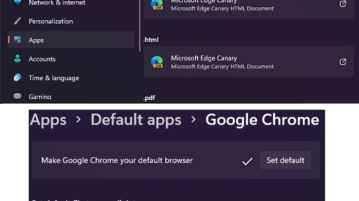
See how to change default browser in 1 click on Windows 11. Use the newly added option in the default apps section to make a browser default
→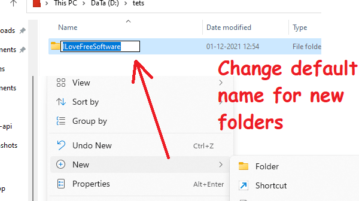
See how to change default new folder name in Windows 11. Follow the step by step guide here and change default “New Folder” name to any other
→See how to remove shortcut arrow from icons in Windows 11. Here is a step by step guide to do that using Registry editor in safe way
→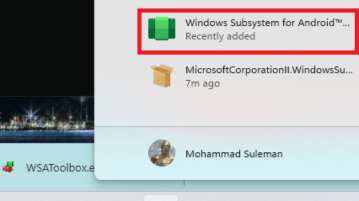
Here is a free software to install Windows Subsystem for Android without running complex commands. Install Android system and apps in a click
→
See how to open Start menu search results in default browser in Windows 11. Use the script mentioned here to redirect start links to Chrome
→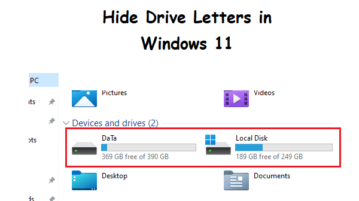
See how to hide drive letters in Windows 11 and Windows 10. Use the software mentioned in this post to do it in 2 clicks
→
Getting TPM error screen while upgrading Windows 11 Insider Dev builds? See steps mentioned here to fix it without installing build from ISO
→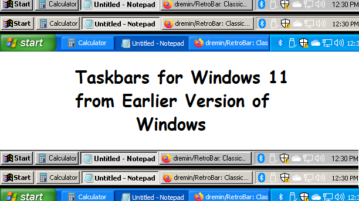
RetroBar teleports you back in time by replacing your Windows 11 taskbar with the classic Windows 95, 98, Me, 2000, or XP style.
→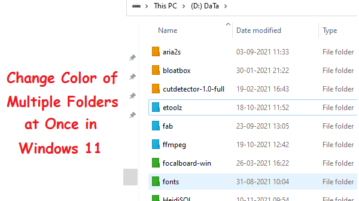
Folder Painter software lets you bulk change folder color in Windows in a click. See how to use it with this step by step guide
→