
5 Freeware Pacman Games For Windows 10
Here’s a list of 5 free Pacman games for Windows 10 which you can use to have fun by playing Pacman on your Windows 10 powered devices.
→
Here’s a list of 5 free Pacman games for Windows 10 which you can use to have fun by playing Pacman on your Windows 10 powered devices.
→
Hidden Objects Carnival Party is a free hidden object game app for Windows 10 devices. You can grab the game for free from the Windows App Store.
→
Abstract Coloring Book is a free Windows 10 coloring book app which can be used by any age group to color in the coloring pages available with this app.
→
Bubble Shooter 2 is a free Windows 10 bubble pop game app where you have to save baby mushrooms trapped inside the bubbles by popping the bubbles.
→
Hidden Object: Secret Agent is a free hidden object game app for Windows 10 devices. The game revolves around the task of solving a case of bank robbery.
→
Amazing Breakout Game is a free adventure game app for Windows 10 where you need to finish the adventure by collecting clues and items. Check it out!
→
Snap Quiz Challenge is a free Windows 10 trivia game app which is fast paced and features lots of questions from various categories.
→
Avoid is a free Windows 10 endless arcade game app where you take a journey into the deep ocean and try to avoid dangerous sea creatures.
→
Tap Tap the Frog Free 3D is a free Windows 10 tapping game app to tap on the frog to make it move forward and avoiding all the obstacles in the way.
→
Lost Grimoires: Stolen Kingdom is a free Windows 10 hidden objects game app where a young alchemist returns to her home town to uncover mysteries.
→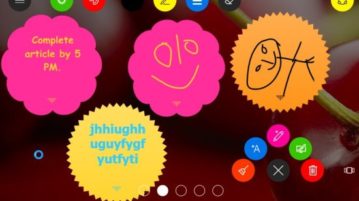
Sticky Notes Rainbow is a free Windows 10 sticky notes app with colorful stickers to remind you of your tasks and deadlines.
→
Block Slider is a free Windows 10 classic arcade game app with the goal to make full rows from the falling blocks. Check it out.
→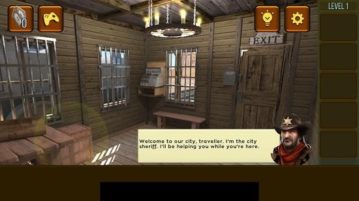
Wild West Escape is a free adventure game app for Windows 10 devices where you have to solve mysteries of the Wild West. Check it out!
→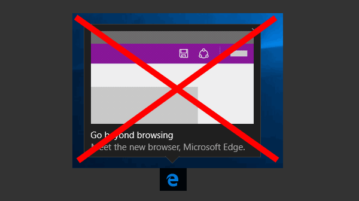
This tutorial explains how to turn off pop-up notifications of Microsoft Edge. Just 2 steps to follow to turn off notifications of EDGE as well as websites.
→