Hidden Objects Carnival Party is a free hidden object game app for Windows 10. In the game, you play as Ernie the clown who has misplaced his items along various locations who seeks the help of a fortune teller to help him locate his things. To locate the things, you need to choose from the various locations in the game wherein you can choose to play the hidden object levels. The game is well designed and runs smoothly on Windows 10 devices.
Hidden Objects Carnival Party is available for free from the Windows App Store.
Controls of the game
Touch devices:
You can choose to interact with the on screen items either via touch input (using your finger) or by using an externally attached mouse/track pad.
Non touch devices:
Left mouse clicks can be used for interacting with objects in the game.
Main features of Hidden Objects Carnival Party for Windows 10
A well designed main menu pops up on your screen as soon as you run it on your device after its installation. 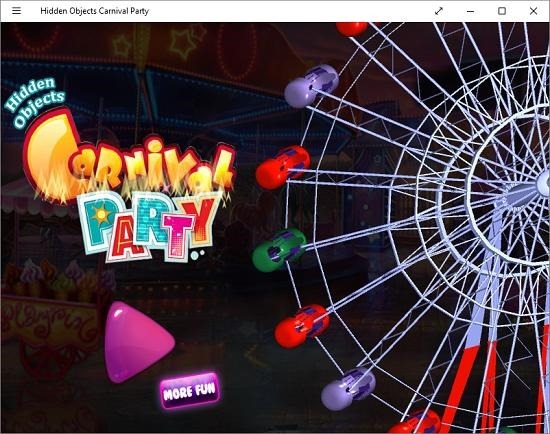 Clicking on the Play button in this menu takes you in to the gameplay introduction which is shown below.
Clicking on the Play button in this menu takes you in to the gameplay introduction which is shown below.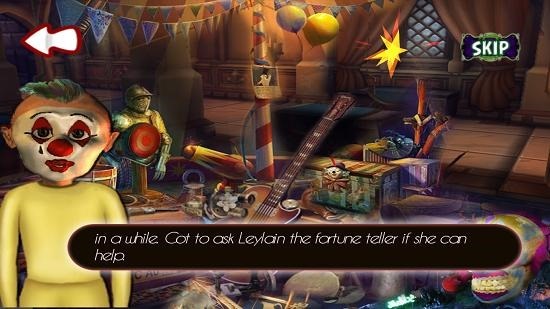
 You can use the back arrow button to head into the main menu in the above screen. Now, you will be able to choose the location wherein you want to play by clicking on any one of the available location cards. Once that has been done, the gameplay follows like so.
You can use the back arrow button to head into the main menu in the above screen. Now, you will be able to choose the location wherein you want to play by clicking on any one of the available location cards. Once that has been done, the gameplay follows like so. In the hidden object level, you will be able to find the items in the scene by clicking on the items corresponding to the items listed at the bottom of the screen in the gameplay environment. There is a hint button at the bottom left of the screen which points to an object scattered in the scene that might not be immediately visible to you, and you can also see the remaining time timer at the bottom center. The pause button is at the top left.
In the hidden object level, you will be able to find the items in the scene by clicking on the items corresponding to the items listed at the bottom of the screen in the gameplay environment. There is a hint button at the bottom left of the screen which points to an object scattered in the scene that might not be immediately visible to you, and you can also see the remaining time timer at the bottom center. The pause button is at the top left.
Overall, this pretty much concludes the main features of Hidden Objects Carnival Party game for Windows 10 devices.
Other similar games…
Conclusion
Hidden Objects Carnival Party is a great free game app for Windows 10 devices which makes for a fun pastime app. The game has tons of hidden object levels where you can test your eye and look for objects that are tucked away in broad sight.
I rate this game a 4 out of 5.