This article covers a simple approach to install Call of Duty Mobile on Windows 10. With a perfect strategy, it becomes the prominent one and the well-to-do game of the season. This impressive game lets you have an amazing experience by testing your shooting skills. While playing the game, you may get yourself lost in the middle of awesome warfare with lots of dangerous equipment. You can enhance your skills by going through the game and can play on the imaginary outline.
The software is available free of cost and there is no requirement for spending a single penny to get and use the version developed for mobile. As a team, it allows you to play the game alongside your friends to achieve your goals and purposes. Unlike other video games, you can even customize the controller mapping and keymapping as well. So, download the application using the below steps and press the trigger upon your enemies right now.
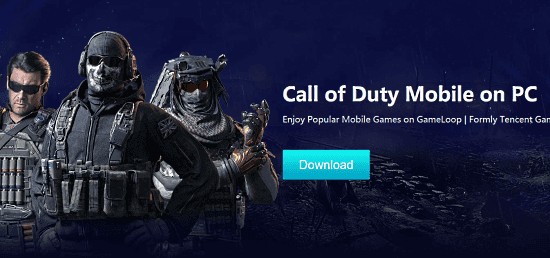
Also read: How To Install, Play PUBG Lite on Windows 10?
How to install Call of Duty Mobile on Windows 10 PC
Before proceeding, you need to visit this link and then download the .exe file of the Gameloop emulator. After that, follow the given steps to download Call of Duty Mobile on PC.
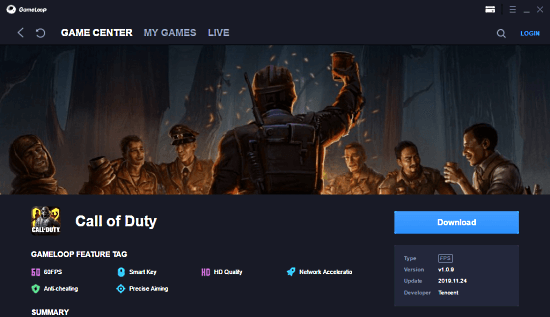
Step 1: After installation of the Gameloop emulator, run the program.
Step 2: On the following screen, there is a collection of games available. Select Call of Duty (COD).
Step 3: When the next page opens, click on the Download button. In a moment, the gaming engine starts downloading. It would take a while that depends upon your internet and processor speed.
Step 4: When it completes the downloading process of gaming engine, the main software of the Mobile game starts downloading. After that, finish the installation procedure following the on-screen instructions. This may take up to 10 minutes, so keep patience.
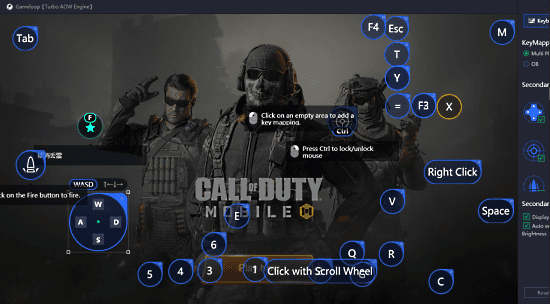
Step 5: Once the installation ends, there is a Play button on the right side of the screen. To begin playing the game, simply click on the Play button. Apart from that, if you want you can also play it as a Guest or log in as well.
Step 6: If you like to further edit in the game, Call of Duty lets you set up custom keys by going into the key mapping. You can see some exclusive control of the mobile game, available on the right side of the game appearance. It helps you to record the game and also allows you to capture your screenshot and other options.
Now, you know how to play Call of Duty Mobile on Windows 10. So, enjoy building and exploring the boundless virtual worlds in front of you.
Closing Word:
Call of Duty is really a fabulous game that offers wonderful gaming experience to multiple players. While playing the game, players can design their own worlds and environments where the possibilities are really limitless. To play the Call of Duty Mobile on PC, you need to pair with other players playing the game with a mouse and keyboard.