
How to Hide App Store Purchases on iPhone?
The tutorial explains a simple way to hide App Store purchases on iPhone. Use this option to hide the app and don’t let others know about the purchases.
→
The tutorial explains a simple way to hide App Store purchases on iPhone. Use this option to hide the app and don’t let others know about the purchases.
→
The tutorial explains how to add multiple photo to Instagram story using Layout feature. Select the layout style and add photo to your Instagram photos.
→
This article covers the newly launched Snapchat Cameos feature that allows you to create deepfake of yourself which you can share in chats or set as selfie.
→
The tutorial explains how to save Snapchat photos as video on iPhone. Snapchat lets you save multiple photos at once and multiple photos as video as well.
→
A simple tutorial on how to set Spotify sleep timer on iPhone. Update your Spotify app and enable sleep timer feature to stop the music at a specific time.
→
This is a simple tutorial on how to organize YouTube subscriptions in groups. You can create groups and add videos y topic or channel in one place.
→
This simple tutorial explains how to get iPod style click wheel on iPhone. Download iPod button skins on your phone and use it in Apple music library.
→
A simple tutorial on how to add Google Drive and Dropbox to Files app on your iPhone. Follow these simple steps and get more cloud storage for free.
→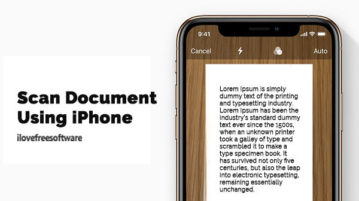
The tutorial explains how to scan document using iPhone without any third-party app. Files app lets you scan your documents in manual and auto mode.
→
You can now create custom alert for reddit using pager app for iPhone. Create monitor that matches your interest and get notifications based on your liking.
→
Here, you can use iPhone as webcam for Windows PC. Now you can easily turn your phone into a webcam with HD quality with amazing configurations.
→
A simple way to share your live route ETA in Apple Maps on iPhone. Add your dear ones in a list to share your destination every time you navigate.
→
Here is the simple method to automatically silence unknown and spam calls on iPhone. Enable this feature to silent spam numbers, later check in recent calls
→
The easy tutorial explains how to convert live photos to video in iOS. Photos app has this hidden feature to turn your live photos into a video.
→