In this tutorial, you will read about how to save Snapchat photos as video on iPhone. Initially, Snapchat didn’t allow its users to save the photo to the phone gallery. In the new updates, Snapchat makes it easier for you to save the photo on your phone.
Recently, while saving photos to the phone gallery, I noticed the new feature Save as video. This means you can now save multiple photos not just as photos but also as videos. In other words, your photo will be saved in one media/video. Though if you want to use photos separately then you can save multiple photos as image as well.
Saving photos as a video is very similar to the slideshow. So, If you’re an iPhone user, you can take advantage of this feature. Let’s know how to save photos as a video on your from Snapchat to your phone gallery.
Also read: Online Snapchat Geofilter makers.
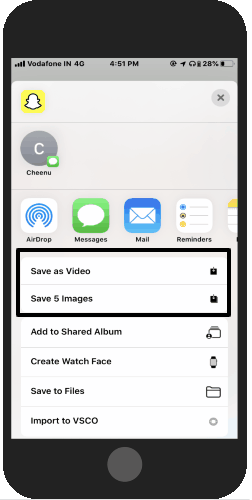
Save Snapchat Photos as Video on iPhone
It is pretty easy to save all your photos from Snapchat to your phone. Here, you will read different ways to save photos. For example,
- Saving the photo manually
- Save multiple photos at once
- Save photo as video
So the very first thing, of course, open your Snapchat app. Here, below the Camera button, you will notice the icon. You can tap on it or slide up the screen to view photos you have clicked from Snapchat camera.
Now you can follow the steps mentioned below.
- If you want to save photos manually then you can tap and hold on the photo you want to save. In doing so, you will see the Export option below. Then, you can tap on Save Image. The photo will be saved to your device.
- To save multiple photos at once, you need to do the same. Just select all those photos you want to save. To do so, you can tap and hold on one photo and start selecting other pictures.
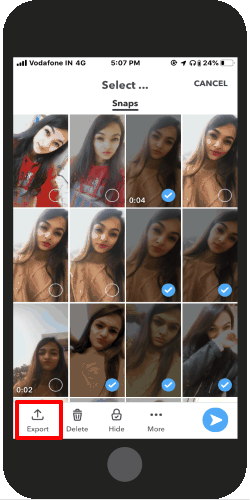
- Instead of tapping and holding the photo, you can simply use Tick icon on the top right to select multiple photos.
- After selecting the photos, you can tap on Export located below. And save the image to your camera roll.
- Now at the same location, you will also find the option Save as Video. You can just select all those photos you want to make a video of and then tap on Export -> Save as Video.
Once you do so, the photos will be combined in a video. You can then share the video on your social media.
In brief
Earlier we had no option to save a photo from Snapchat to phone’s gallery. But as the release of the update, we get new features. You can now save multiple photos at once on your phone. If you use Snapchat on an iPhone then you can have this advantage saving photos as videos. Try it now on your Snapchat.