In this blog post, you will read about how to create Isometric Illustrations online with this free interactive isometric design tool.
Isobuild is a free website where you can start making interactive illustrations. If you want to design an ad banner, poster for social media, or infographic for your projects, you can use the Isobuild website. To start your artwork, you can open your image file and apply isometric assets as per the requirement.
On this platform, you can upload a background image, use filters, color, shapes, text, and other editing tools to create a unique isometric design and save as SVG.
Also read: Customize Illustrations Online to Download Free Illustration.
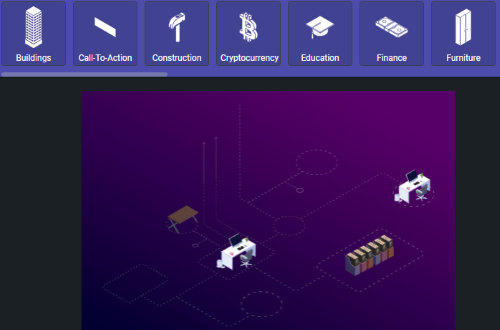
Create Isometric Illustration Online with This Free Interactive Isometric Design Tool
In order to create an isometric illustration, you can head to this website called Isobuild. The website works as an interactive isometric design tool.
On this website, you can either start making illustrations from scratch or customize the existing design image. If you already have the image, you can open that image file from the computer. Or else, you can create the new design, and for that, you can mention the width and height.
On the top left, you will see the option; Open. Click on it if you want to upload a background image, overlay image, or upload a file to edit.
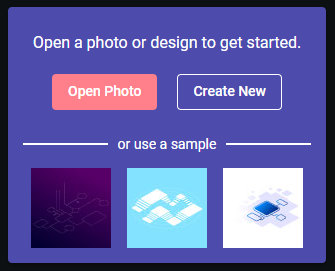
You can also use the tools provided by the Isobuild editor. Here, you can use the following options.
- Filter
- Resize
- Crop
- Transform
- Draw
- Text
- Isometry
- Shapes
- Corners
- Background
- Merge
You can use these tools to add elements or assets to your illustration. The important section among these options is Isometry. In this section, you will find categories like Buildings, Call-to-Action, Construction, Education, Cryptocurrency, Grids, Icons, Infographic, Maps, Nature, Office, People, Security, Shapes, Transport, Technology, and more.
In each of these categories, you will get many elements to apply. While applying these isometric assets, you can zoom in or out the design to adjust the element smartly.
If you click on these assets, you will have the option to add color, shadow, outline, background, gradient, opacity, and texture.
Apart from this, you can view your editing history, redo, undo, etc. When you feel satisfied with your illustrations, you can save it in SVG, PNG, and JPEG.
In brief
Isobuild is a great tool to create isometric illustrations online. The platform allows you to open the design file so that you can apply assets on it. With a bunch of editing tools, you can quickly personalize your illustration. Not just this, you can save your Isometric illustration in multiple file formats.