Pitch is a free AI-based web application that enables your team and you to collaborate, create and share amazing Presentations or Pitch Decks that get you results. All that you need to do is begin with an AI draft and subsequently adapt slides and templates to your brands using the smart editing features of Pitch to generate beautiful presentations.
The following are the main steps that are involved in the generation of a Presentation using Pitch:
Start: Jump start your deck with an AI draft or use a ready expert-made template from a collection of over 100 designs to build your presentation. You can configure your own brand colors, custom fonts and more as per your requirements.
Edit: You can easily edit your deck when required and quickly add text, images, video embeds, animations and more. Pitch also enables you to collaborate with your team members in real time.
Share: Once you pitch deck is ready you can share it with a live web link. Additionally, you can also present it with notes, timer and other aids that may be helpful for the presentation. You can also embed your deck on any webpage using HTML embed.
Measure: Pitch enables you to generate personalized links for various recipients. This functionality allows you to monitor when someone opens your presentation and track the specific slides viewed by visitors. Consequently, you can readily assess the effectiveness of different sections of your presentation and understand user engagement. This feature is available only for paid users.
How it Works:
1. Click on this link to navigate to Pitch and sign up for a free account using your Google or Apple credentials.
2. Next, assign a name for your Workspace and click on ‘Continue’.
3. You can now get your team members on board by specifying their email address. Click ‘Continue’ to move to the next step and so on and so forth till you complete the registration and navigate to the Pitch Dashboard.
4. Click on ‘Start with AI’, describe the presentation that you want to create using simple natural language and click on the button ‘Start generating’.
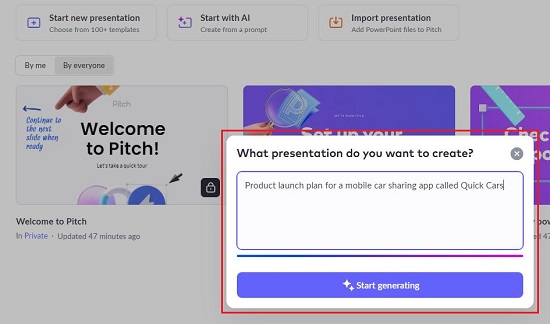
5. Wait for some time while Pitch processes the inputs defined by you and generates the presentation which is displayed on the screen.
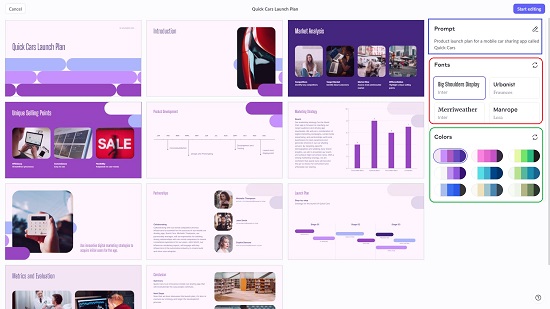
6. Once the pitch has been generated, you can modify the Fonts by clicking on any of the available ones in the panel on the right. Additionally, you can also choose any color palette that you desire from the panel.
7. Next, click on the ‘Start editing’ button at the top right to edit your presentation in detail.
8. This navigates you to the Presentation Editor where the left panel displays the thumbnails of each slide.
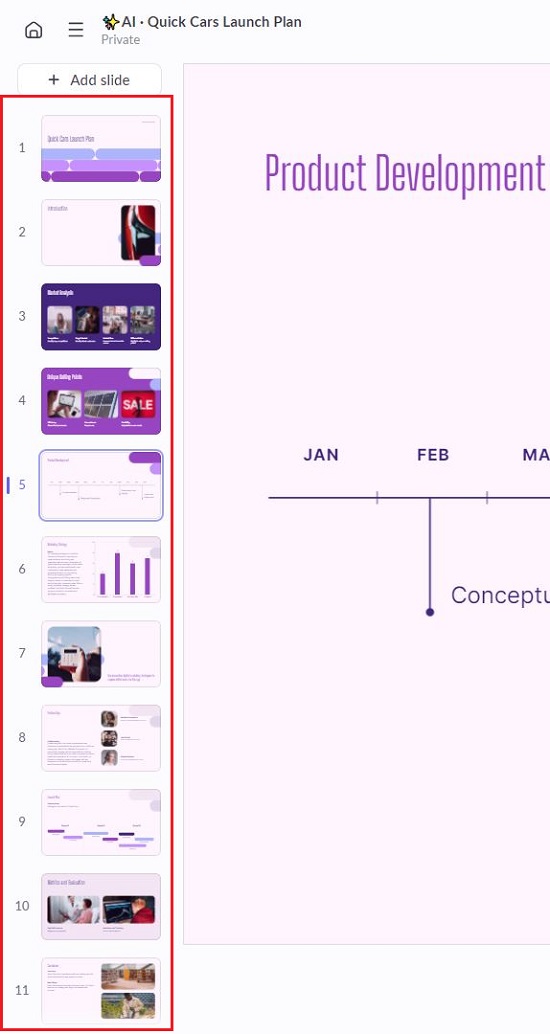
9. You can click on any of the corresponding buttons in the toolbar at the top to add Text, Media, Shapes, Stickers, Charts, Tables, Embedded objects and more to any slide in the Pitch.
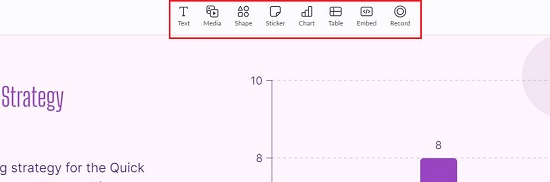
10. The right-side toolbar enables you with features to modify the design of the presentation, animate the slides (transitions), add Comments, Notes and more. Use the toolbar at the bottom to change the Style of the Slide, its Color, background image etc.
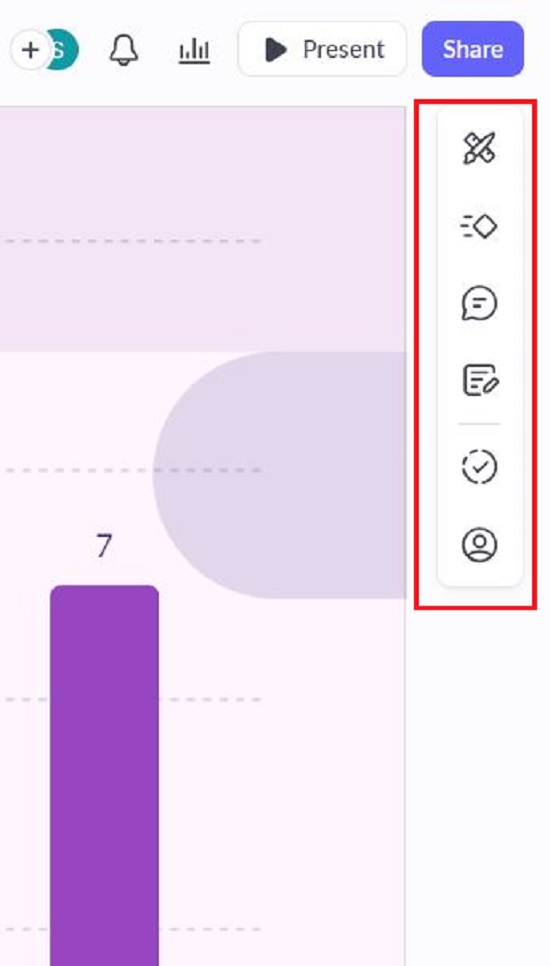
11. When you have finished all the above steps and are happy with the Pitch, you can Present it by clicking on the corresponding button at the top right of the editor.

12. To copy the web link of the presentation or to export it in PDF or PowerPoint format, click on the ‘Share’ button at the top right and click on the corresponding tabs in the popup windows. You can also invite your team members to collaborate in real time by choosing the ‘Invite to Collaborate’ tab in the popup.
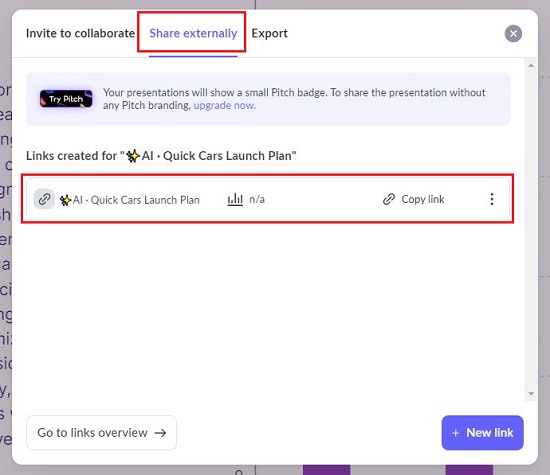
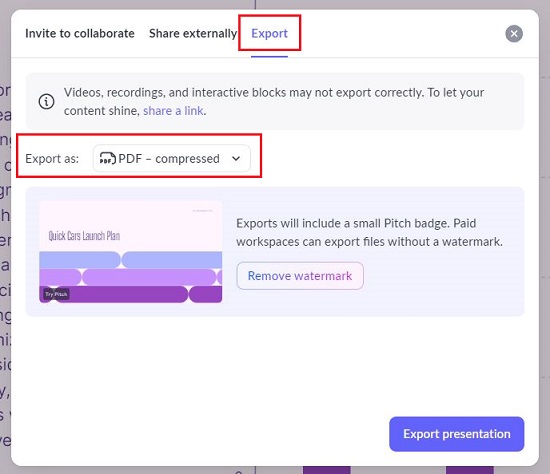
Closing Comments:
Pitch offers an excellent solution for your team to effortlessly create and share visually appealing presentations that are sure to yield positive outcomes. It streamlines every aspect of presentation creation, allowing you to commence with an AI draft and then refine the slides using the application’s intelligent features. Additionally, Pitch enables seamless real-time collaboration by allowing you to invite team members to work together.
Feel free to design a pixel-perfect layout to secure your next significant deal or craft a compelling narrative. Click here to access Pitch.
You can also try out MagicSlides, a free Google Slides plugin that leverages AI technology to generate presentation slides swiftly. Simply integrate the plugin into your Google Slides page, and with minimal input, the slide creator will craft a complete presentation for you in seconds. Click here to read more about it.