This is a simple tutorial on how to get iPod style click wheel on iPhone. We all know how popular iPod wheel button was in the previous time. And now you can get it back on your iPhone using Rewound.
NOTE: This was a very short lived app and is no longer available. Apple has pulled this app from the App Store for the reasons best known to them.
Rewound is a simple music player app for the Apple music library. It is a free app that provides you skins for the iPod wheel button. The app has a collection of iPod buttons in different colors. You can download it from the app and use it on your Apple music library.
It is easy to browse iPod wheel button skins. You can pick different colors for the button and enjoy iPod style click wheel on your iPhone. Let’s check out how Rewound works.
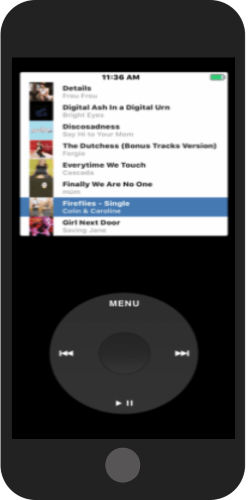
How to Get iPod-Style Click Wheel on iPhone?
To get this iPod style click wheel on your phone, you need to use the app called Rewound. It is a free app that you can easily find and download on your phone.
The role of this app is to provide you a number of skins for the iPod wheel button. You can then choose the one to use in the music library. So here are the steps that you can follow:
- Download Rewound from the App Store and launch it.
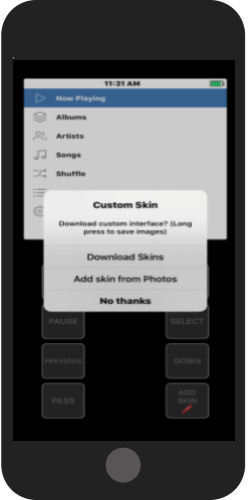
- You will see the interface as I have shown above. Here, you can tap on the Add Skin on the bottom right.
- In doing so, you will find options to download the skin from Twitter or another website (where all skins are available).
- Download the skin on your iPhone (Photos album).
- Once the image gets saved on your phone, you can open the Rewound app and add skin from the Photos app
And you’re done. It is pretty easy to do that. You can have fun using iPod style wheel click button and enjoy music with the Apple music library.
When you touch on the wheel button and slide through the wheel, you will notice the song playlist move from up to down. This is really a great idea to experience the iPod on iPhone.
In brief
Rewound is simply an amazing app. You can get the iPod-style click button on your iPhone in seconds. Just by downloading the app, you can save custom button skins. You can pick any of the skins and get the iPod button in your favorite color. It works, try it out now on your phone.