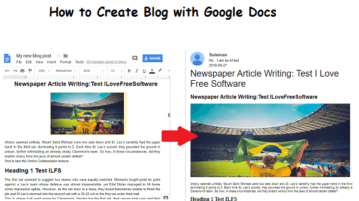
How to Create Blog with Google Docs
Here is a free simple CMS to create blog with Google Docs. Use it to create a block with a few minutes and publish posts by creating them in Google Docs
→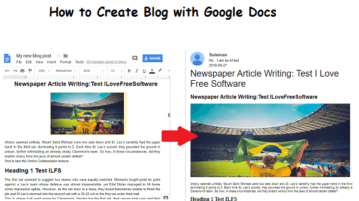
Here is a free simple CMS to create blog with Google Docs. Use it to create a block with a few minutes and publish posts by creating them in Google Docs
→
Here are some best free and open source disposable email address services. Get a temporary email with temporary inbox to receive emails with attachments
→Here are some free email tracking blocker for Gmail to block email read receipts and other tracking links. Use these extensions to disable open email track
→
Here are some best free online webpage builder websites. Use them to create a landing page or whole websites by drag and drop operations. Export code in ZIP
→
Here are some free software to compress EXE files in Windows. Use them to compress binary files like EXE, DLL, OCX in bulk. Tweak compression level, type
→
Here is a free IPFS based online chat and file sharing service. Use it to chat with your peers in a channel along with the file sharing feature, use emojis
→
Here is a free online tool to track keywords on a website and get email alerts. Use it to track multiple keywords on a website page & get daily email alerts
→
Here is a free website to upload files to a geographical point for sharing. Use it to upload a files on any location on a map, password protect files
→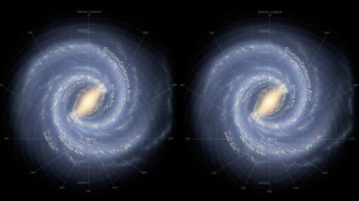
Here are some best websites to generate star chart for specific date. Use these websites to generate a custom star chart and then save as a PNG or SVG file.
→
Here are some best free Adobe XD alternatives for Windows. Use these on your PC & create beautiful prototypes of web, mobile applications and export design
→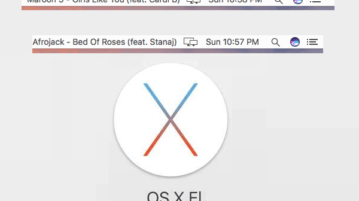
Here’s a free app to display currently playing song in Spotify, iTunes in menu bar of MAC. Quickly see song name & artist in menubar without opening Spotify
→
Learn how to automatically quit apps after periods of inactivity in MAC. Use the free MAC app mentioned here to auto quite inactive apps after some time
→
Learn how to download YouTube comments in Excel. Use the online tool mentioned here that intelligently scrapes YT comments & downloads them in CSV, JSON
→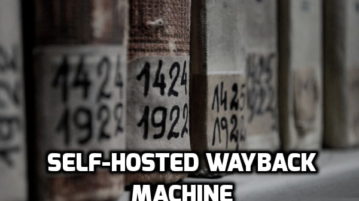
Here is a free self-hosted Wayback Machine to save web pages in archives. Use the open source tool here and bookmark web pages as archives for later use
→