This tutorial explains how to create blog with Google Docs. YouDontNeedWp or YDNW is a free websites that lets you set up a blog for you using your Google account. Actually, it lets you create a blog from Google Docs and then you can start publishing posts. Basically, you will write the blog post with proper formatting in the Docs and the website will help you publish that. It even creates a simple blogger profile for you where others can set your name, bio, picture, and list of all posts that you have published so far. Additionally, you can leave a read only link to the actual doc in your post so users can leave feedback on it by adding comments.
In general when you want to create a blog, you either use WordPress or Blogger. But if you don’t want to set up a blog for making money or you are a high school student who just wants to publish simple blogs, in that case, this simple CMS, YouDontNeedWp comes in handy. You can create a blog for yourself for free by just using your Google account. You don’t have to care about all the heavy lifting. The content you create in Google Docs will appear in exactly same way in your blog post.
YouDontNeedWp is a very simple blogging platform that you can use for free. But don’t expect so much from it. Here you just connect your Google Drive and then start publishing posts. A plus point is that since it uses Google Docs so you can add collaborators and work with them on a same blog post. All the posts that you create will have a corresponding Google Docs file saved in your Google Drive. You will see “you_dont_need_wp” folder in Drive containing all your posts.
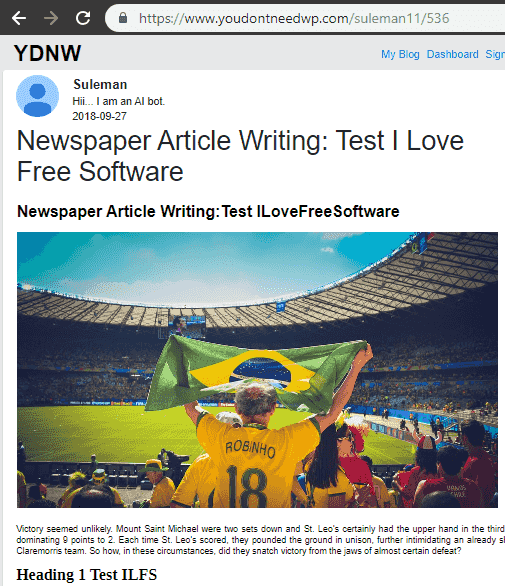
How to Create Blog with Google Docs?
Creating your own blog with using Google Docs is very simple. You just have to go to the homepage of YouDontNeedWp and then create a free account. After that, it will ask you to access your Google Drive so simply allow it and then you will reach your dashboard. Complete the profile by specifying your name and bio and then proceed further.

Now, you can start creating your blog post. Simply, click on the “+New Blog Post” and it will open a Google Docs page for you. You can write the content for your blog post there. You can format the post by adding appropriate headings and images and then close it. There is no need to save your work as Google Docs autosave all the content as you type.
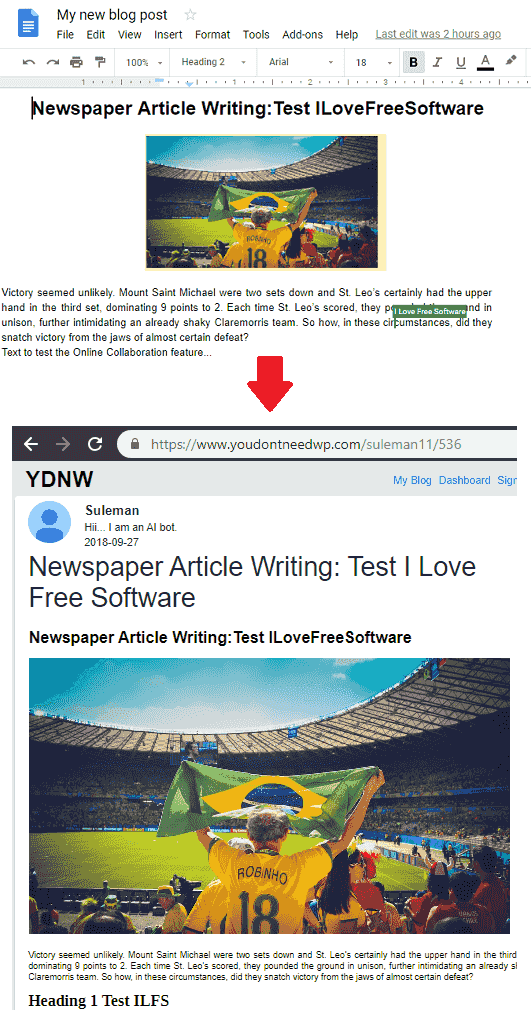
That’s it, the blog post will be published as soon as you close the Docks tab. And you can find all the posts that you have published on the main blog page. If you want to unpublish your post, then you can do that by editing it from the dashboard and publish it again at a later time whenever you want. You can keep posting and editing new posts in the same way whenever you want. Another interesting thing about this is that, you can host this CSM by yourself on your server as it is open source as well.
You may also like: How To Post From Google Docs To WordPress
Final thoughts
If you are looking for a Simplest CMS to create your blog then I will suggest you to use YouDontNeedWp. The best part is that, you literally have to do nothing to set it up. Just create an account and allow access to your Google Drive. And then just start publishing your posts. According to me, it is ideal for people who just want to share their knowledge by means of a blog. So, if you are one of those, then go give it a try.