Flares is a free iPhone app to share location by sending flares. According to app’s description, it is a new age messaging app which makes sharing location with anyone pretty quick and easy. The coolest thing about this app that whenever you share your location, you will see a real flare, with amazing sound being sent to the recipient. Even the recipient receives a real flare on his / her iPhone screen.
When you share location using this app, the app calls it as Flare sent. Each of the sent flare is available for 60 minutes to view for the recipient. Whenever any recipient taps on flare to view the location, then he can view the location for 40 seconds, before it expires from phone. The app lets you send unlimited flares.
Note: It is necessary that the receiver also has this app installed on his iPhone or iPad to receive flares.

Using This iPhone App to Share Location By Sending Flares:
When you launch this iPhone app Flares, you are asked to register with app using your mobile number. It is required so that you can receive flares sent by other app users. On successful registration, you will see interface as shown in the screenshot below.
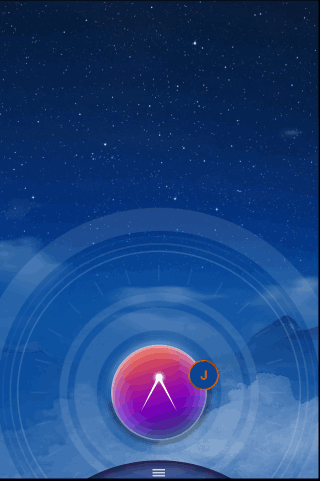
You can see that the interface shows a beautiful sky in night mode, which makes watching flares an amazing experience. The app automatically syncs all your iPhone contacts so you don’t have to add them manually.
For sending flare, tap on the circular button on the screen to get a text box. Enter name of contact whom you want to send flares. App also displays suggestions based on your input, tap on the contact to select it. Selected contact will appear in an outer ring of that circular button.
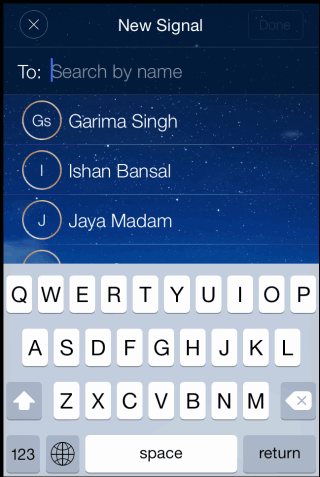
Tap on this circular button, drag you fingers towards contact at center and your flare will be sent to the selected contact with your current location. While the flare is being sent, you will hear a sound of real flare.
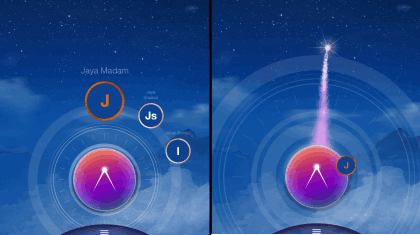
On the other end, if you receive any flare, then you will see it moving on the screen with same real flare like sound. If your iPhone is locked or you have not opened the app, then app also sends a notification.
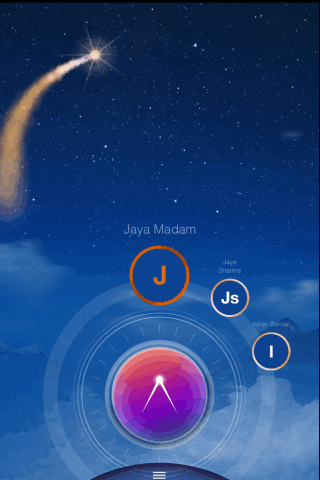
On opening the app, tap on flare to see the location of flare sender, along with a countdown, before the flare gets expired. Do remember, flare is available only for 60 minutes, and if you have opened it then for 40 seconds.

You can also check and edit your profile anytime. To do this, tap on three bar icon at bottom of screen and swipe upwards.
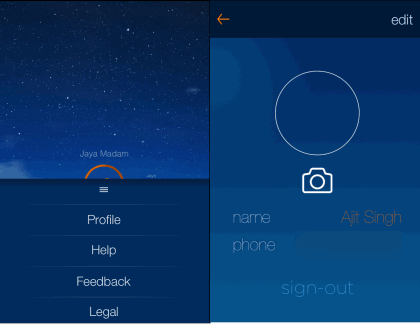
You may also like: iPhone App to Share Real Time Location on Map.
Final Verdict:
Flares is a good iPhone app to share location by sending flares. I really liked the app as it has a unique concept. The flares and sound sent by this app are so real that I and my colleagues ended up sending flares just for fun. Do give it a try, you will love it.