Orbit is a free IPFS based online chat and file sharing service. It is a serverless, peer-to-peer and distributed online chat that supports file sharing as well. It offers a very simple interface for the chat and you can add as many members as you want. Here you have to create a channel with any nickname and then share that with anyone you want to chat with. In the chat interface, you can send messages and send files from your PC. There is a desktop application available for this as well that you can use on Linux and MAC.
This online chat service is like any other chat service with the only difference is that it uses the IPFS protocol for the chat and file sharing. Though, this is not secure chat as in now but it will be once the developers releases it with its full power. If you use it in Chrome, then you can use the emojis in your chat as well. On its main interface, you can see the number of peers available to chat in your channel.
IPFS stands for InterPlanetary File System. It is an initiative for the distributed web and it is predicted that it will replace HTTP in future. It is now used for file sharing and recently CloudFlare announced that they have opened an IPFS gateway as well. And Orbit here is based on IPFS which makes it unique and powerful. Because there is no central server involved for processing, it will be a good option for those who want a peer-to-peer chat system.
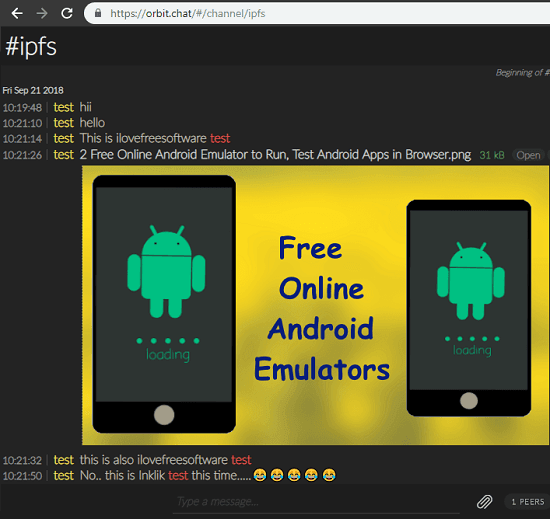
Using this Free IPFS Based Online Chat and File Sharing:
Orbit is an open source service chat application as well and its source code can be found on GitHub. If you want to use its online version then you are good to go. Otherwise, you can also download its desktop application from here and use it.
To use it, simply go to its homepage from here and then you will see that it asks you to enter a nickname. Or, you can also log in with uport (which is not working at the moment). So, specify a nickname and then share that with anyone whom you want to chat with on Orbit.
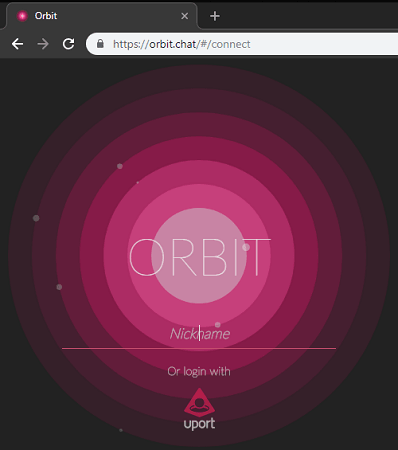
The other person can enter the channel name in the sidebar to see the chat history. And after the other person joins the chat, you can start texting. Or, you can even use the file sharing features as well to send images or any other media file. It creates the preview of the media files that you share in the chat and you can even copy their IPFS hash. You can see the following screenshot to see its user interface.
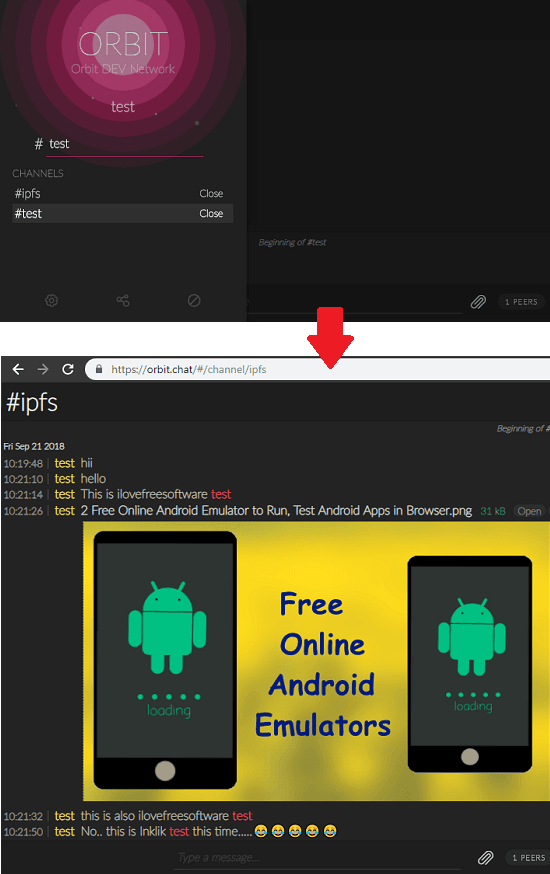
You can chat with anyone using Orbit. You just have to create a channel for that and then start using that. Additionally, from the channel settings, you can customize few options like the theme, font style, enable/disable emojis, colorify usernames, and some other options. Also, if you want to see the IPFS id of the connected peers then you can see that using the swarm section in the settings.
Final thoughts
Orbit is really a nice online chat service with file sharing that you can use. And the best part is that it is distributed as it is based on IPFS. If you have any idea of IPFS then you will like this service for its simplicity. And since this service is in active development so you may also get to see some more features in it in the coming updates. Till then, you can either stick to its online version. Or, you can use the desktop applications which I have linked in this post.