
Listen to Webpages with ‘Read Aloud’ Feature in Microsoft Edge Chromium
What is Read aloud mode in Microsoft Edge Chromium? In this article, you will learn an easy way to make it read any article loudly.
→
What is Read aloud mode in Microsoft Edge Chromium? In this article, you will learn an easy way to make it read any article loudly.
→
This article covers a way to get picture-in-picture mode in Microsoft Edge Chromium where you can browse any website freely while playing a video in floating window.
→
This article covers a simple way to use multiple user profiles in Microsoft Edge Chromium. This feature could be pretty useful if you need to share your device with any other members of your house.
→
This article covers a simple way to translate any website in Microsoft Edge Chromium. It lets you read and understand most of the foreign literature
→
This article covers a simple way to restore a previous session in Microsoft Edge Chromium. It manages open windows and tabs in one place.
→
This article covers a way to play any video in full screen in Microsoft Edge Chromium. It is designed to access the full-screen mode in a single click.
→
This article covers a simple approach to send any online video to VLC in Microsoft Edge Chromium using an extension that is a quite useful utility.
→
In this blog post, you will know a simple approach to get the Proper Menubar from the official website of the Microsoft Edge Chromium.
→
In this article, there is a pretty easy method that covers the way to change the default download location in Microsoft Edge Chromium.
→
This article explains an easy way to highlight webpages in Microsoft Edge Chromium. It keeps the text highlights even when you reopen the page.
→
This article covers a simple way to share a webpage screenshot in Microsoft Edge Chromium. It is a more convenient way rather than copy and paste method.
→
In this article, you will learn an easy way to edit PDF forms, sign documents with PDF Viewer in the new stable version of the Edge Chromium.
→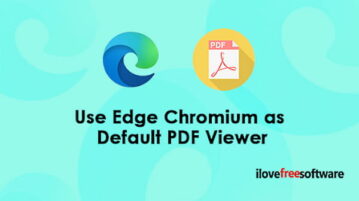
This article covers a simple way to use edge chromium as default PDF viewer on Windows 10. It also includes the support of ink into any PDF document.
→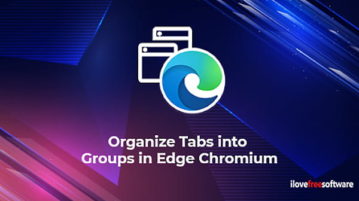
This article covers a simple approach to organize tabs into groups in Microsoft Edge Chromium. It allows you to organize tabs into visually distinct groups
→