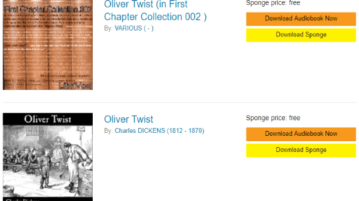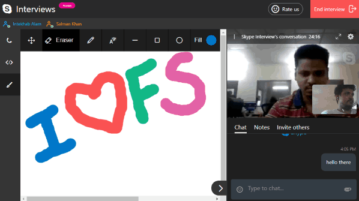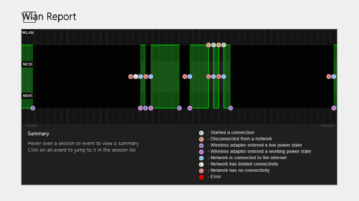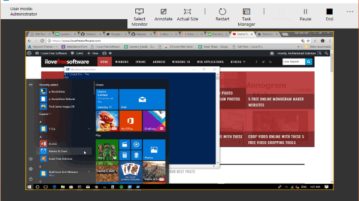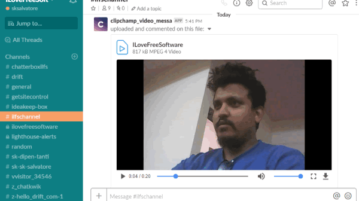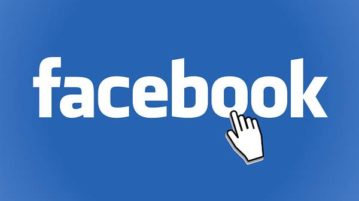
How To Unlike Facebook Posts for A Specific Time Period
This tutorial explains how to unlike Facebook posts for a specific time period. You can add the year and month, include exclude certain text, and then unlike all those posts that meet the set options with two clicks.
→