This tutorial covers how to bulk hide Facebook posts. You can hide any Facebook post from your timeline as there is a built-in option for each post. However, this Facebook feature is not very helpful when we have to hide Facebook posts in bulk. Still, you can bulk hide FB posts in a matter of seconds using a few mouse clicks. You will be able to select the year and then a month for that particular year and all such Facebook posts for that year and month will be hidden. You can even set a year and all months for that year to hide Facebook posts. Apart from that, a filter can also be applied which will contain a custom text. Based on that text, your posts are selected to make them hidden.
To bulk hide Facebook posts, you need to use a free “Social Book Post Manager” Chrome extension. This action will use “Activity Log” page of your Facebook account and help you hide all the posts for the specified year and month(s). You can also uncheck some posts before hiding them.
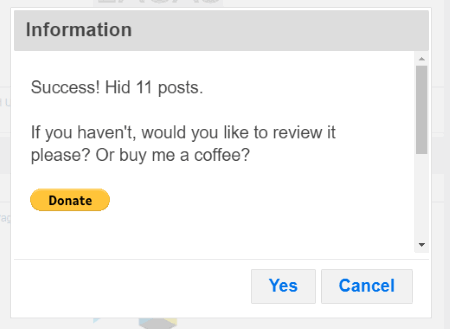
The screenshot above clearly shows that I was able to hide 11 posts at once using this free Chrome extension. Later, you can also unhide all such Facebook posts whenever needed.
How To Bulk Hide Facebook Posts?
Step 1: The first step is basic in which extension installation is needed. You can open the link added at the end of this tutorial to open Social Book Post Manager extension homepage and then install it.
Step 2: Open your Facebook account and then go to the activity log page. This is simple. Just use drop down icon, visible next to “question mark” icon, and tap on “Activity Log” option.
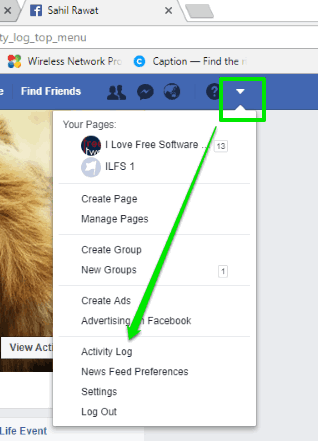
Step 3: Press extension icon which is present on the top- right part of your Chrome browser.
![]()
Step 4: Some options will visible in the pop-up of extension. Use these options to set month(s), year, text contains or doesn’t contain, then press “Hide/Unhide” option, and finally click the Hide option.
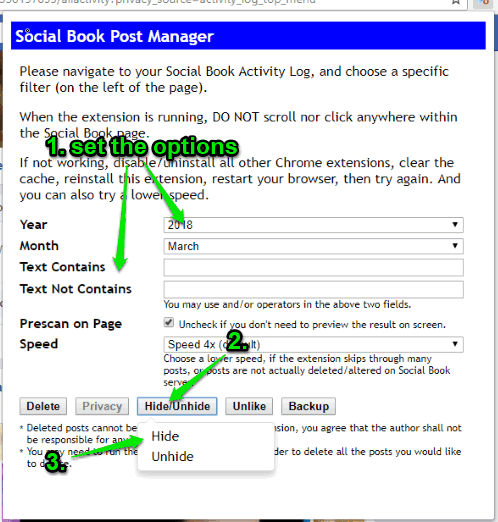
A pop-up will open for confirmation. In that pop-up, select the OK button.
The scanning process will start. This extension will scan all items from activity log and tick mark all those posts that fit the options set by you.
Step 5: When posts are selected, you can uncheck some posts that you don’t want to hide, or let all posts remain selected. After this, use “Confirm to hide” option and then select “Confirm” option.
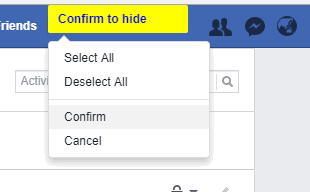
This extension will hide all the posts one by one. After that, you can check the timeline and you’ll find all such posts are not visible.
To unhide all posts again, you need to select the same year and month(s) and other options in the pop-up of this extension, and then use “Unhide” option, instead of Hide option.
We have also added free FB Messenger Chrome extensions for you.
The Conclusion:
Manually hiding Facebook posts one by one could be time-consuming. Therefore, when you want to bulk hide Facebook posts from your timeline, this extension is a fantastic option. The best part is you have the control as you can specify the time period to hide FB posts for a particular month and year.