This tutorial explains how to convert WordPress articles to Podcast. Amazon Polly is a plugin for WordPress that you can use to add the audio version of your WordPress articles on top of them. It adds an audio player on the top of articles that you can play and listen to the content of the page in audio form. Also, you can customize various options to change the sample rate, speech name, position of the player, enabling Amazon Polly on new articles by default, and some others. It gives your readers a freedom to stream your articles and even download that in MP3 format. It gives a podcast URL that you can distribute and the users can use that in any podcast plugin or podcast downloader software.
Sometimes, the textual content can bother some users and which is why you can publish your articles as podcasts. It will result in higher engagement of audience to your blog or website. However, Amazon Polly is not fully free. In the free tier, you can only process up to 5 million characters per month for 12 months. And you are also required to have a working AWS account to set it up.
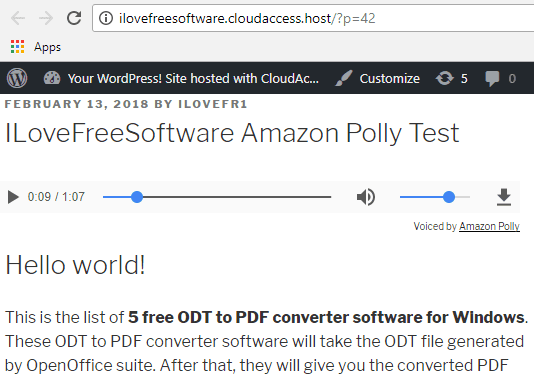
How to Convert WordPress Articles to Podcast?
Using Amazon Polly, you can give your readers a new way of utilizing your content. It takes care of the heavily lifting itself and you just have to publish your articles in the usual way. As you publish an article, it automatically convert that to podcast and attach the audio at the position that you have specified(top by default). And with the audio player, it shows the download option to download the podcast directly as MP3.
Amazon Polly is not a straightforward WordPress plugin. You have to fist set it up in order make it work perfectly. And here are the steps to install and configure it.
Step 1: Log in to the WordPress of your website and then install “Amazon Polly”. You can search for it in the plugins section or you use this URL to reach there. After that simply activate and it open its settings page. And make sure that while installing it, you have PHP version 5.6 or up is installed in your hosting.
Step 2: Log in to your AWS account and make sure that you sign up for Amazon Polly too. After that, in the search box, you can type IAM and select it when it appears. After opening the “Identity and Access Management” select Policies from the left side of the interface.
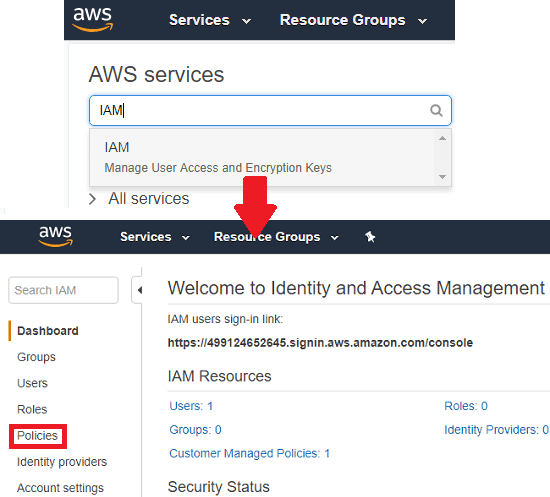
Step 3: In the Policies section, create a new policy by clicking on “Create New Policy” button. After that, Select JSON tab and paste the following code there.
{
“Version”: “2012-10-17”,
“Statement”: [
{
“Sid”: “Permissions1”,
“Effect”: “Allow”,
“Action”: [
“s3:HeadBucket”,
“polly:SynthesizeSpeech”,
“polly:DescribeVoices”
],
“Resource”: “*”
},
{
“Sid”: “Permissions2”,
“Effect”: “Allow”,
“Action”: [
“s3:ListBucket”,
“s3:GetBucketAcl”,
“s3:GetBucketPolicy”,
“s3:PutObject”,
“s3:DeleteObject”,
“s3:CreateBucket”,
“s3:PutObjectAcl”
],
“Resource”: “arn:aws:s3:::audio_for_wordpress*”
}
]
}
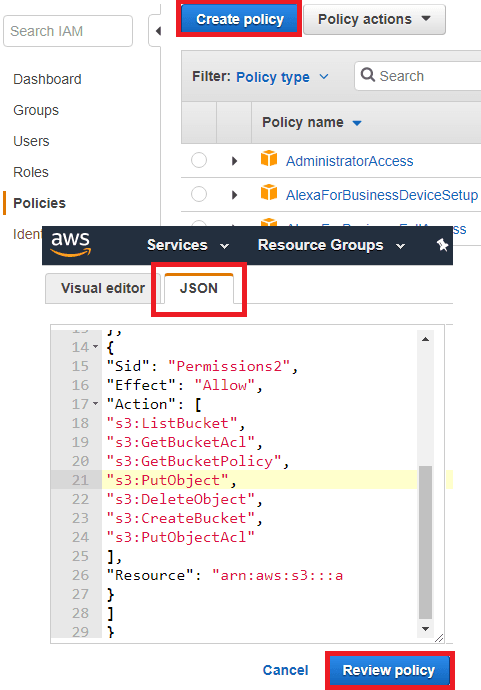
Step 4: Now give a name “PollyForWordPressPolicy” to the policy, specify description and save it.
Step 5: Now, we have to create an IAM user. Go back to the IAM page in the step 2. After that, click on Users label. Click on “Add User” button and then specify a name of the user and select “Programmatic Access”.
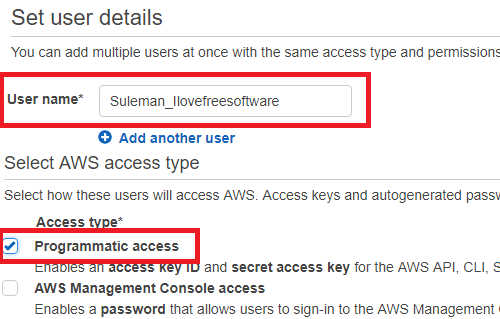
Step 6: Next step is to set permissions for the user. Simply proceed further and select “Attach existing policies directly” permissions level and select the policy from the below.
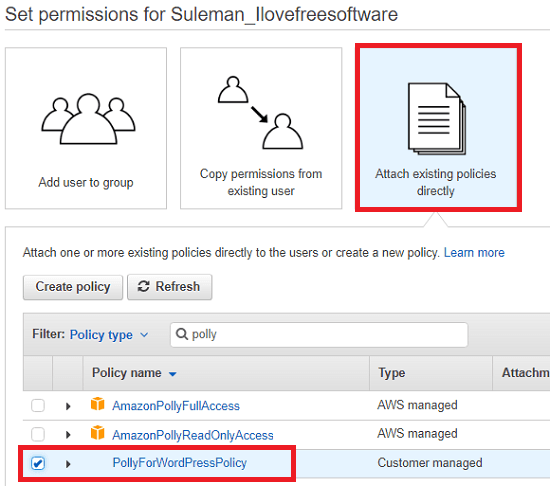
Step 7: In the end, it will show you the user name with the access key access secret. You can copy down that and paste on the Settings page of the Amazon Polly plugin. Next, save the changes and if everything goes right, the various options on the page will get enabled like Sample rate, option to apply Amazon Polly on new posts, etc.
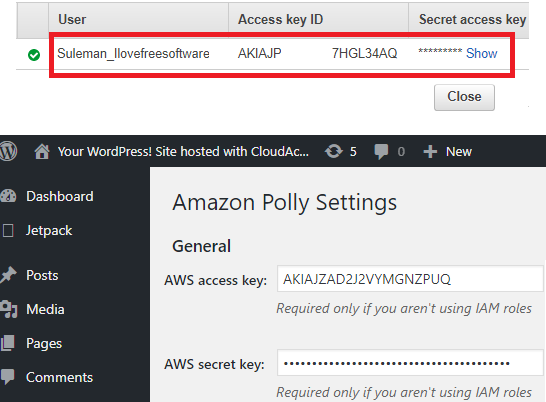
Step 8: The Plugin is all ready to work. You can now easily convert the articles to audio when you are about to publish them. In the end of the post, you will see an option to enable Amazon Polly for it. And you can even chose the speech voice name, sample rate, etc.
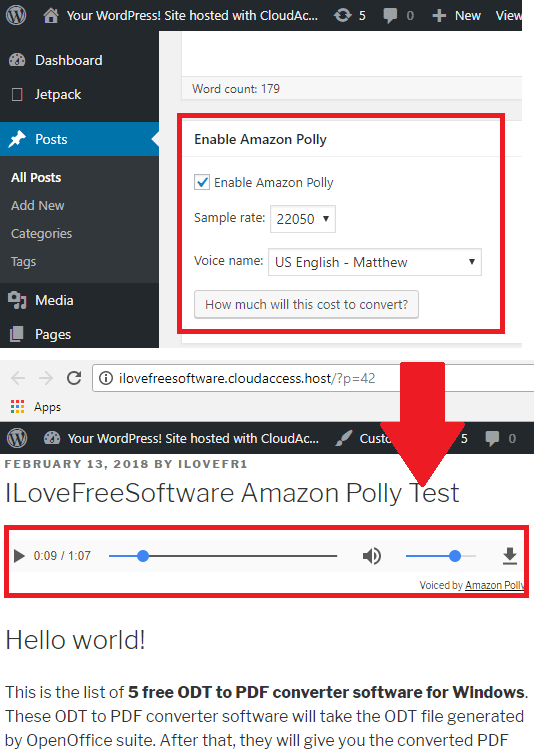
This is how Amazon Polly works, You just have to set it up once and then forget it. You just have to enable it for the article you publish and you can even opt for automatic activation of audio on the article. You just have to enable this option from the plugin’s settings. Also, in the settings, it shows the podcast URL that you can share on website and users can subscribe to that.
Closing Thoughts:
Amazon Polly is nice tools to convert WordPress articles to Podcast. It offers a really nice package in free tier as well as in the paid plan. It is quite cheap to buy and use on your site. Also, the machine learning algorithm that it uses and very precise and outstanding. Your readers will enjoy listening to the podcast that it will create. All you have to do is set it up once and this tutorial will help you.