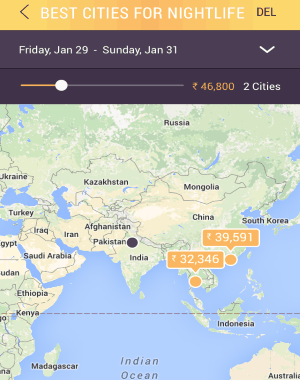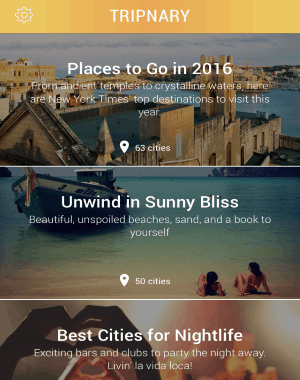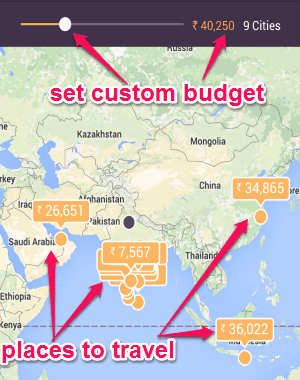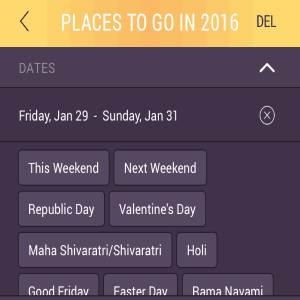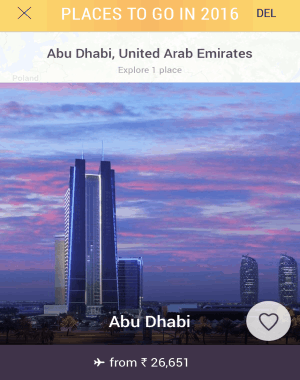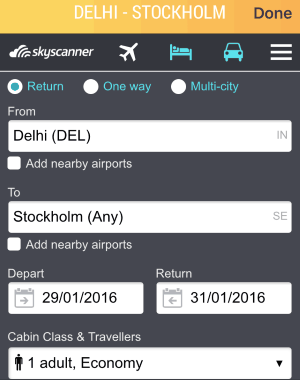Tripnary is a free iPhone app to find vacations based on budget. If you’re wondering to travel somewhere for vacation, but worried about your budget, then here comes a perfect app for that. Using this app, you can discover your next vacation by exploring fares that fit your budget. It recommends beautiful destinations from all over the world with categories like places to go in 2016, unwind in sunny bliss, best cities for nightlife, roam uncharted trails, classic Ski towns, and much more. Similar to core services like Tripomatic, Ultimate Travel Packing List, and Plnnr, “Tripnary” also lets you find great places to travel, but based on your budget.
When you set a custom budget, it will automatically scan through places and fares which will be shown on the map. Apart from that, you can also explore and navigate to the destination location, compare fares, and choose travelling mode. If you find your favorite destination very expensive, then simply add it to your bucket list in order to get notifications when prices drop. Another useful feature of this app is that you can view vacation expenses in your own local currency.
How to Find Vacations Based on Budget on iPhone:
Step 1: After you open the app, it will ask you to login by entering your Facebook credentials.
Step 2: As soon as you log in, you will be able to see all the destination categories (with numbers of cities available) on the main screen.
Step 3: To discover vacations based on your budget, simply choose your favorite destination category. Inside any particular category, you will see the map, budget controller, and the travelling date. Simply drag the budget controller to set your custom budget. The app will automatically search for places that fit your budget.
Step 4: According to your location, it recommends you some special holidays or you can search vacations for any other dates.
Step 5: You can tap on any price shown on the map to explore and view the destination places. Whatever places are available for the selected destination along with the expenses will be shown. You will also see a “Heart” icon for each place using which you can add it to your bucket list. Adding places to bucket list will help you get notified when prices drop.
Step 6: If you wish to change travel mode and compare fares, then while exploring places tap the expense amount. You will be redirected to Skyscanner, where you will be able to change travel mode (Flight, Cars, Camper Vans, etc.), and compare fares as per your budget.
My Final Verdict:
Tripnary is an amazing app for iPhone which lets you easily find vacations based on your budget. You can choose destinations from various categories like best cities for nightlife, roam uncharted trails, classic Ski towns, and more. It also allows you to compare fares while exploring places. All you have to do is set custom budget and the places will be automatically shown on the map.