ConfigEditor is a free software to edit INI configuration files visually with this free software. Here these software let you create or edit any existing INI files easily in Windows. You just open a file and it will open its interface with all the keys and corresponding values. You can simply click on any key edit its value and then save changes back to the file easily. The software is portable and you can easily edit any big INI file as well without disturbing other values in that.
The INI files are configuration files that various Windows applications use. These are text based files which contain some values or user settings in text form. Even though you can edit these files easily using any text editor tool but sometimes while editing a complex or long INI files, you can mess up with other values in the file as well. To prevent this, you can use the software here that only lets you modify desired values in the INI. The main interface can be seen in the screenshot below.
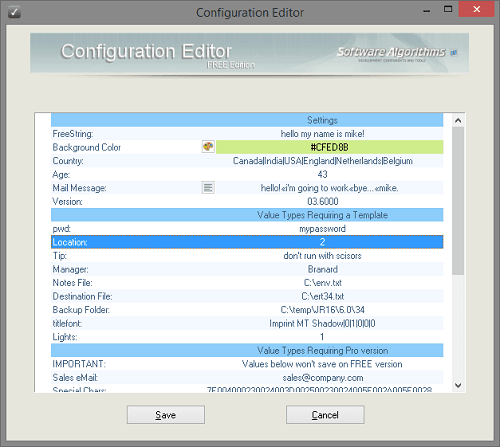
How to Visually Edit Configuration Files in Windows?
To edit an INI file easily, you can use this portable software for Windows. Download this software from here and then simply open it up. By default, it reads a sample INI file that is in the current folder. But with the help of command line switch, you can open any INI file here and then edit that.
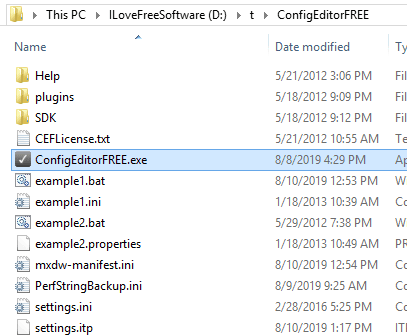
There is a BAT file given in current folder. You can open that and then edit the name of the file you want to open with the software. After that, you just double-click on any BAT file and then simply run it. The interface of the software will open up and then you can simply start editing key values in the software. Double click to activate any field and then edit it.
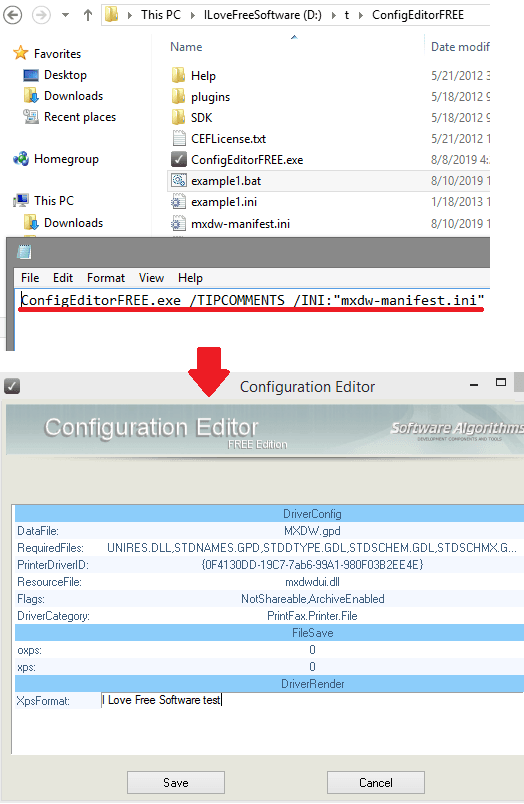
In this way, you can use this software to edit configuration files. Here it reads the INI file precisely and even categorizes the keys based on the different sections in the INI file. You can edit all the value and then save changes to the actual file in just one click. To save changes you have made, hit the “Save” button and it will save all data. Apart from INI files, it works with “.properties” files as well.
Final thoughts
ConfigEditor is an amazing and useful tool for developers and end users for editing INI files with ease. With this, you get a visual overview of the INI file which makes it easy to edit the values in it. I liked the similarity of the tool and if you want to edit a configuration file with precautions then you can use this software. However, one thing that should be here is a button to open any INI file with just a few clicks.