GPT Tools is a free, ChatGPT based text writing assistant for Windows that helps you to enhance and elevate your writing experience in as many as 76 languages. All that you need to do is Ctrl + Right click on the selected text and access the powerful features that have been provided by the application such as Advanced spell-checking, Adept Proof reading, Precise translation, quick in-place ChatGPT answers to your queries and more.
GPT Tools works with most of the applications such as Docs, Sheets, Slides, Forms, Gmail, WhatsApp, Word, Excel, PowerPoint and many more. It clearly eliminates the problems of switching between multiple apps while editing, translating text etc and enables you to draft swift and accurate messages for your team members, clients, colleagues and others with ease and comfort.
Let’s have a quick look at its Features:
Spellcheck and Grammar: GPT Tools allows you to spellcheck any text as well as inspect its grammar inside any applications that does not support these functions and suggest corrections. As stated earlier, it supports more than 76 languages.
Proofread: You can type your text and use GPT Tools to improve its quality and level to the fluency of a native speaker by unleashing the potential of ChatGPT.
Rephrase Text: GPT Tools allows you to Rephrase the selected text after Summarizing, Expanding, Changing its Tone and more.
Translate: GPT Tools translates your text in just a few seconds exactly at the same place where you have typed it, for example in a document or a chat box.
In-place answers: You can type your question anywhere in plain natural and GPT Tools will replace it with a quick response from ChatGPT.
How it Works:
1. Click on this link to navigate to the GPT Tools website and click on ‘Download for Free’ to language download the setup file to your system.
2. Run the setup file and install GPT Tools in your computer.
3. To use the features of GPT Tools, highlight the text in any application such as Docs, Slides, Word, WhatsApp Web etc. that you want to spellcheck, check grammar, proofread and more.
4. Next, hold down the Ctrl button on your keyboard and right-click the mouse and then release the Ctrl button. If you do not release the Ctrl button, the results will appear in a separate window which is a useful characteristic in case you need to process the text from a non-editable window.
5. Observe that the GPT Tools menu pops up from where you can use any of the features that we have mentioned above. For example, to translate the selected text to any other language, choose ‘Translate to’ in the menu and choose the target language.
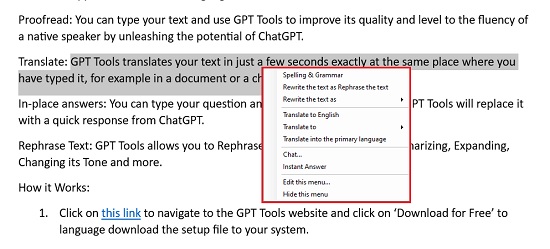
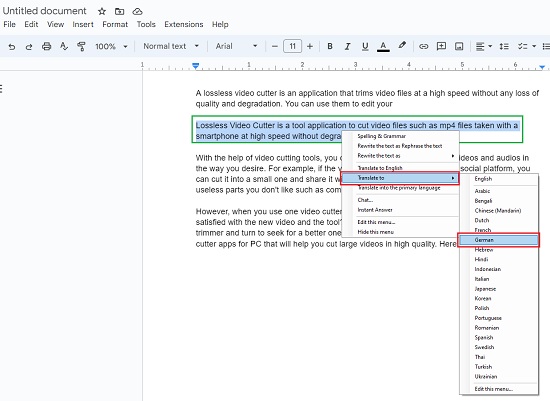
6. The selected text will be translated in a few seconds in the application itself or in a separate window depending upon whether the Ctrl button was earlier released or not.
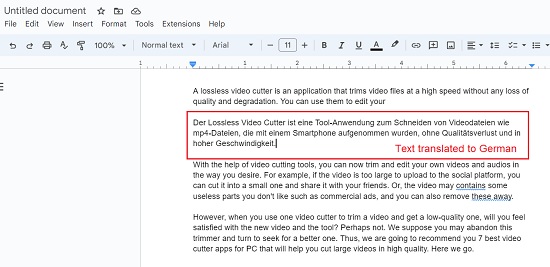
7. Likewise, if you wish to rephrase any text, just select the text and then, from the menu choose Rewrite the text as > Rephrase the text. The selected text will be rephrased there itself in the application or in a separate window as explained earlier. You can also choose to Change the tone, Expand the text, Summarize and more.
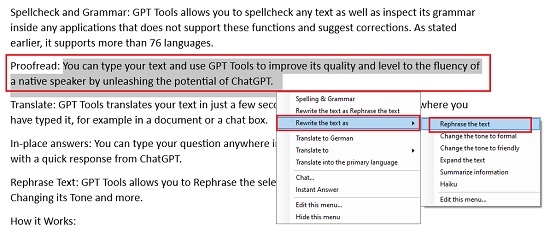
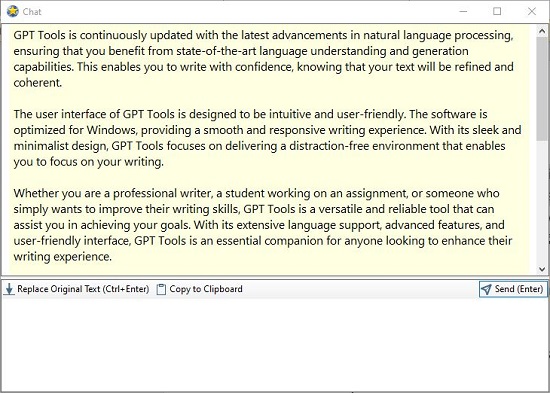
8. To generate in-place answers, choose ‘Chat’ from the GPT Tools menu, type your query in plain natural language in the window that appears and press ‘Enter’ Wait for some time for GPT Ttools to display the results on the screen.
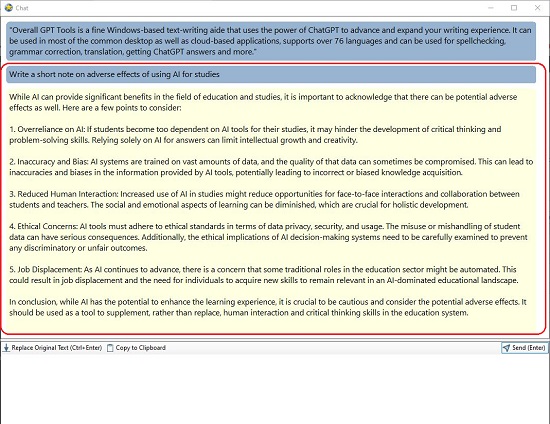
The Free version of GPT Tools limits your number of calls to 5 per hour. You can overcome this limitation by subscribing to their Pro and Business plans. Click here to learn more about them.
Closing Comments:
Overall GPT Tools is a fine Windows-based text-writing aide that uses the power of ChatGPT to advance and expand your writing experience. It can be used in most of the common desktop as well as cloud-based applications, supports over 76 languages and can be used for spellchecking, grammar correction, translation, getting ChatGPT answers and more.
Go ahead and try it out and do write to us about what you think. Click here to download GPT Tools.