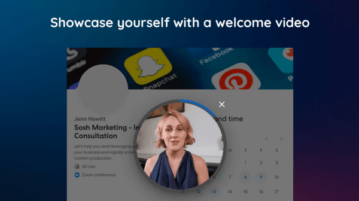
Free Calendly Alternative with Unlimited Links. Calendars, Zoom Integration
Use zcal to create beautiful, personalized booking pages that make a great first impression on your guests. It’s 100% Free Forever 🔥!
→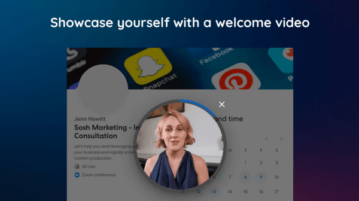
Use zcal to create beautiful, personalized booking pages that make a great first impression on your guests. It’s 100% Free Forever 🔥!
→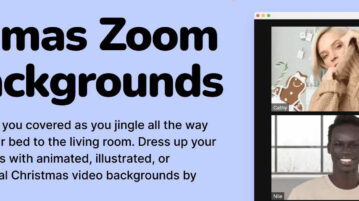
Icons8 brings you Christmas Zoom backgrounds which can be used on Zoom, Microsoft Teams, Skype, Etc. meetings. Check it out.
→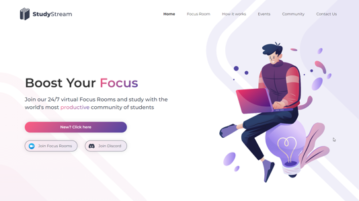
In this article, you will read about a platform that provides free online study rooms on Zoom and Discord for students to study together.
→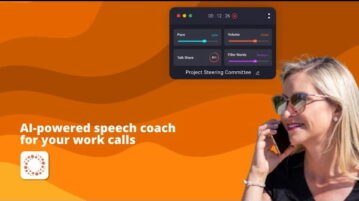
speechx is a desktop app that analyze a user’s voice, during online meetings or rehearsal sessions, and provides AI-generated recommendations
→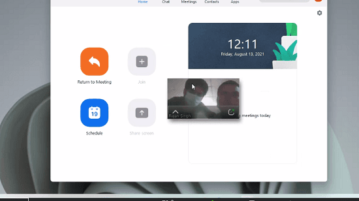
In a Zoom meeting, when you share your screen, your Zoom windows and control bar are not included in the share view but now you can have em
→
This article covers a free tool to block Zoom installation on Windows PC and macOS. It uninstalls Zoom and blocks further installation too.
→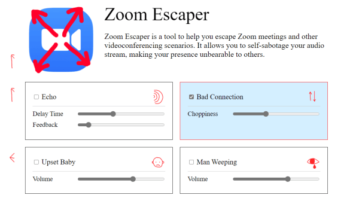
This article covers a free tool to create fake interruptions in Zoom meetings that you can use as an excuse to get out of unwanted meetings.
→
See how to fake bad connection Zoom meetings. Go through the tutorial and use this simple trick to avoid pointless meetings.
→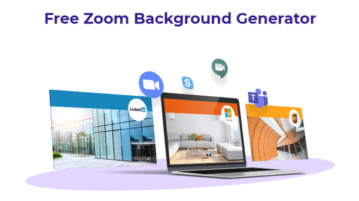
This article covers a free online branded background generator to create professional backgrounds for Zoom, MS Teams, Google Meet, etc.
→
This article explains how to enable end-to-end encryption on Zoom to have secure meetings with privacy on the platform.
→
This article covers a method to collect payments for Zoom Meetings. It uses a payment form that securely collects payment along with registrations.
→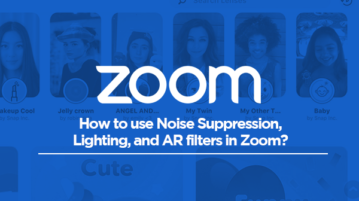
In this article, you will read about how to use Noise Suppression, Lighting, and AR Filters in your Zoom Video Conference.
→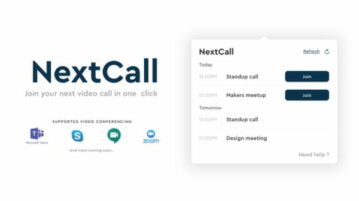
This article covers a free Chrome extension that brings all your meetings in one place and allows you to join upcoming meetings in 1-click.
→
In this article, you will read about how you can create polls in Zoom Meeting.
→